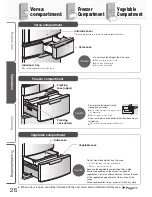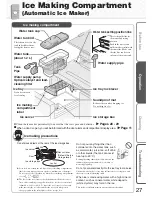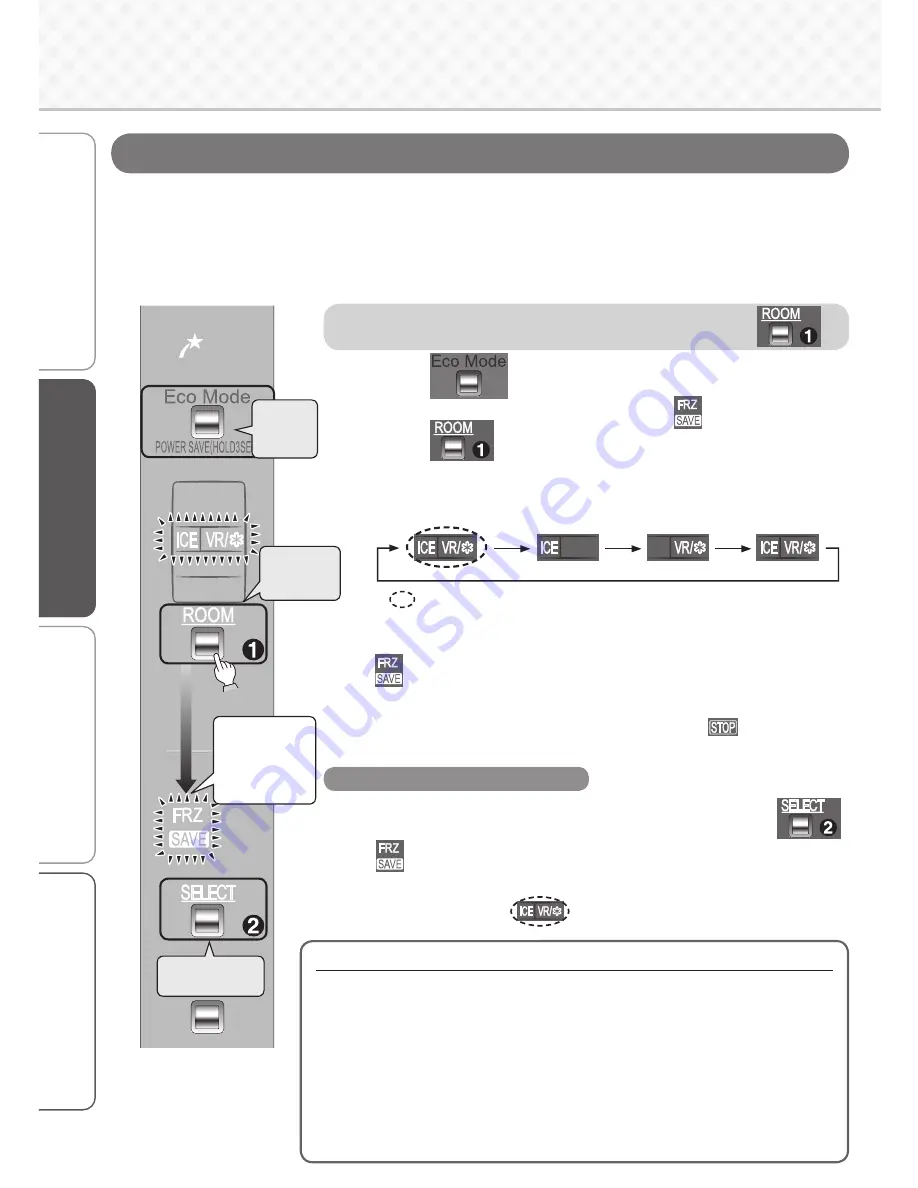
Before Use
Operation
Cleaning
Troubleshooting
Operation
22
Light up the displays on the operation panel. (Press
.)
Food that can be stored in Power Save Mode
(Dry foods)
Seaweeds, seasoning powder, coffee beans, nuts, dry noodles, (pasta,
vermicellifi ne noodles, etc.) etc.
(Seasonings) Salt, sugar, spice powder, etc.
(Grains)
Rice, wheat, potato starch, etc.
(Sweets)
Dry confectioneries, chocolates, cookies, etc.
In Power Save Mode, the freezing temperature is set to between about -10°C and 0°C.
It is not suitable for storing ice, fresh food, frozen food, ice cream, and food frozen at home. Move
food from the versa compartment to the freezer compartment in advance.
Check the items in the compartment before setting.
Temperature may be lower when the ambient temperature is low, such as during winter, or when
the freezer compartment is set to high.
Do not store food higher than the ice storage box into the ice making compartment (because it may
cause an ajar door, malfunction or damage).
This function reduces freezing capability of the set compartment for power saving.
Can be set for the ice making compartment and the versa compartment.
If the ice making compartment is set to Power Save Mode, ice making is stopped automatically. (Ice
cannot be stored.) Empty the water in the water tank as well as the water and ice in the ice tray and the
ice storage box, and then set to Power Save Mode.
(The operation in "If you will not make ice for a long time"
2
-
5
Page 19
)
1
Press
for about 3 seconds or more
(until the buzzer sounds twice)
and make
blink.
2
Press
to light up the compartment display that
you want to set for.
The lit compartment is set to Power Save Mode.
The display changes in the following order each time the button is pressed.
To cancel
1
Select the compartment in this mode and press
.
goes off when the setting is canceled.
If the temperature setting of the compartment in this mode is adjusted, the setting is canceled.
Also can be canceled if
is selected in steps
1
and
2
of the setting procedure.
3
changes from blinking to lit after a time,
and the setting is fi nished
(until the buzzer sounds twice).
If the ice making compartment is set to Power Save Mode,
is also displayed.
If there is no operation of control buttons for about 30 seconds, it turns off.
* Display example
This will be
displayed
during Power
Save Mode.
Press the
button.
represents a blinking display. This is the condition where Power Save Mode
was canceled.
Power Save Mode is canceled at the time of purchase.
Press for
about 3
seconds.
Press the button
to cancel.
Set Power Save Mode
Power Saving
(Continued)
Summary of Contents for MR-BX52W-BR-ML
Page 39: ...Memo...
Page 40: ...58 60 ECO 63 58 ECO 3 24...
Page 42: ...42 44 45 44 44 44 44 45 70...
Page 43: ...43...
Page 44: ...2 10 1 44 5cm 24 10 2 50 60 2...
Page 45: ...3 4 45 2 3mm 100kg R600a 1 2...
Page 46: ...46 62 63 48 49 62 64 64 64 65 56 57...
Page 47: ...30 47 3 9 0 6 9 5 22 16 54 55 3 3...
Page 48: ...ECO 30 61 48 3 58 ECO ECO 58 60 50 51 56 52 53 53 52 60 30...
Page 49: ...1 4 60 1 2 3 4 5 60 2 49 3 71 71 1 1...
Page 50: ...30 5 50 1 56 2 5 72 6 16 9 5 17 8 3 19 6 1 21 5 0 22 3...
Page 51: ...51 2 3 53 1 52 5 7 9 12 15 18 2 72 6...
Page 52: ...52 2 30 2 1 1 1 56 2 1 2...
Page 53: ...30 53 1 60 2 2 1 3 3 12 2 3 1 1 54 55...
Page 54: ...1 2 54 80 70 1 2 100 400g 2 5 15 30 1...
Page 55: ...7 24 1 2 3 5 15 50 51 55 53 1 2 1 1cm 250cc 2 1 300g 60 100g 2 3...
Page 56: ...2 60 80 1 1 10 12 80 140 10 24 66 56 1 2 1 10 12 ECO 58 60 1...
Page 57: ...1 57 3 1 56 5 66 4 2 66 2 3 66 4 5 66 67 1 56...
Page 58: ...58 ECO 60 1 30 ECO 1 1 2 3 0 1 0 3 4 1 ECO ECO ECO 30 30 ECO Eco Mode ECO ECO 3 24...
Page 59: ...59 ECO 30 30 ECO ECO ECO...
Page 60: ...60 10 0 2 5 57 1 3 2 1 1 2 3 30 3...
Page 61: ...61 1 3 1 3 1 3 48 ECO 3 3...
Page 62: ...3 3 62 10 LED 75 49...
Page 63: ...63 LED 68 68 69 1 2...
Page 64: ...64 49...
Page 65: ...65 60 66 67 49 80 140 1 2L...
Page 66: ...66 2 3 2 2 56 1 6 56 4 3 5 1 60 1 2 3 4 1 2...
Page 67: ...2 3 67 1 4 5 2 3 1 2 1 2 3 4...
Page 68: ...2 1 68 10 4 4 4 4 3 2 4 3...
Page 69: ...3 69...
Page 70: ...70 1 45 2 3 66 67 57 66 3cm 30 2 2...
Page 71: ...71 2 5 1 1 5 5...
Page 74: ...74 24 30 50 60 48 66 67 62 71 4 5 24 44 58 60 60 66 4 5 24 66 57 67 66 60 56...
Page 75: ...75 61 53 45 5 30 60 1 4 5 49 55 53 53...
Page 76: ...76 1 2 1 2 100 58...
Page 77: ...Memo...
Page 78: ...Memo...
Page 79: ...Memo...