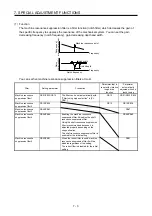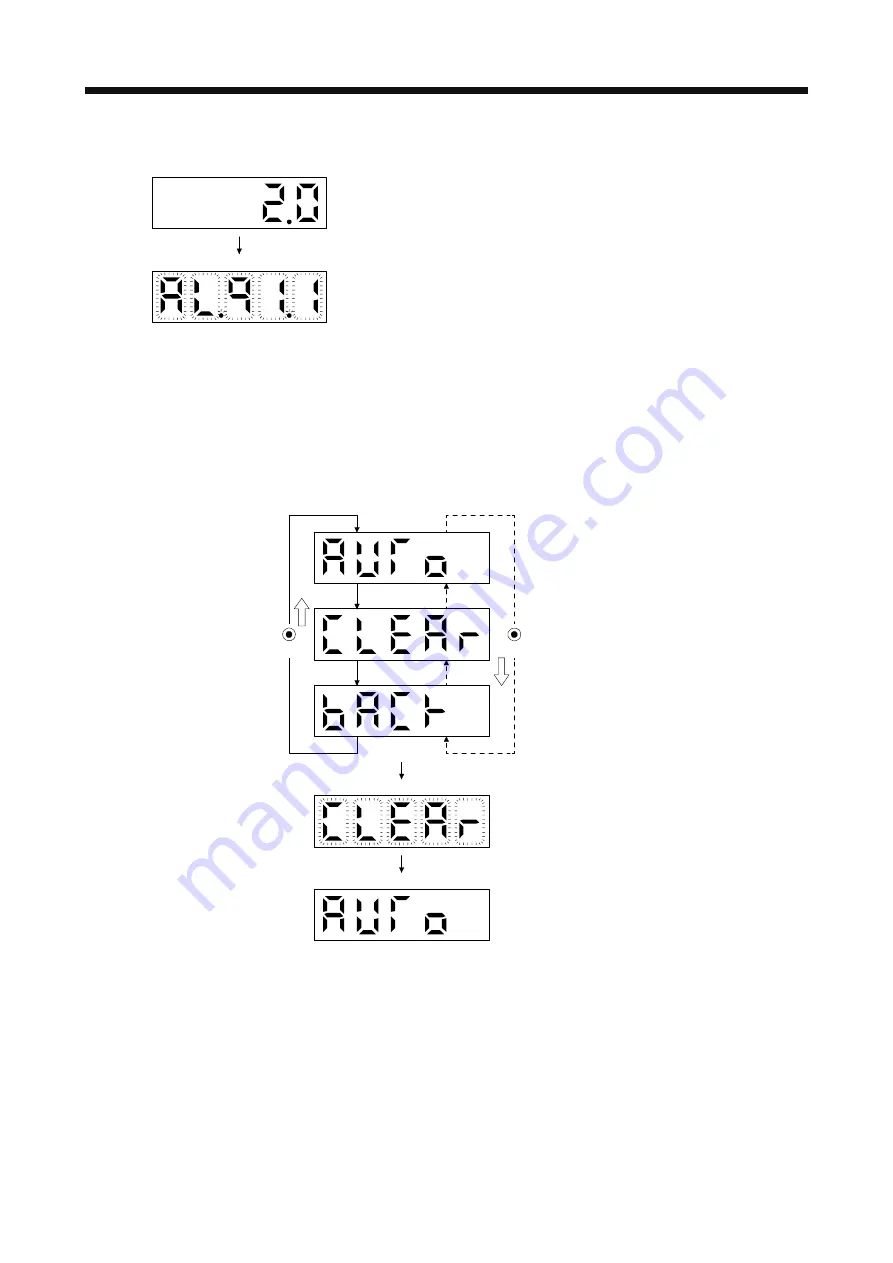
6. NORMAL GAIN ADJUSTMENT
6 - 12
(f) If a warning occur
If a warning occurs during tuning, the alarm No. of the warning will be displayed.
When the warning is one which continue the motor driving, the one-touch tuning will be
continued.
One-touch tuning in progress
Alarm display (warning)
(g) Clearing one-touch tuning
Refer to table 6.1 for the parameters which you can clear.
You can initialize the parameters changed by the one-touch tuning with the clear mode. You can
reset the parameters to before tuning with the back mode.
1) Push the "MODE" button to switch to the initial screen ("AUTO") of the one-touch tuning.
2) Select the clear mode or back mode with the "UP" or "DOWN" button.
One-touch tuning clear mode selection
DOWN
UP
To clear the one-touch tuning, push the "SET" button for 2 s.
The one-touch tuning clear mode is in progress.
The clear mode symbol flickers for 3 s.
Clearing one-touch tuning is completed, the initial screen will be displayed.
One-touch tuning clear mode display (initializing)
Initial screen
Auto mode
Clear mode
Back mode
Summary of Contents for MR-J4-100A
Page 9: ...A 8 MEMO ...
Page 61: ...1 FUNCTIONS AND CONFIGURATION 1 44 MEMO ...
Page 67: ...2 INSTALLATION 2 6 MEMO ...
Page 137: ...3 SIGNALS AND WIRING 3 70 MEMO ...
Page 261: ...6 NORMAL GAIN ADJUSTMENT 6 24 MEMO ...
Page 291: ...7 SPECIAL ADJUSTMENT FUNCTIONS 7 30 MEMO ...
Page 299: ...8 TROUBLESHOOTING 8 8 MEMO ...
Page 319: ...9 OUTLINE DRAWINGS 9 20 MEMO ...
Page 461: ...12 ABSOLUTE POSITION DETECTION SYSTEM 12 36 MEMO ...
Page 511: ...14 COMMUNICATION FUNCTION 14 38 MEMO ...
Page 559: ...16 USING A DIRECT DRIVE MOTOR 16 20 MEMO ...
Page 583: ...17 FULLY CLOSED LOOP SYSTEM 17 24 MEMO ...
Page 621: ...APPENDIX App 38 ...
Page 639: ......