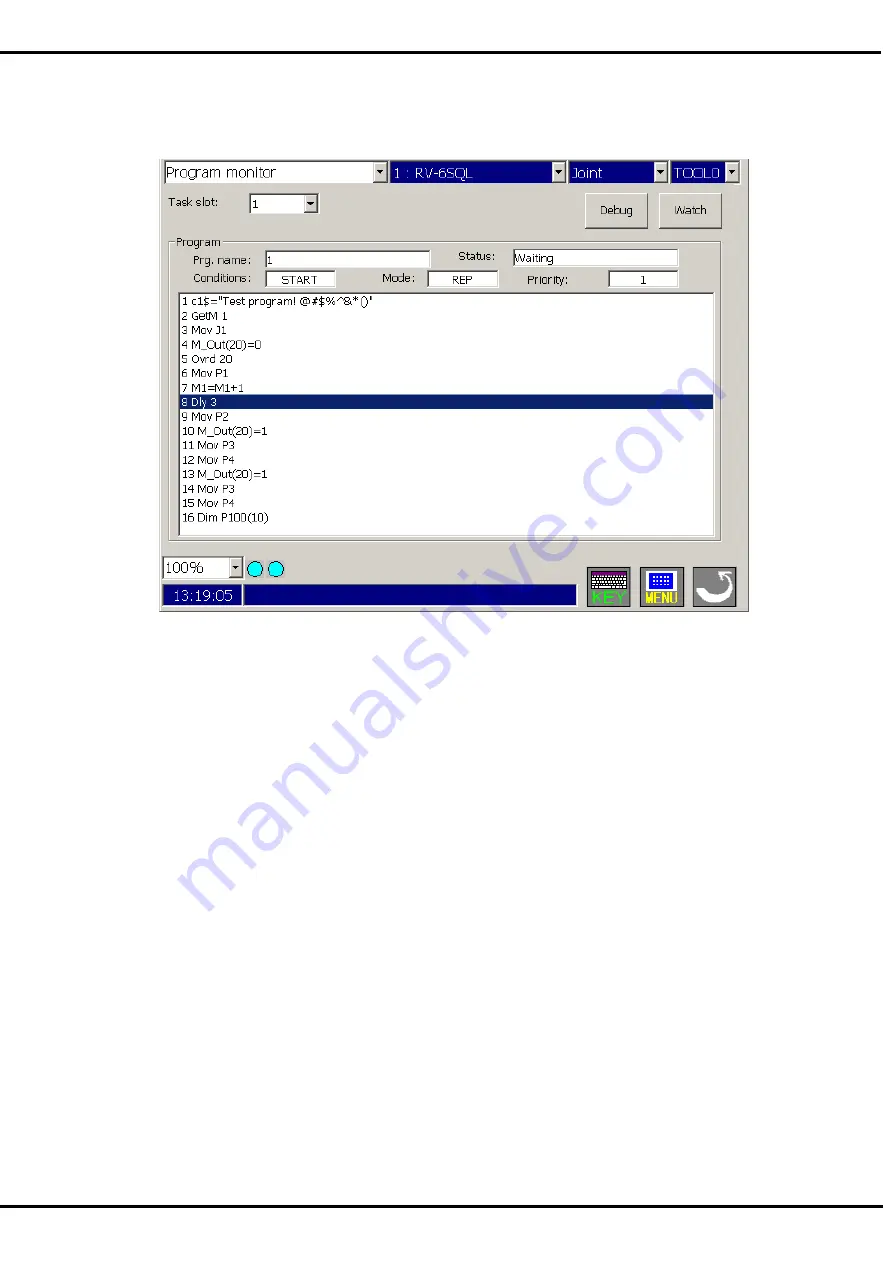
95
15.3.1.2. Program monitor
Information of the running program can be monitored.
1) Program monitor
[Watch] : The constant display window for the variables used in the running program is displayed.
[Debug] : The “Debugging” window will appear at the right of T/B.
For debugging, please refer to the “12 Debugging”.
Summary of Contents for R56TB
Page 1: ...Mitsubishi Industrial Robot CR750 CRn 700 Series R56TB R57TB Instruction Manual BFP A8684 F...
Page 4: ...8 CAUTION CAUTION WARNING...
Page 6: ......
Page 12: ......
Page 126: ...114 Current2 a...
Page 173: ...161 17 4 9 5 Hand 17 4 9 6 Warm up...
Page 174: ...162 17 4 9 7 Start each slot 17 4 9 8 Stop each slot...
Page 175: ...163 17 4 9 9 Servo ON OFF each robot 17 4 9 10 Machine lock each robot...
Page 179: ...167...















































