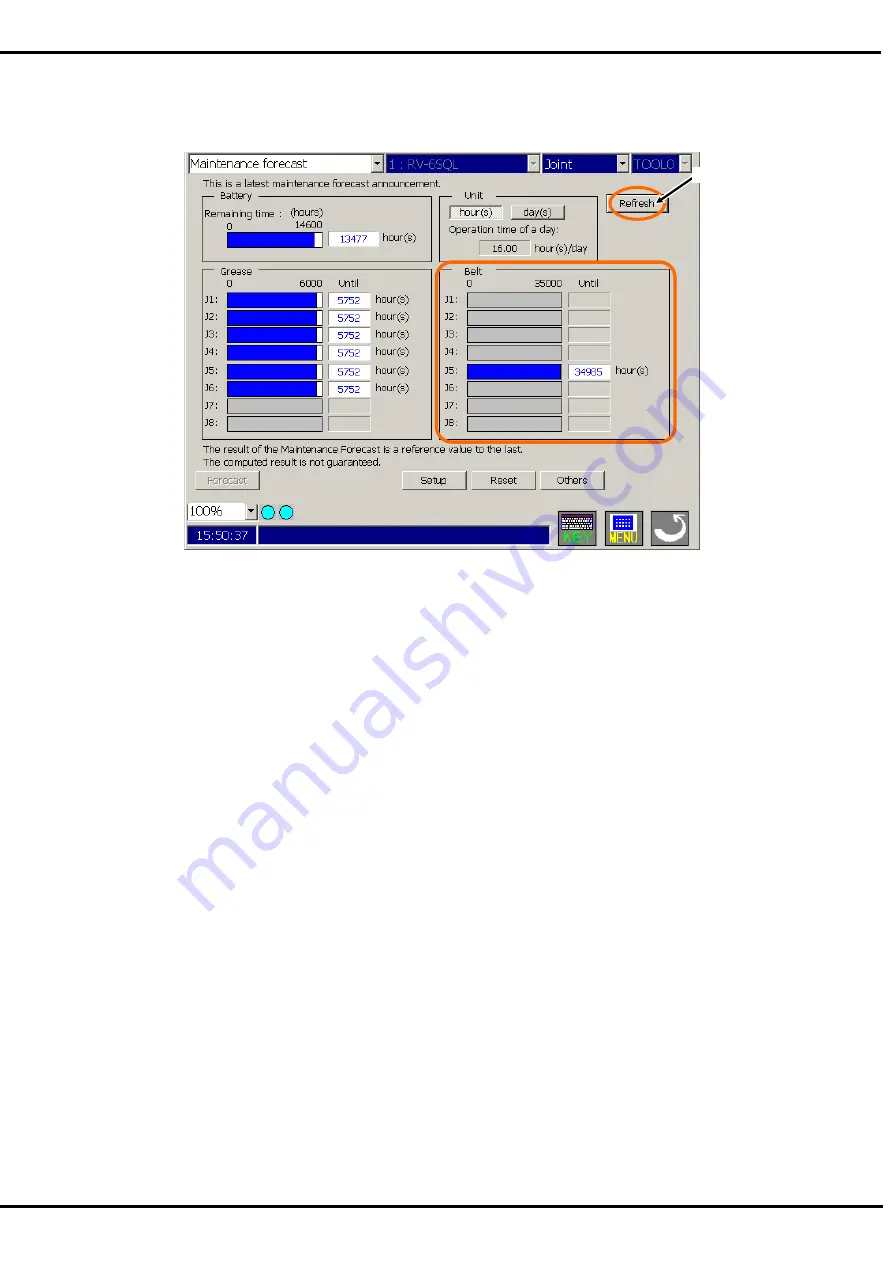
131
16.5.4. Forecast (Belt)
When [Belt] is seen in Item, the "hours until belt replacement time" can be checked for each axis.
If the hours until belt replacement time has reached
(Hours until belt replacement time)
< ([The remainder days until presumed maintenance time] on the Setup screen)
x ([Operation time of a day]),
the hours and bar graphs are displayed in orange.
The display unit setting can be switched between time and day.
If day is selected in the display unit setting, the display will show the number of days in operation based
on the operating hours per day.
When the [Refresh] button (<a>) is tapped on in upper-right corner of the window, the information about the
maintenance is acquired again from the controller.
<a>
Summary of Contents for R56TB
Page 1: ...Mitsubishi Industrial Robot CR750 CRn 700 Series R56TB R57TB Instruction Manual BFP A8684 F...
Page 4: ...8 CAUTION CAUTION WARNING...
Page 6: ......
Page 12: ......
Page 126: ...114 Current2 a...
Page 173: ...161 17 4 9 5 Hand 17 4 9 6 Warm up...
Page 174: ...162 17 4 9 7 Start each slot 17 4 9 8 Stop each slot...
Page 175: ...163 17 4 9 9 Servo ON OFF each robot 17 4 9 10 Machine lock each robot...
Page 179: ...167...












































