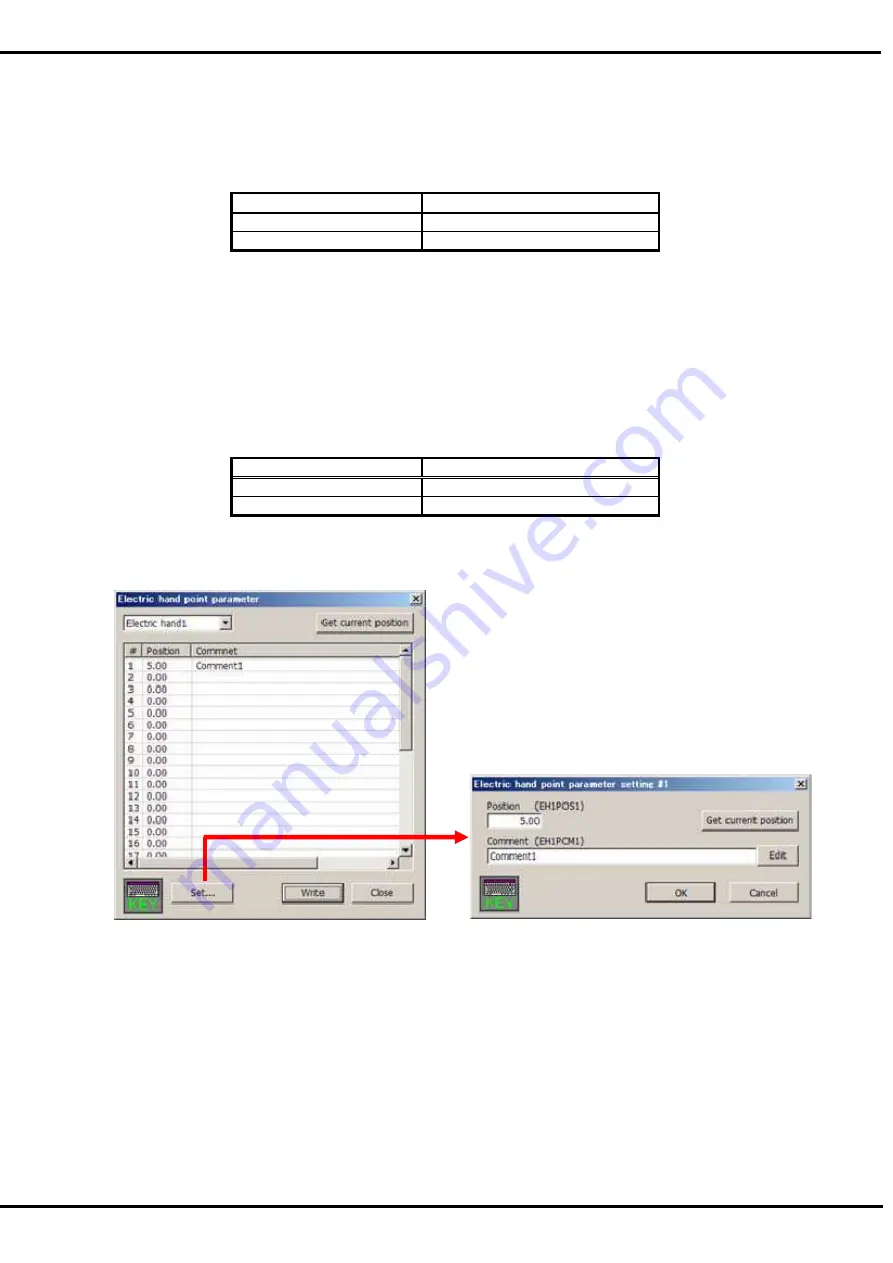
153
17.4.3.5. Electric hand point
Teach the positions of the electric hand.
This function is available from this software version 2.5 or later.
And the controller which can set the
parameters about the electric hand is as follows.
Table 17-4 Robot controller which can set the parameters about the electric hand
Controller
S/W Ver. of the controller
CR750-D/CRnD-700
Ver.S2a or later
CR750-Q/CRnQ-700
Ver.R2a or later
The “Electric hand teach” screen is different with versions of this software.
(1) In the case of using version 3.1 or later
When the [Get current position] button is tapped, the current position of the electric hand is set to the point
number which was selected.
When the [Set] button is tapped after selecting the number in the list, “Electric hand teach setting” screen is
displayed. Tap the [OK] button after setting up the value of a position and comment on this screen. The “Electric
hand teach” screen is updated. The controller which can set comments is as follows.
Table 17-5 Robot controller which can set the comment parameters about the electric hand teach
Controller
S/W Ver. of the controller
CR750-D/CRnD-700
Ver.S3e or later
CR750-Q/CRnQ-700
Ver.R3e or later
After you change the parameter value, you can rewrite the parameter in the controller by tapping the [Write]
button.
(2) In the case of using version 3.0 or earlier
You can use the [Get current position] button by setting the tick mark (for true) in the checkbox of the electric
hand number. The current position of the Electric Hand is set to selected position number of the Electric Hand
by tapping the [Get current position] button.
All checkbox are set white space (for false) by tapping the [Release all] button.
Summary of Contents for R56TB
Page 1: ...Mitsubishi Industrial Robot CR750 CRn 700 Series R56TB R57TB Instruction Manual BFP A8684 F...
Page 4: ...8 CAUTION CAUTION WARNING...
Page 6: ......
Page 12: ......
Page 126: ...114 Current2 a...
Page 173: ...161 17 4 9 5 Hand 17 4 9 6 Warm up...
Page 174: ...162 17 4 9 7 Start each slot 17 4 9 8 Stop each slot...
Page 175: ...163 17 4 9 9 Servo ON OFF each robot 17 4 9 10 Machine lock each robot...
Page 179: ...167...









































