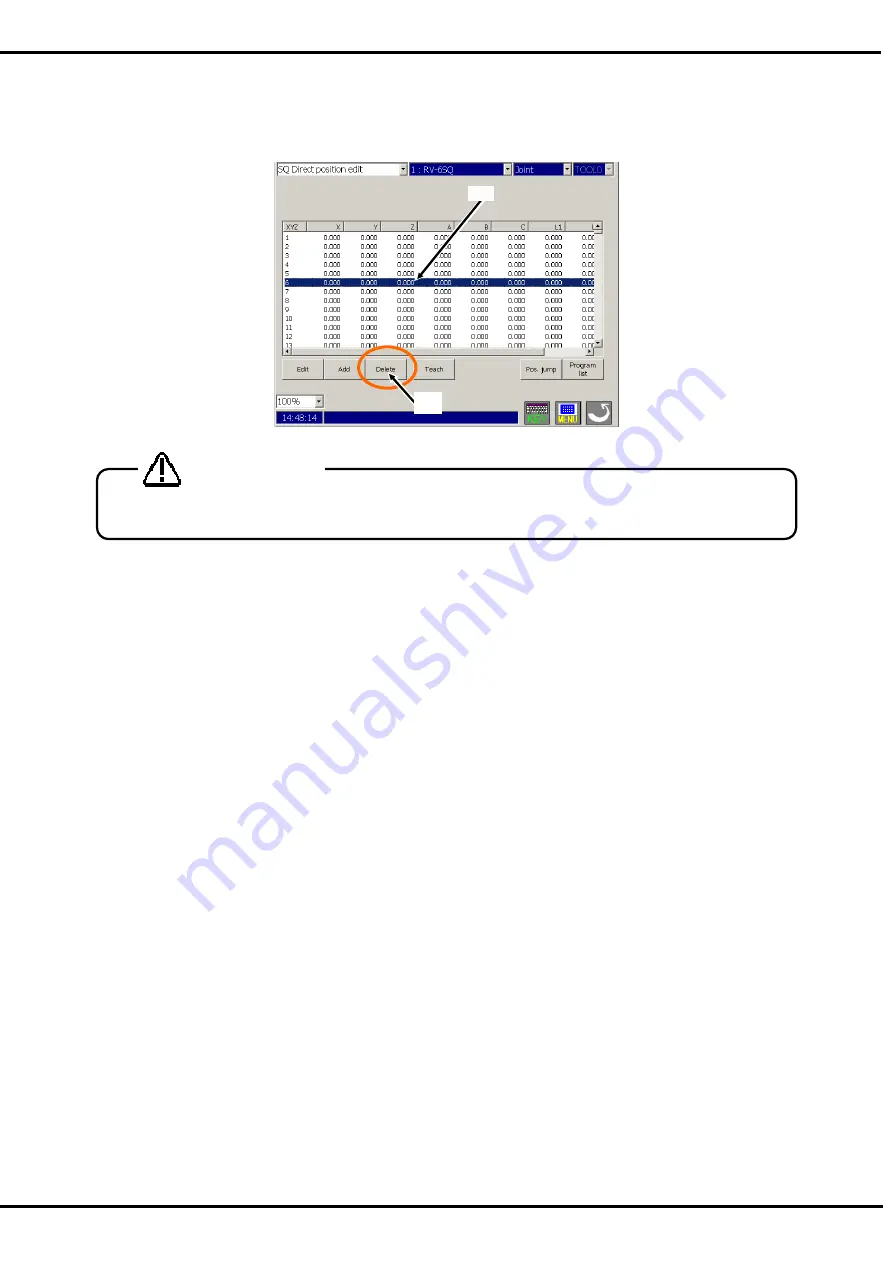
69
11.3.4. Initialization of position data for SQ Direct Function
Select the position data to initialize (<a>), and tap the [Delete] button (<b>). The confirmation message is shown up,
after that tap the [Yes] button. The values of selected position data are initialized.
11.3.5. Confirming the position data for SQ Direct Function (Position jump )
The robot can be moved to the teaching position and the position can be checked.
Please refer to
“11.2.5 Confirming the position data (Position jump)”
for detail operation.
11.3.6. Saving the position data for SQ Direct Function to USB
Position data for SQ Direct Function cannot be saved to the USB memory from the SQ Direct position edit screen
of controller.
Tap the [Program list] button, display the Program list screen and use the copy function. Please refer to
Copy position data for SQ Direct Function from controller to USB”
for details.
When the [Yes] button of the confirmation message is tapped, the position data of the selected
position variable are initialized (cleared) in the controller.
CAUTION
<b>
<a>
Summary of Contents for R56TB
Page 1: ...Mitsubishi Industrial Robot CR750 CRn 700 Series R56TB R57TB Instruction Manual BFP A8684 F...
Page 4: ...8 CAUTION CAUTION WARNING...
Page 6: ......
Page 12: ......
Page 126: ...114 Current2 a...
Page 173: ...161 17 4 9 5 Hand 17 4 9 6 Warm up...
Page 174: ...162 17 4 9 7 Start each slot 17 4 9 8 Stop each slot...
Page 175: ...163 17 4 9 9 Servo ON OFF each robot 17 4 9 10 Machine lock each robot...
Page 179: ...167...
















































