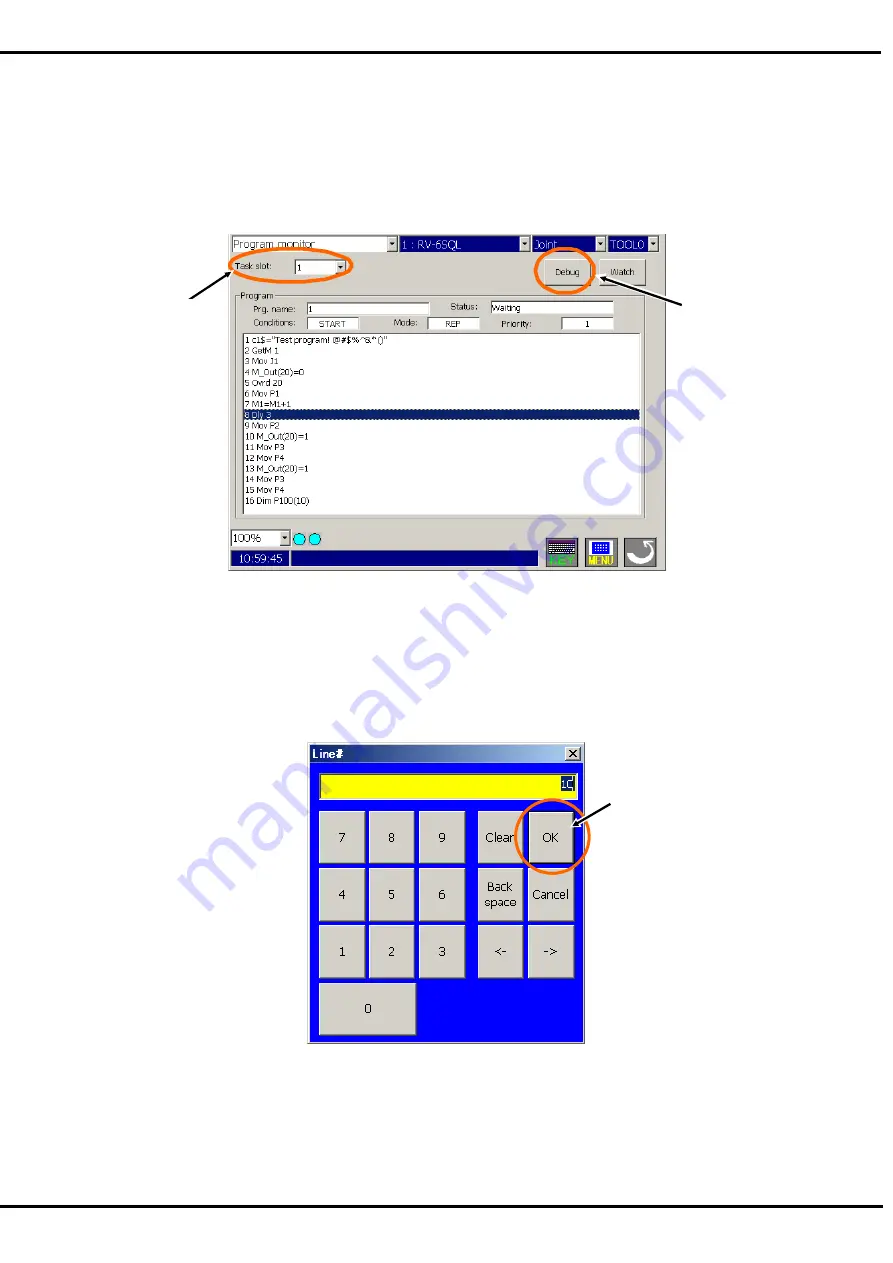
76
12.2.5. Step forward in another slot
When checking a multitask program, use with the “Program monitor” window, it is possible to do step operation in
another slot.
1. In the “Program monitor“, select the slot with “task slot”. (<a>)
2. Tap the “Debug” button. (<b>)
3. The “Debugging” window will appear, so operate the step forward / backward for the selected slot.
12.2.6. Step jump
It is possible to change the start line.
1. Push the sheet-key “+” key corresponding to the “JUMP”, the “Line#” window will appear.
2. Set the line number and tap the “OK” button. (<a>)
3. The start line is changed.
However, an undefined error or similar will occur if lines for initialization of variables, etc. are skipped.
12.3. Program reset
It is possible to reset the program.
Push the sheet-key “+” corresponding to the “Program RESET”.
The start line is changed to top of the program.
<a>
<a>
<b>
Summary of Contents for R56TB
Page 1: ...Mitsubishi Industrial Robot CR750 CRn 700 Series R56TB R57TB Instruction Manual BFP A8684 F...
Page 4: ...8 CAUTION CAUTION WARNING...
Page 6: ......
Page 12: ......
Page 126: ...114 Current2 a...
Page 173: ...161 17 4 9 5 Hand 17 4 9 6 Warm up...
Page 174: ...162 17 4 9 7 Start each slot 17 4 9 8 Stop each slot...
Page 175: ...163 17 4 9 9 Servo ON OFF each robot 17 4 9 10 Machine lock each robot...
Page 179: ...167...
















































