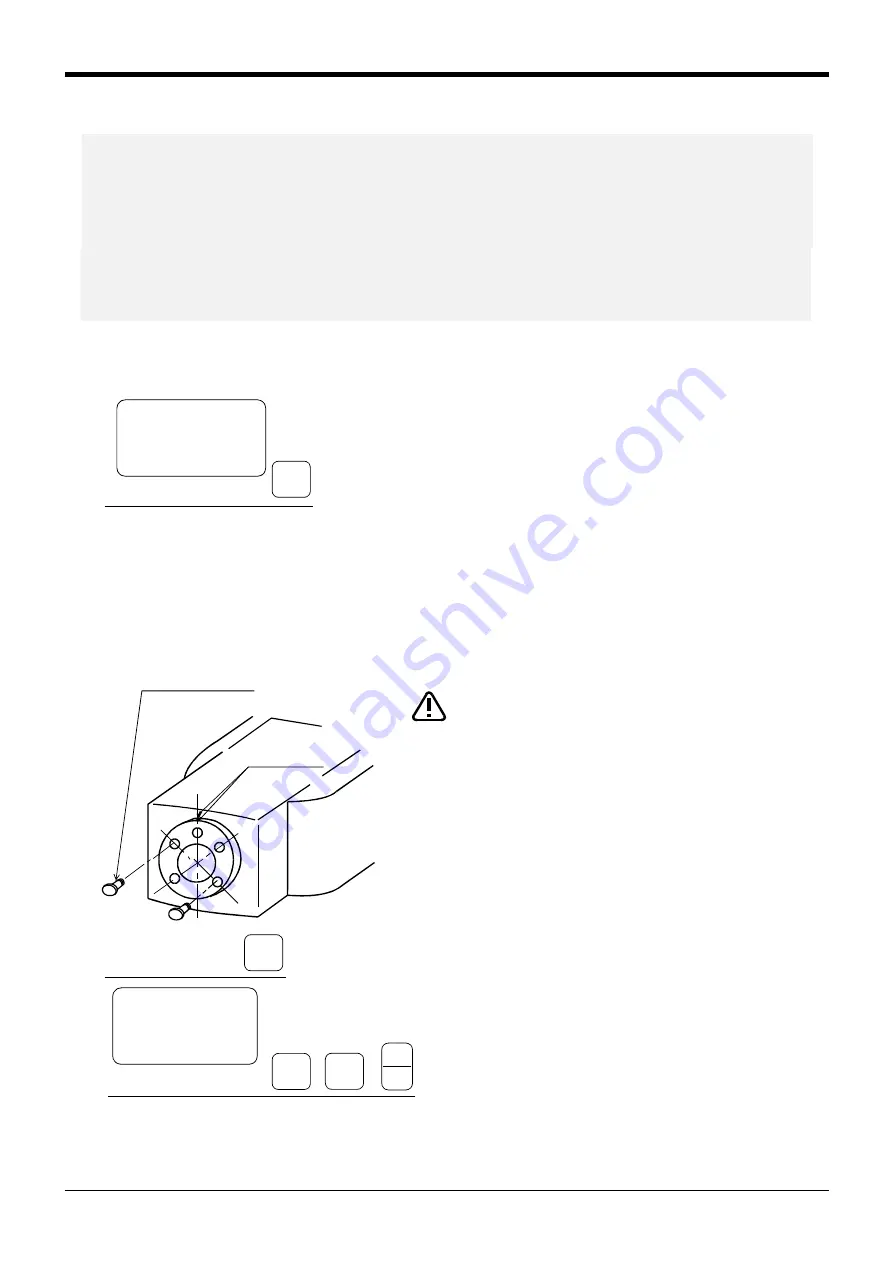
5Maintenance and Inspection
Resetting the origin
5-75
(7) J6 axis origin setting
1
) Install the hand (option) or bolt (two M5 bolts
prepared by user) at opposing positions on the
mechanical interface.
2) Press the [0] key five times and then press the
[
1
] key. "
1
" will display at the 6 position to set
the brake release.
3) Confirm the axis for which the brakes are to be
released.
4) One worker must securely support the upper arm with both hand.
5) While holding down the deadman switch, hold down the [MOVE] + [+X] keys. The brakes will be released
while the keys are held down.
6) Hold onto the hand or bolt installed in step
1
, and slowly rotate the mechanical interface to the match
marks.
7) Press the [
↓
] key. The cursor will move to
SET AXIS.
8) Designate the axis for which the origin is to be
set.
Set "
1
" for the 6 axis, and set "0" for the other
axes. Then, press [INP]. Next, a confirmation
screen will appear.
◇◆◇
Releasing the brakes
◇◆◇
To release the brakes, move the cursor to the "BRAKE" axis No. with the [
←
] or [
→
] key.
The brakes can be released only for the axis for which a "
1
" is displayed on the screen. If the brakes are not to
be released, press the [0] key and display a "0".
If the [+X] key on the teaching pendant or the deadman switch is pressed while the brakes are released, the
brakes will be applied immediately.
◇◆◇
Origin setting axis designation
◇◆◇
Move the cursor to the "SET AXIS" axis No. in the origin setting with the [
←
] or [
→
] key.
The origin is set only for the axis for which a "
1
" is displayed on the screen. If the origin is not to be set, press
the [0] key and display a "0".
Designate the origin setting axis
-B
(J5)
1
DEF
<MECHA> 12345678
BRAKE (00000100)
SET AXIS(00000100)
ORIGIN :NOT DEF
Match mark
Bolt (M5: 2 bolts)
Prepared by customer
The J6 axis does not have a
mechanical stopper.
When setting the origin position,
do not rotate the axis more than
the motion range (
±
200deg.).
CAUTION
<MECHA> 12345678
BRAKE (00000100)
SET AXIS(00000100)
ORIGIN:NOT DEF
Designate the origin setting axis
-B
(J5)
1
DEF
-C
(J6)
0
ABC
・
→
INP
EXE
Move the cursor
RPL
↓












































