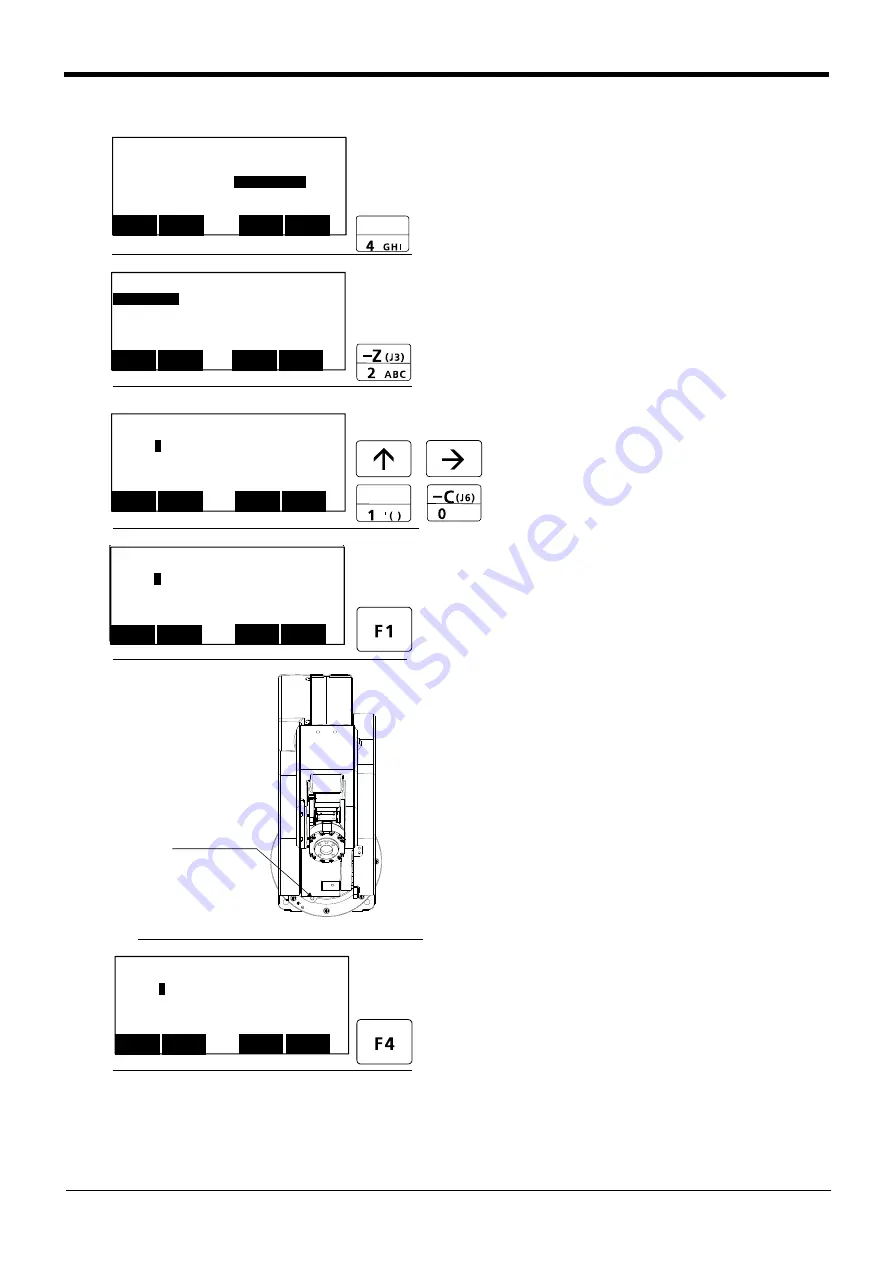
5 Maintenance and Inspection
(1) J1 axis origin setting
1) Press the [4] key on the menu screen, and dis
-
play the Origin/Brake selection screen.
2) The type which does not have the brake in the
J1 axis should go to "6)"->"8)".
Press the [2] key, and display the Brake release
selection screen.
3) Release the brake of the J1 axis.
Input "1" into the J1 axis. Set "0" to other
axes.
4) Confirm the axis for which the brakes are to be
released.
5) Pressing the [F1] key is kept with the enabling
switch of T/B pressed down. The brake is
released while pressing the key.
6) Move the J1 axis slowly toward the front using
both hands. Align the pinhole of the No.1 arm
and the pinhole at the base section, feed
through the origin jig (φ6) into the pinholes and
fasten.
7) Detach the [F1] key and work the brake.
Press the [F4] key and return to the origin /
brake screen.
<MENU>
1.FILE/EDIT 2.RUN
3.PARAM.
4.ORIGIN/BRK
5.SET/INIT. 6.ENHANCED
CLOSE
123
Select ORIGIN/BRK
Select BRAKE
<ORIGIN/BRAKE>
1.ORIGIN
2.BRAKE
CLOSE
123
<BRAKE>
J1:(
0
)J2:( 0 )J3:( 0 )
J4:( 0 )J5:( 0 )J6:( 0 )
J7:( 0 )J8:( 0 )
CLOSE
123
REL.
select axis
~
SPACE
Brake release
<BRAKE>
J1:(
0
)J2:( 0 )J3:( 0 )
J4:( 0 )J5:( 0 )J6:( 0 )
J7:( 0 )J8:( 0 )
CLOSE
123
REL.
<BRAKE>
J1:(
0
)J2:( 0 )J3:( 0 )
J4:( 0 )J5:( 0 )J6:( 0 )
J7:( 0 )J8:( 0 )
CLOSE
123
REL.
<BRAKE>
J1:(
1
)J2:( 0 )J3:( 0 )
J4:( 0 )J5:( 0 )J6:( 0 )
J7:( 0 )J8:( 0 )
CLOSE
123
REL.
ピン穴(J1軸)
Pinhole (J1)
Diagram of the robot viewed from the top
Complete brake release
<BRAKE>
J1:(
1
)J2:( 0 )J3:( 0 )
J4:( 0 )J5:( 0 )J6:( 0 )
J7:( 0 )J8:( 0 )
CLOSE
123
REL.
Summary of Contents for RV-2F Series
Page 2: ......





































