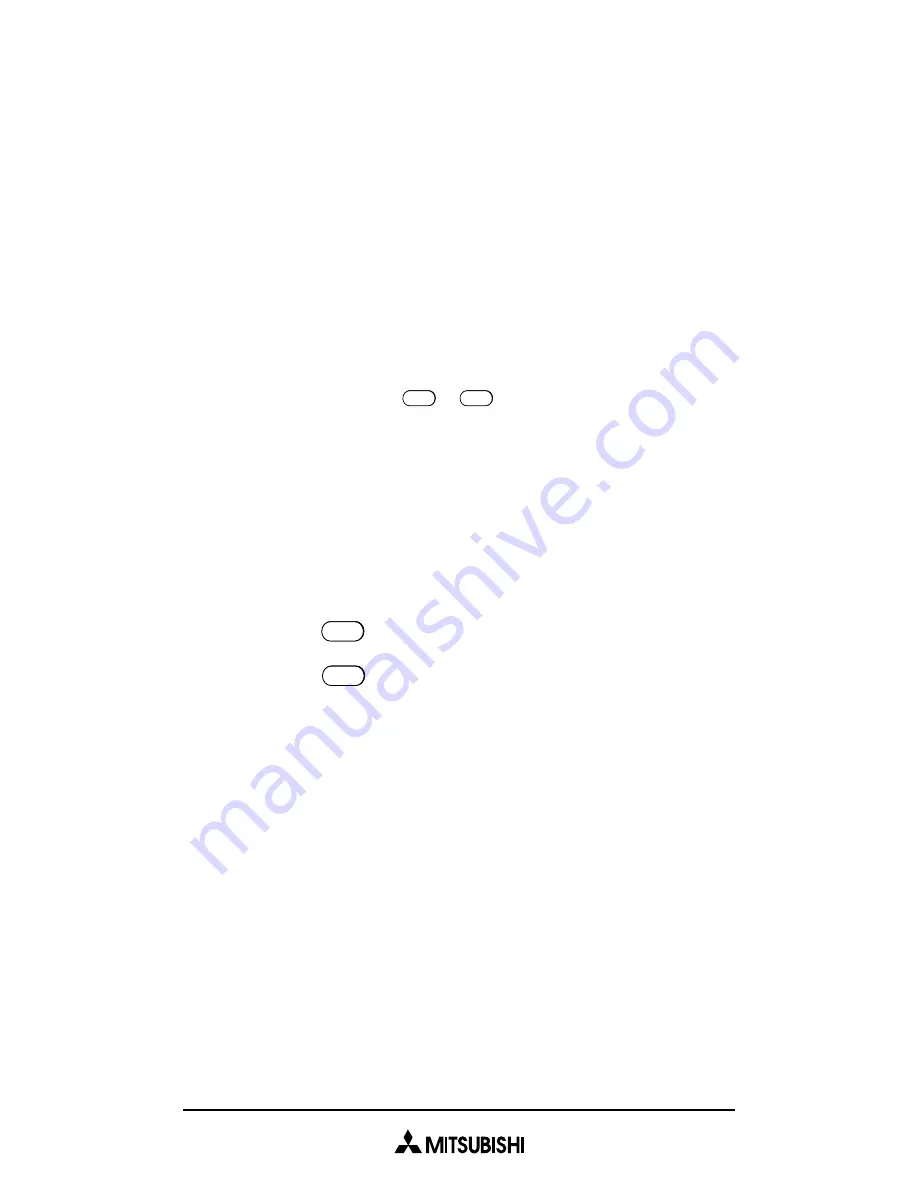
•
If the phone finds a public network system
channel,
Public System
displays. If the phone
cannot find a public channel,
No Service
displays. If Public Mode in the Security Menu
is disabled,
Restrict
displays.
2 Man.Search
Once a network has been selected, this menu
option allows your phone to switch to another
network in the current location.
1) Press MENU
(Network - Man
Search).
The phone displays the name of 1 system
channel available.
2) Press UP or DOWN to scroll through the
available systems.
3) Press
to select a system.
4) Press
to exit from registration mode.
•
The name of your current service or
No
Service
message displays if the phone could
not find a network system channel.
•
This network selection is not preserved once
you turn the phone off. The network used by
your current NAM selection is used when you
turn the phone back on.
3 New Search
This option registers your phone with a private
system. (This also applies to a residential system.)
END
ENTER
2
ABC
5
JKL
44
















































