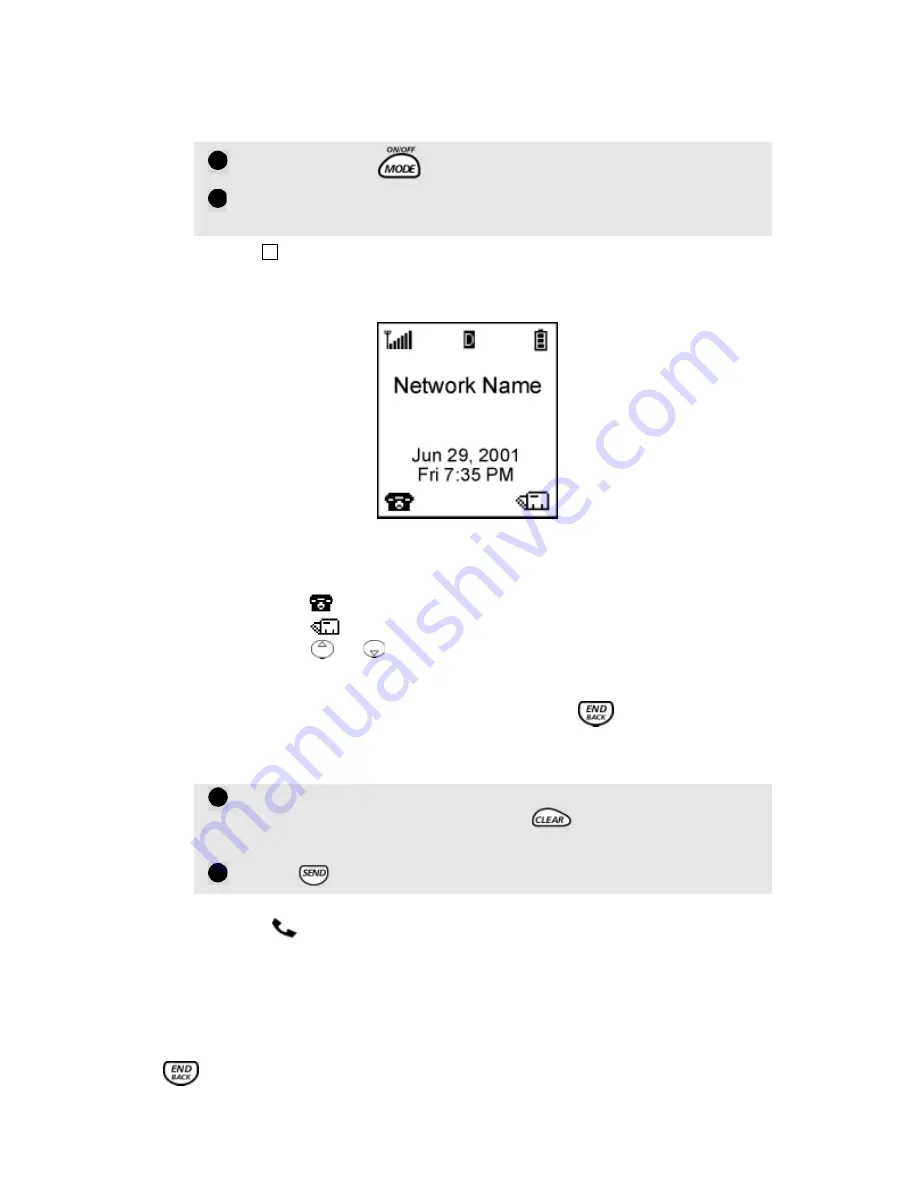
11
Basic Phone Operations
Turning On the Phone
Standby Screen — Voice Mode
The screen displays network and/or service provider, signal strength and
battery level indicators, and Call Lists and Phonebook softkey shortcuts.
Press
softkey to go to Call Lists.
Press
softkey to go to the Phonebook.
Press
or
on the Express Key to go to volume control.
To quickly return to the standby screen at any time while in Voice Mode
(except during conversation), press and hold the
key.
Making a Call
The off hook
indicator displays and you’ll hear a network tone. As the
call connects; the dialed number (if stored), time and date display.
To store the dialed number in the Phonebook, press
Store
left softkey
before pressing the
Send
key to connect the call.
To cancel the call before it connects, press either
Cancel
left softkey or
key.
Press and hold
key. A beep tone sounds.
If the phone is locked,
-Auto Lock-
will display. Enter the
4-digit code and press
OK
left softkey.
See page 48 for more details on Auto Lock.
Key in the telephone number you wish to call.
Correct any mistakes by pressing
. Press and hold this
key to clear the entire entry.
Press .
1
2
✱
1
2












































