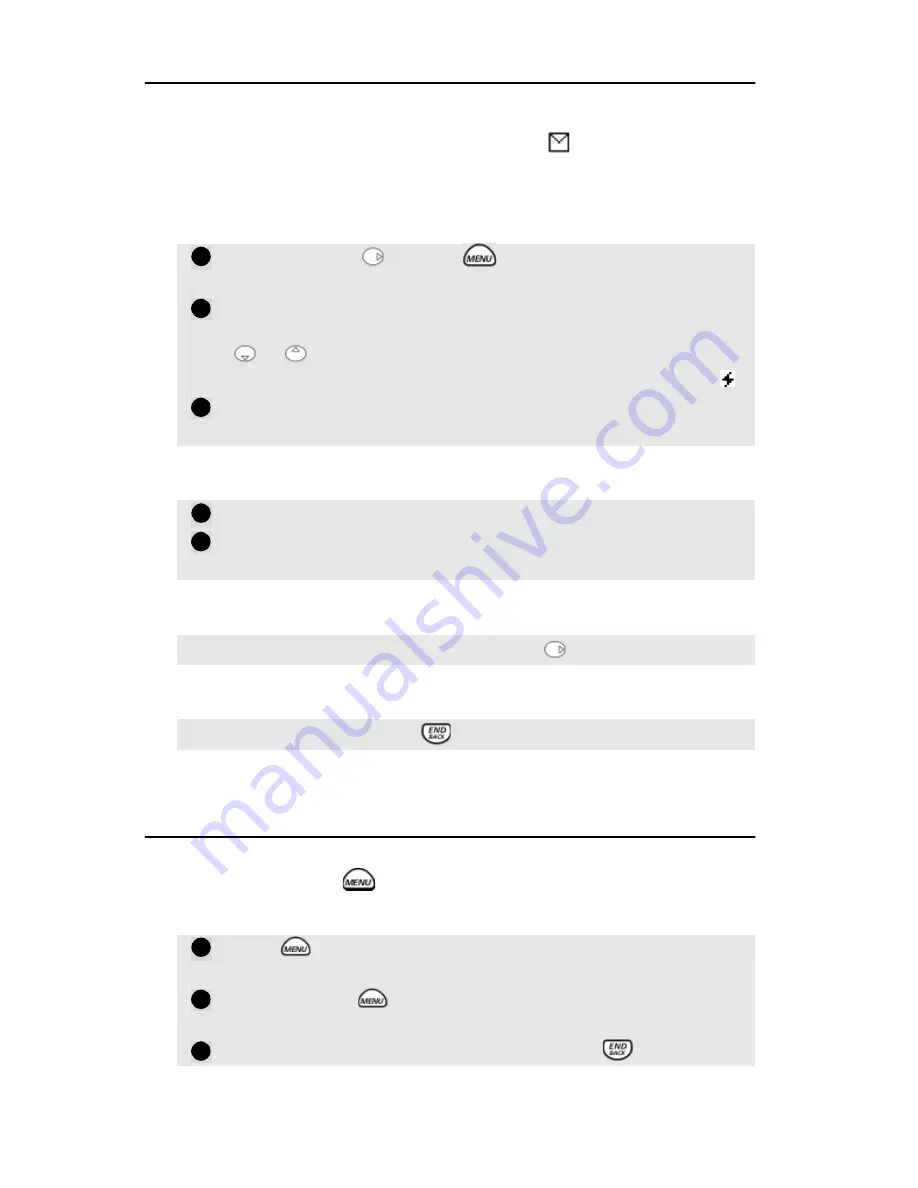
14
Text Messages (SMS)
Text messages are sent via an SMS (Short Message Service) message
center provided by your service provider. When you receive a text
message, a tone alerts you. The screen displays and indicates the
number of unread messages. You can receive up to 30 text messages
with up to 245 characters each. Consult your service provider for details.
To access your Text Messages,
To delete a Text Message,
To view new Text Messages immediately,
To skip Text Messages,
Menu Help
To view a help message describing the meaning of a particular menu
option, press and hold
while you are at the desired menu option.
For example,
Press and hold
or press
and select
2 Messages
,
2 Msg Inbox
.
At the text message list screen, to select a message, either
press the number key associated with the message or press
or
to scroll to desired message. Unread messages are
marked with *, and urgent unread messages marked with .
If you scroll up or down, press
View
left softkey and the
selected text message will display.
Press
Delete
right softkey.
At the next screen, press
Yes
. The message will be deleted
and the remaining messages will display.
Press
View
left softkey or press and hold
.
Press
Skip
right softkey or
to view later.
Press ,
select
3 Status
, and scroll to
4 Accumulated
Talk Time
.
Press and hold
. A help message describing Accumulated
Talk Time displays.
To return to the menu, press
OK
softkey or
.
1
2
3
1
2
1
2
3















































