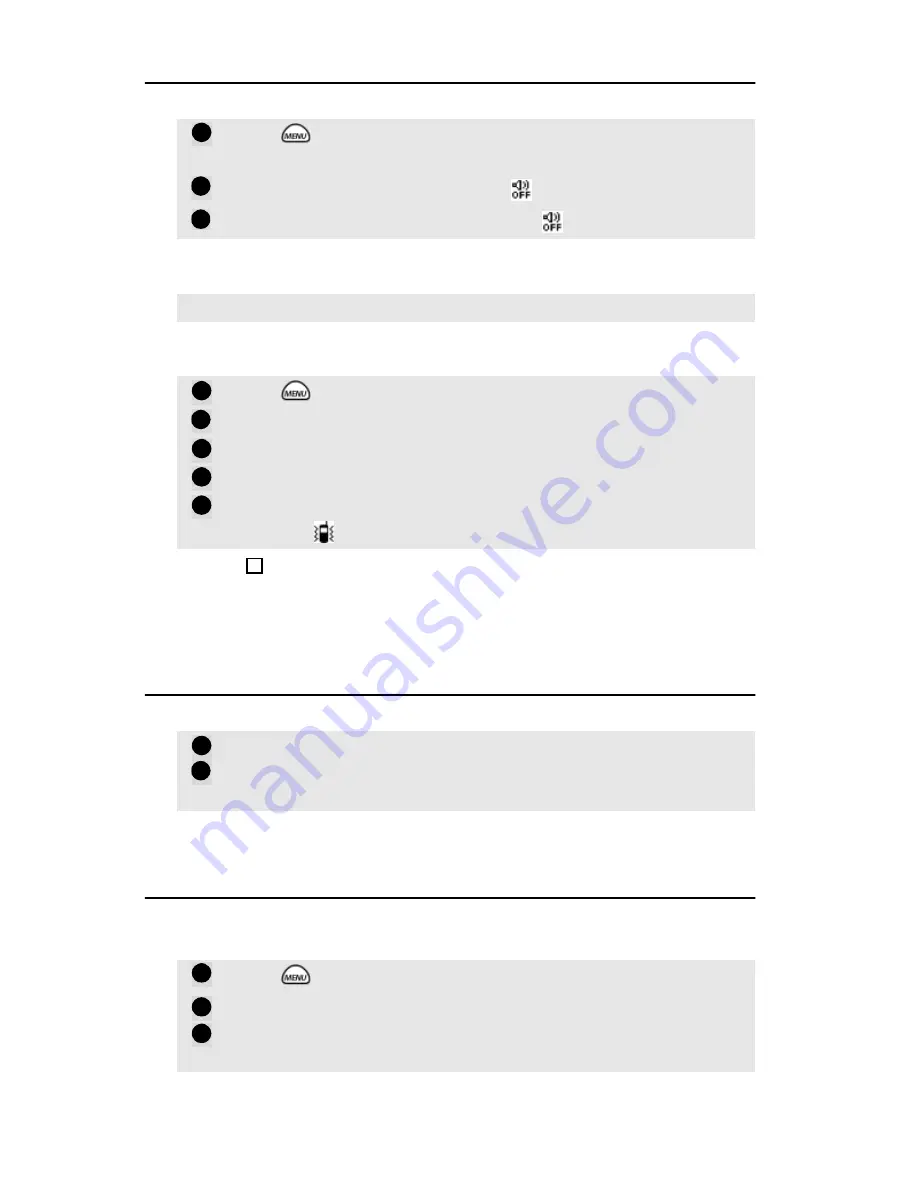
26
Sounds On/Off
To silence all incoming ring, alert and key tones,
To quickly turn off ring of an incoming call,
To turn on audio or vibrate alerts,
To turn Ringer or Message Alerts on or off, see page 42.
Mute/Unmute
To mute or unmute your phone’s microphone during conversation,
Adjusting Volume
To adjust the volume of various sounds in voice standby or during
conversation,
Press
and select
5 Sounds On/Off
. The sounds are
immediately turned On or Off.
When all sounds are turned Off, displays.
When all sounds are turned On, the
icon disappears.
Press
up
or
down
arrow key.
Press
and select
4 Preferences
.
Select
1 Service Alerts
.
Select
5 Alert Mode
.
Select
Audio Only
,
Vibrate Only
, or
Both
.
Press
OK
softkey to activate. If
Vibrate Only
or
Both
is
selected,
displays.
The Vibrate Alert is available only if a vibrating battery is installed. See page 43.
To mute, press
Mute
left softkey. The microphone turns off.
To unmute, press
Talk
left softkey. The microphone turns
back on.
Press
and select
4 Preferences
,
3 Volume
.
Select
Ringer
,
Msg Alerts
,
Keypad
or
Earpiece
.
Press
up
or
down
arrow to adjust sound level from 0 to 7
(ringer, message alert, keypad) or 1 to 7 (earpiece).
1
2
3
1
2
3
4
5
✱
1
2
1
2
3
















































