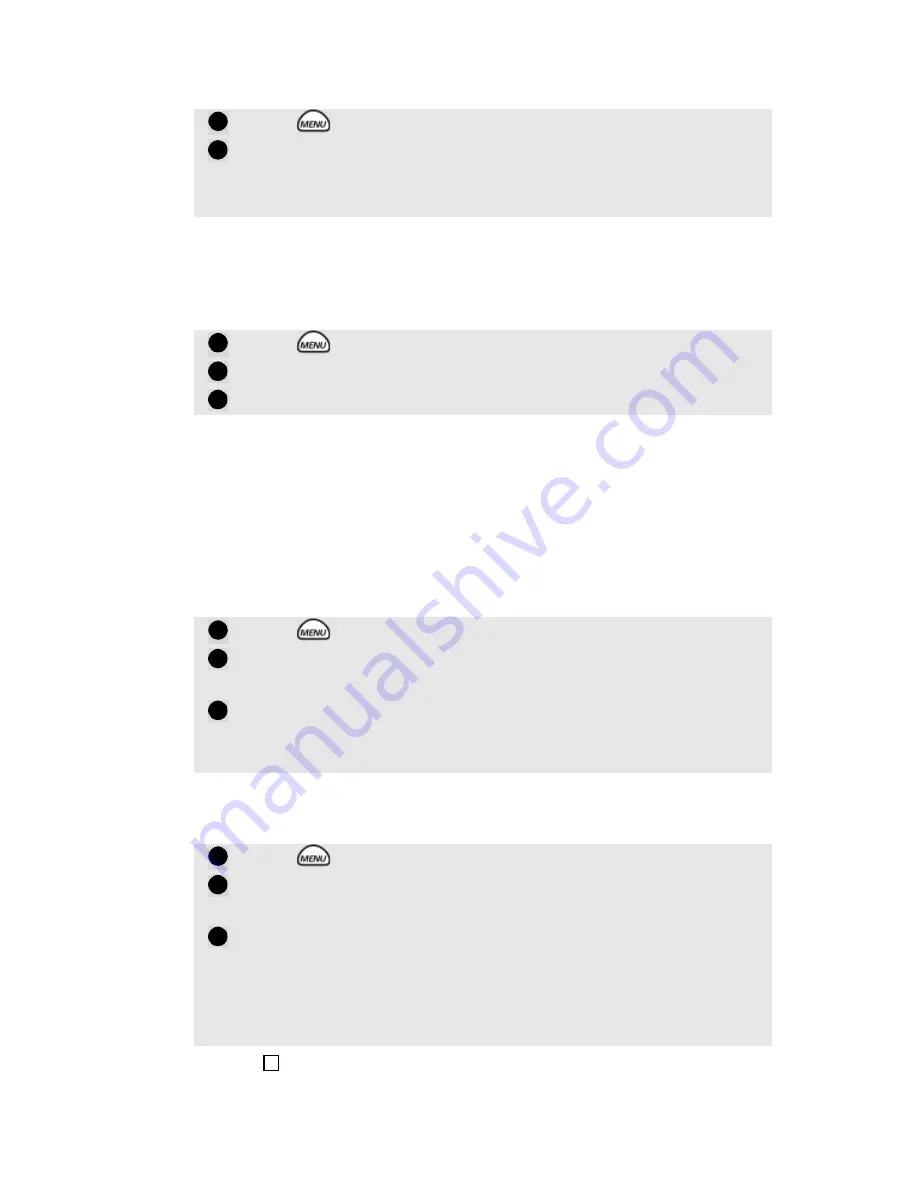
47
Voice Network
To choose your voice network telephone number (if available),
LCD Contrast
To adjust contrast in the display screen,
Default setting = mid-level
Clock
Note: The phone will maintain the correct time and date even if powered
Off or the battery is removed.
To Set Time,
To Set Date,
Press
and select
4 Preferences
,
5 Voice Network
.
Your own Phone Number displays.
If you have more than one number provisioned for the
phone, you may select the number you wish to use.
Press
and select
4 Preferences
,
6 LCD Contrast
.
Press up or down arrow to select from 0-7 levels.
Press
OK
softkey to return to the previous screen.
Press
and select
4 Preferences
,
7 Clock
.
Select
1 Set Time
, or press
Time
softkey in the
Set Date
screen.
The current set time displays at the top of the screen. Press
left or right arrow to adjust minutes, up or down arrow to
adjust hours as shown in diagram. Press
OK
softkey.
Press
and select
4 Preferences
,
7 Clock
.
Select
2 Set Date
, or press
Date
softkey in the
Set Time
screen.
The current set date displays at the top of the screen. Press
left arrow to select month, right arrow to select year and
up or down arrow to select day as shown in diagram. If you
scroll past the month or year, keep pressing arrow until cor-
rect entry appears again. Press
OK
softkey.
The range of years in the date setting is 1999-2010.
1
2
1
2
3
1
2
3
1
2
3
✱
















































