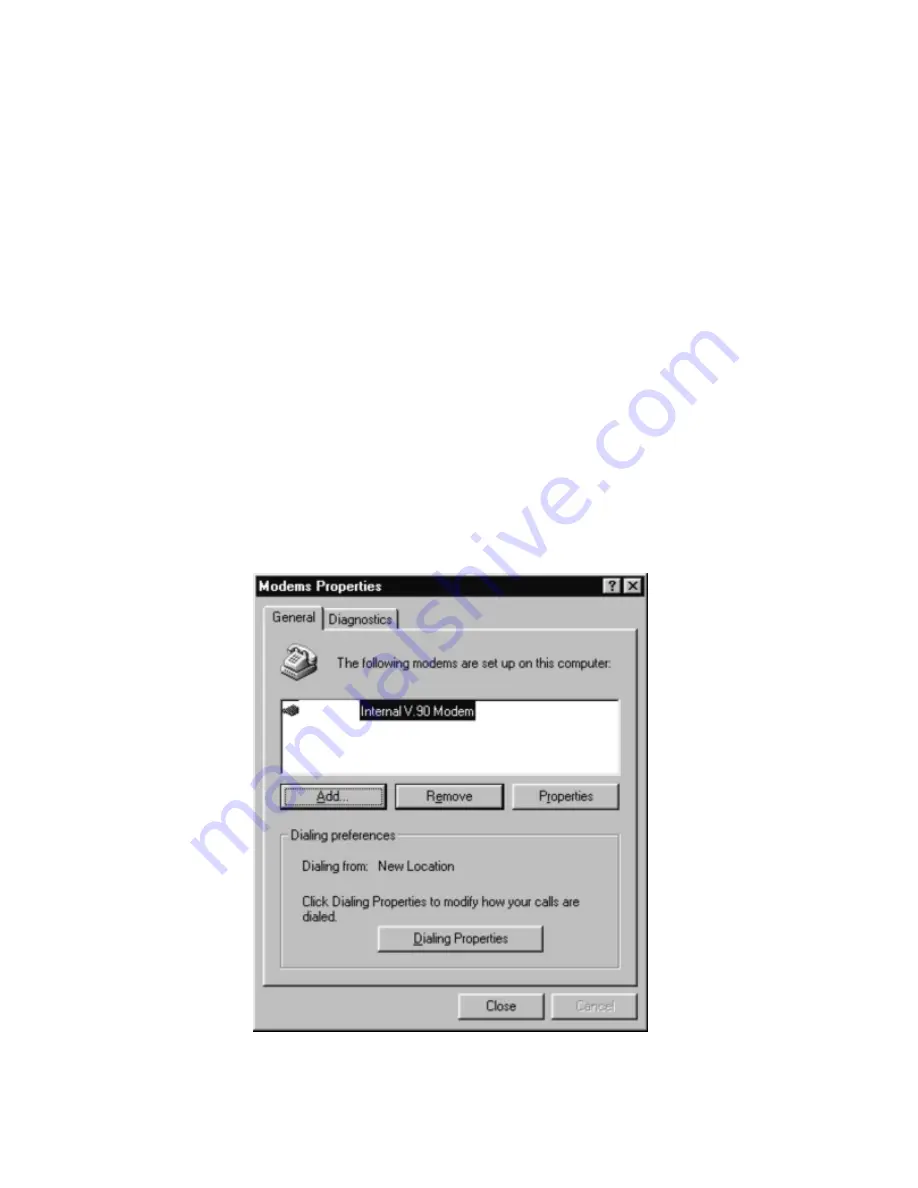
58
Tethered Mode
In tethered mode, your phone can connect your personal computer to
the Internet. Your phone can also synchronize the Phonebook with your
contact database using the FoneSync
®
modem software and the T255
data cable.
To operate the phone in tethered mode, you must:
• Install the MobileAccess™ T255 as a modem on your computer.
• Set up dial-up networking.
• Connect a cable between the phone and the modem.
Using the
software, follow these instructions. You can also install the phone as a
standard 19200 bps modem.
Mitsubishi Modem Installation Procedure
1. Turn on your computer and start the Microsoft
®
Windows
®
95 or 98
operating system.
2. Click on the Start button, then select Settings, then Control Panel.
3. Double-click on Modems icon.
4. The Modems Properties dialog box appears. Click Add.
















































