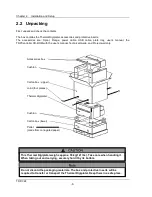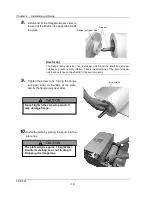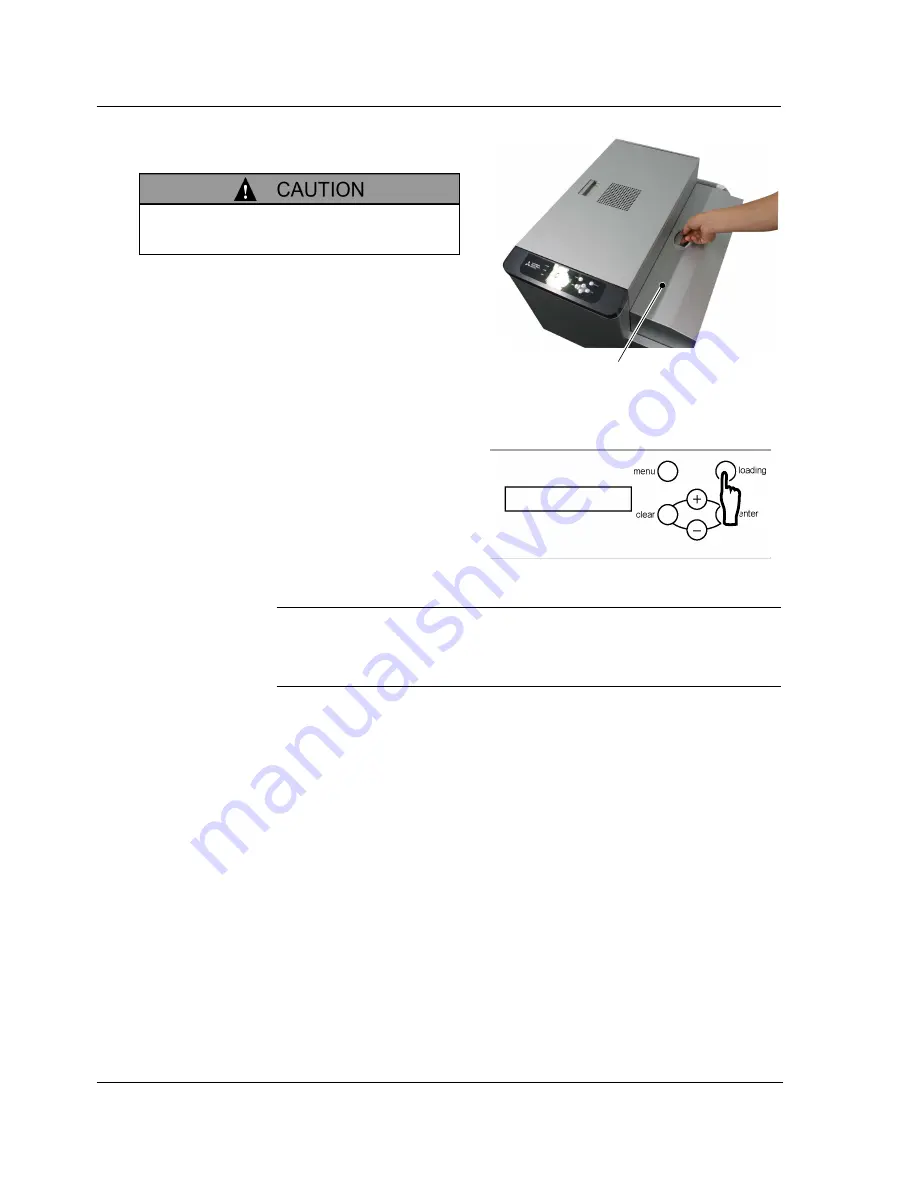
Chapter 2 Installation and Setup
TDP-324
-20-
13.
Slowly close the plate cover.
14.
Press the
loading
button on the operation
panel.
[Useful tip]
If the size of the plate placed in this machine does not match the plate size set,
the loading will not be completed correctly. If an error occurs, check the size of
the actual plate and the plate size set on this machine. Then, install and set the
correct plate.
15.
Plate moves back and forth, and set the
skew right. Then cut 2 plates with about
310mm(12.2inches) and discharge them
forcibly.
・
When loading button is pressed for more than 2 seconds, the plate is not cut off.
Please refer to “3.2.2 Operation button”.
Plate cover
ready to road
Be careful not to catch fingers when
closing the plate cover.
Summary of Contents for TDP-324
Page 1: ......
Page 2: ......
Page 4: ......
Page 54: ...Chapter 3 Use of Operation Panel TDP 324 48 MEMO...
Page 72: ...Chapter 4 Daily Maintenance TDP 324 66 MEMO...
Page 82: ...Chapter 7 After sales service TDP 324 76 MEMO...
Page 84: ...Chapter 7 After sales service TDP 324 78 MEMO...