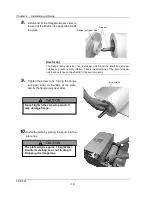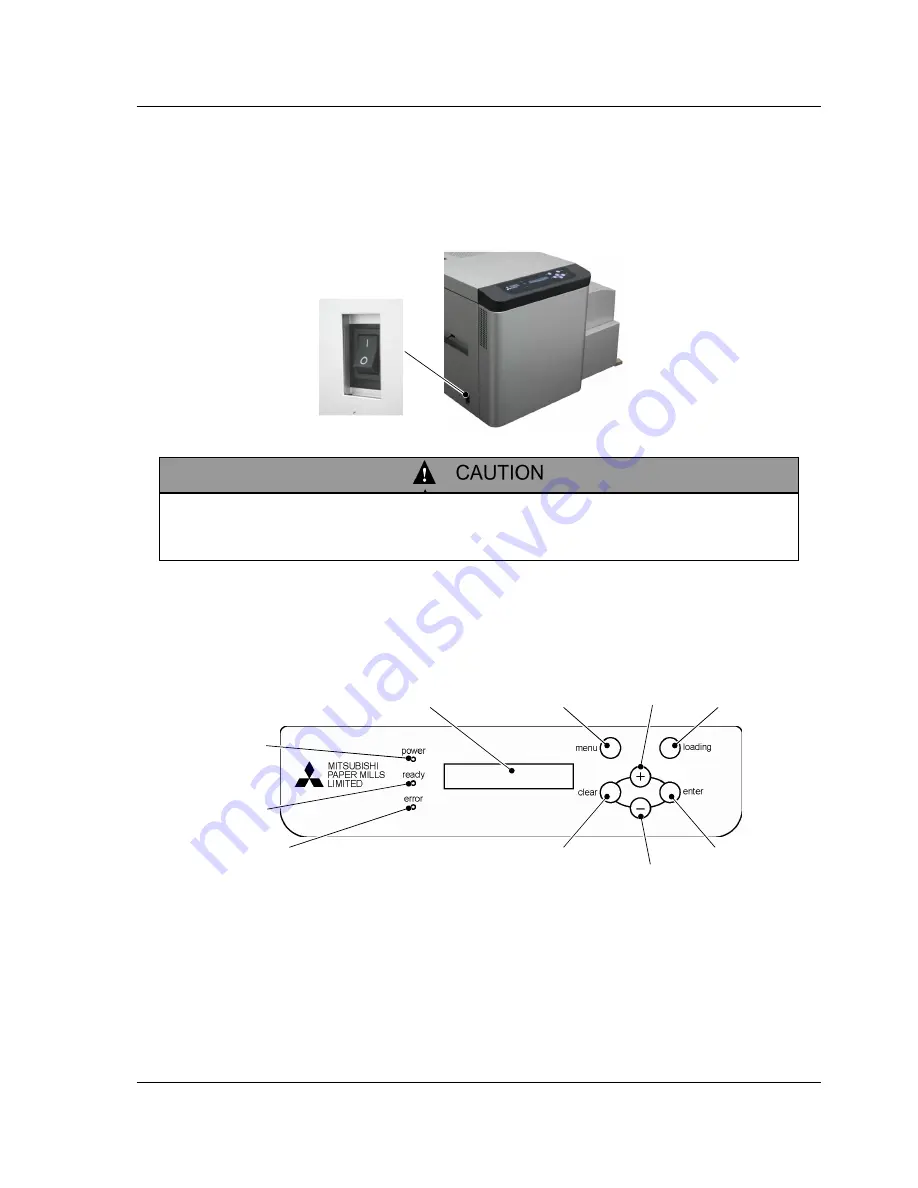
Chapter 3 Use of Operation Panel
TDP-324
-23-
Chapter 3 Use of Operation Panel
3.1 Power switch
The power switch is located on the left side surface of this machine. Pressing the upper side (“l”) turns on
the power while pressing the lower side (“O”) turns off the power
.
3.2 Operation panel
The buttons, LED lamps and LCD on the operation panel are explained below.
Power switch
LCD display screen
power LED
ready LED
error LED
menu button
loading button
+ button
clear button
enter button
-
button
Before disconnecting the USB cable, make sure that the Thermal Digiplater
is in the standby
state. If disconnected during data transfer, incorrect
printing can result.
Summary of Contents for TDP-324
Page 1: ......
Page 2: ......
Page 4: ......
Page 54: ...Chapter 3 Use of Operation Panel TDP 324 48 MEMO...
Page 72: ...Chapter 4 Daily Maintenance TDP 324 66 MEMO...
Page 82: ...Chapter 7 After sales service TDP 324 76 MEMO...
Page 84: ...Chapter 7 After sales service TDP 324 78 MEMO...