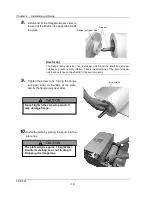Chapter 3 Use of Operation Panel
TDP-324
-26-
3.3 Explanation of the user mode
In the user mode, the following are possible:
Items available in the user mode
LCD indications
English
Japanese
Description
Plate Size
プレート
サイズ
Select a plate size channel.
Size Set
サイズ
セッテイ
Set a plate size.
Density
Density
Adjust the density of print.(-20% to +40% in increments of 1%)
Firmware Version
Firmware Version
The firmware version can be checked.
Head Cleaning
ヘッド
クリーニング
Execute thermal head cleaning.
Set thermal cleaning mode.
Plate
プレート
Display plate remains, and resets plate remains counter.
Counter
カウンタ
Display print count, and resets print counter.
Remains Sw
ザンリョウ
スイッチ
Set on or off for display of plate remains.
Platen Cleaning
プラテン クリーニング
Execute platen cleaning.
Pinch Cleaning
ピンチ
クリーニング
Execute
pinch cleaning and sets cleaning mode.
Manage Count
マネージカウント
Display accumulated print distance.
This message is displayed only when Manage Count Sw is set at ON
(factory setting).
Interval Set
インターバル
セッテイ
Set a plate number that you want to stop printing (Thermal head
maintenance purpose)
1.
To switch to the user mode, press the
menu
button in the ready state.
2.
Pressing the
+
or
-
button repeatedly changes the menu item available.
The message shown on the LCD will change as show in below.
LCD message cycle when + button is pressed repeatedly
LCD message cycle when - button is pressed repeatedly
[
Firmware Version
]
[
Plate Size
]
[
Density
]
[
Size Set
]
[
Remains Sw
]
[
Platen Cleaning
]
[
Pinch Cleaning
]
[
Counter
]
[
Plate
]
[
Interval Set
]
[
Head Cleaning
]
[
Manage Count
]
Summary of Contents for TDP-324
Page 1: ......
Page 2: ......
Page 4: ......
Page 54: ...Chapter 3 Use of Operation Panel TDP 324 48 MEMO...
Page 72: ...Chapter 4 Daily Maintenance TDP 324 66 MEMO...
Page 82: ...Chapter 7 After sales service TDP 324 76 MEMO...
Page 84: ...Chapter 7 After sales service TDP 324 78 MEMO...