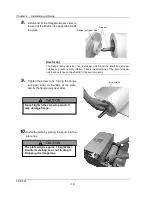Chapter 3 Use of Operation Panel
TDP-324
-30-
3.3.3
Adjusting the print density
1.
In the ready state, press the
menu
button
once, press the
+
button until “Density”
displays on the LCD.
2.
Press the
enter
button to select the
operation for adjusting the print density.
3.
Change the print density by pressing the
+
or
-
button.
[Useful tip]
The density can be adjusted within -20% to +40%, in increments of 1%.
4.
Press the
enter
button to confirm the
changed density.
5.
Press the
clear
button repeatedly until the
ready state is displayed.
Density
Density ***%
Density 101%
Density 101%
Summary of Contents for TDP-324
Page 1: ......
Page 2: ......
Page 4: ......
Page 54: ...Chapter 3 Use of Operation Panel TDP 324 48 MEMO...
Page 72: ...Chapter 4 Daily Maintenance TDP 324 66 MEMO...
Page 82: ...Chapter 7 After sales service TDP 324 76 MEMO...
Page 84: ...Chapter 7 After sales service TDP 324 78 MEMO...