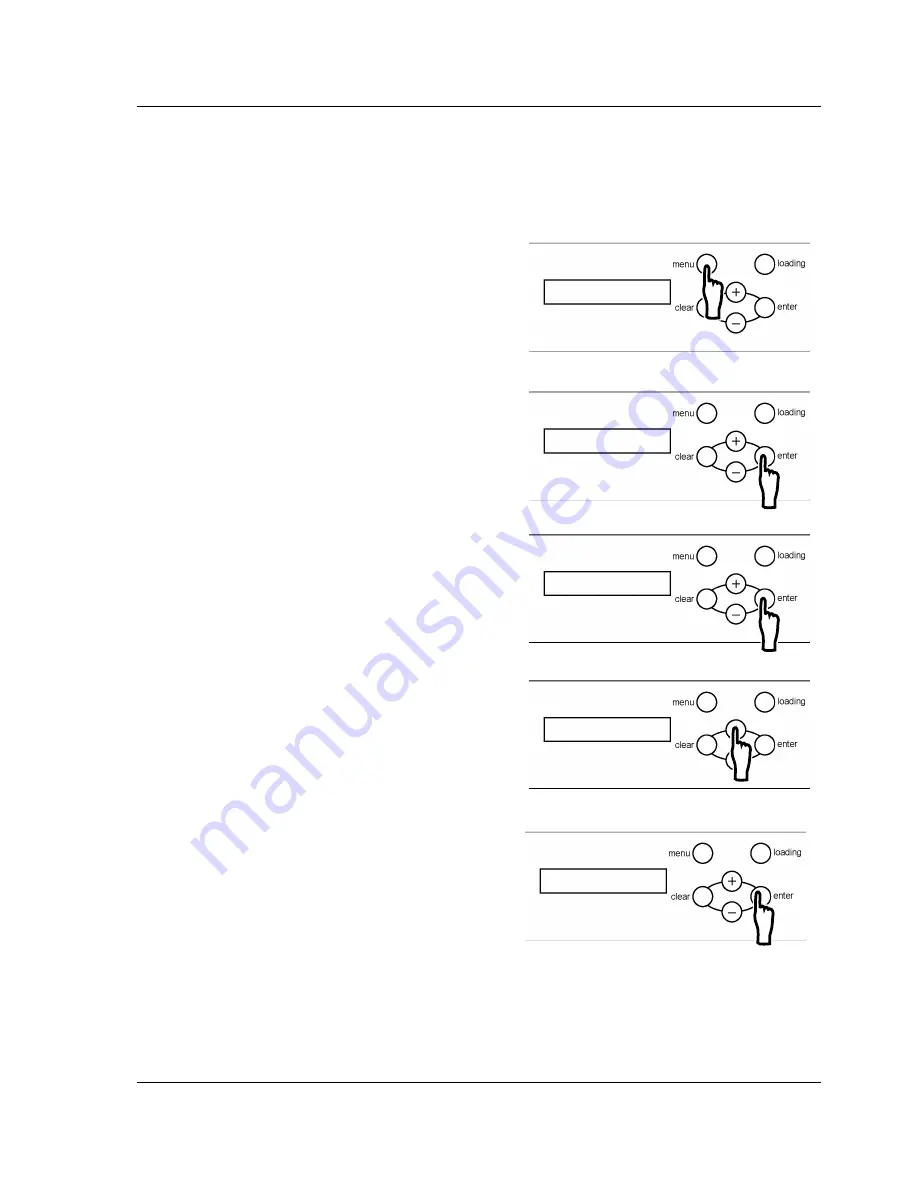
Chapter 3 Use of Operation Panel
TDP-324
-33-
Setup of the head cleaning mode (Normal/Special)
Select a head cleaning mode (normal mode / special mode)
•
Normal Mode: Black bar with setup length is printed.
•
Special Mode: Black bar is printed in the blank area at the top of the printed plate.
1.
In the ready state, press the
menu
button
once, press the
+
button until ”Head Cleaning”
displays on the LCD.
2.
Press the
enter
button once, press the
+
button until ”Cleaning mode” displays on the
LCD.
3.
Press the
enter
button, and display the setting
state (Normal/Special) of head cleaning mode.
4.
Press the
+
or
-
button to change the setting
(Normal/Special) of head cleaning mode.
5.
Press the
enter
button to select the operation
for setting the state (Normal/Special) of head
cleaning mode.
6.
Press the
clear
button repeatedly until the
ready state is displayed.
Special
Head Cleaning
Cleaning mode
Normal
Special
Summary of Contents for TDP-324
Page 1: ......
Page 2: ......
Page 4: ......
Page 54: ...Chapter 3 Use of Operation Panel TDP 324 48 MEMO...
Page 72: ...Chapter 4 Daily Maintenance TDP 324 66 MEMO...
Page 82: ...Chapter 7 After sales service TDP 324 76 MEMO...
Page 84: ...Chapter 7 After sales service TDP 324 78 MEMO...
















































