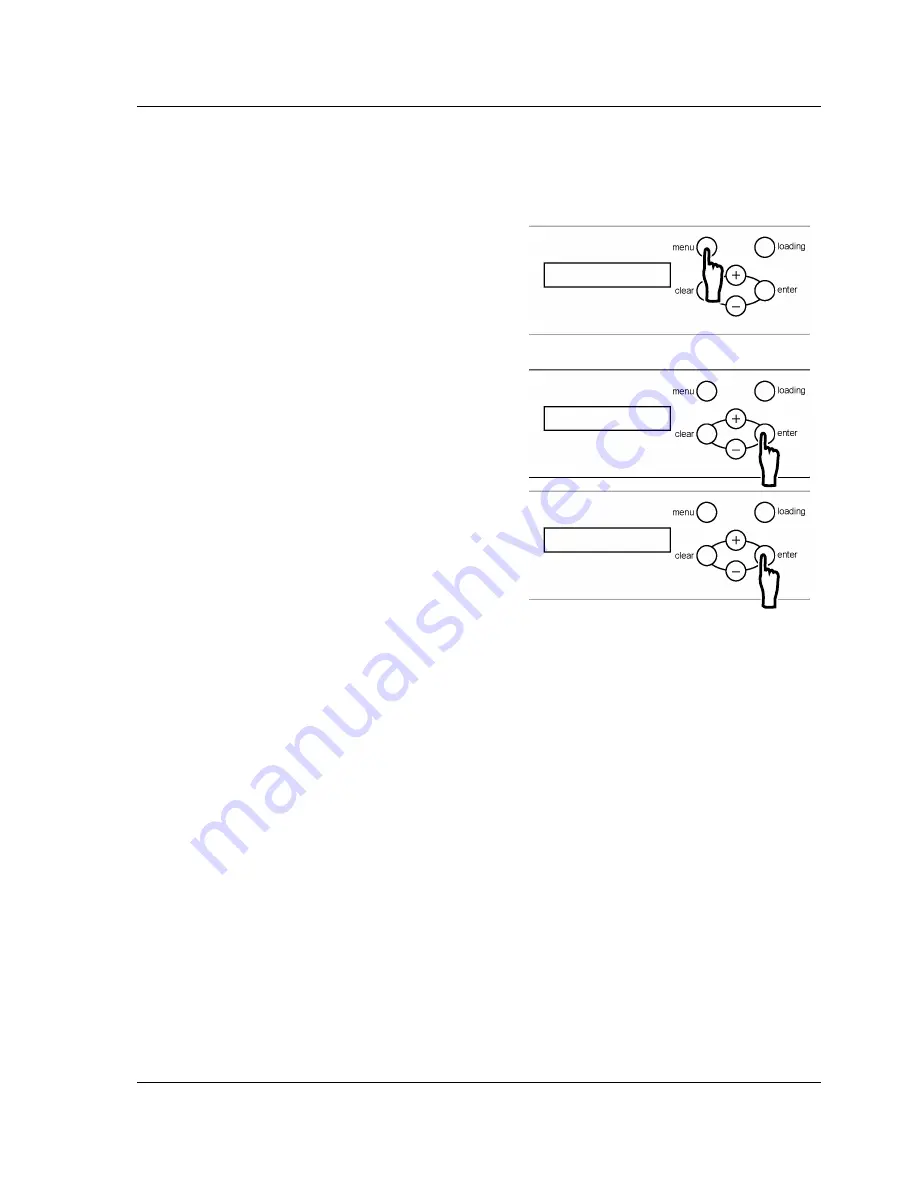
Chapter 3 Use of Operation Panel
TDP-324
-37-
Execution of head cleaning
Head cleaning is executed. (Black bar with setup length is printed and discharged) as follows.
* Cleaning length at Normal Mode is applied.
1.
In the ready state, press the
menu
button
once, press the
+
button until ”Head Cleaning”
displays on the LCD.
2.
Press the
enter
button once, press the
+
button until ”Cleaning” displays on the LCD.
3.
Press the
enter
button to execute head
cleaning.
4.
Press the
clear
button repeatedly until the
ready state is displayed.
Head Cleaning
Cleaning
Cleaning
Summary of Contents for TDP-324
Page 1: ......
Page 2: ......
Page 4: ......
Page 54: ...Chapter 3 Use of Operation Panel TDP 324 48 MEMO...
Page 72: ...Chapter 4 Daily Maintenance TDP 324 66 MEMO...
Page 82: ...Chapter 7 After sales service TDP 324 76 MEMO...
Page 84: ...Chapter 7 After sales service TDP 324 78 MEMO...
















































