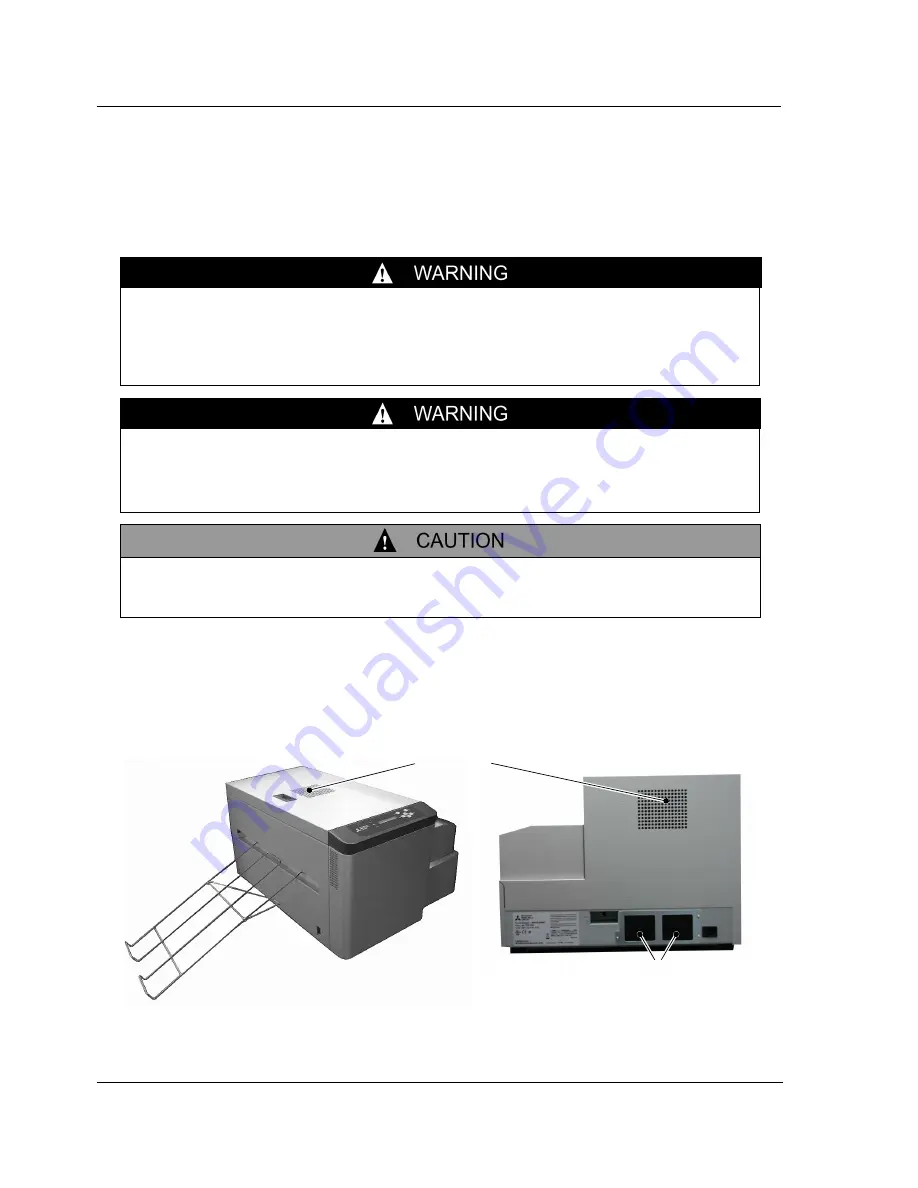
Chapter 4 Daily Maintenance
TDP-324
-64-
4.2 Cleaning the cover of the Thermal Digiplater
To remove dirt, wipe the cover of the Thermal Digiplater with a dry soft cloth.
If dirt cannot be removed by wiping with a dry cloth, lightly wipe the cover with a damped cloth which has
been soaked in water or a little diluted neutral detergent.
4.3 Cleaning the filters
If it gets dust on the vent holes and filters, clean them with a vacuum cleaner.
Should any foreign matter (metallic fragments, water or liquids) gets into the
Thermal Digiplater, turn off the power switch, disconnect the power cable from the
electric outlet, and contact the distributor.
Using the Thermal Digiplater without removing the foreign matter can cause a fire or
electric shock.
Should the Thermal Digiplater be used in an abonormal state (generating heat,
smoking or abnormal odors), it can cause a fire or electric shock. Turn off the power
switch immediately, disconnect the power cable from the electric outlet and contact
the distributor.
Vent holes
Filters
If the surfaces are wiped with a volatile liquid, such as benzine or thinner, or
sprayed with insecticide, they can become discolored or cracked.
Summary of Contents for TDP-324
Page 1: ......
Page 2: ......
Page 4: ......
Page 54: ...Chapter 3 Use of Operation Panel TDP 324 48 MEMO...
Page 72: ...Chapter 4 Daily Maintenance TDP 324 66 MEMO...
Page 82: ...Chapter 7 After sales service TDP 324 76 MEMO...
Page 84: ...Chapter 7 After sales service TDP 324 78 MEMO...















































