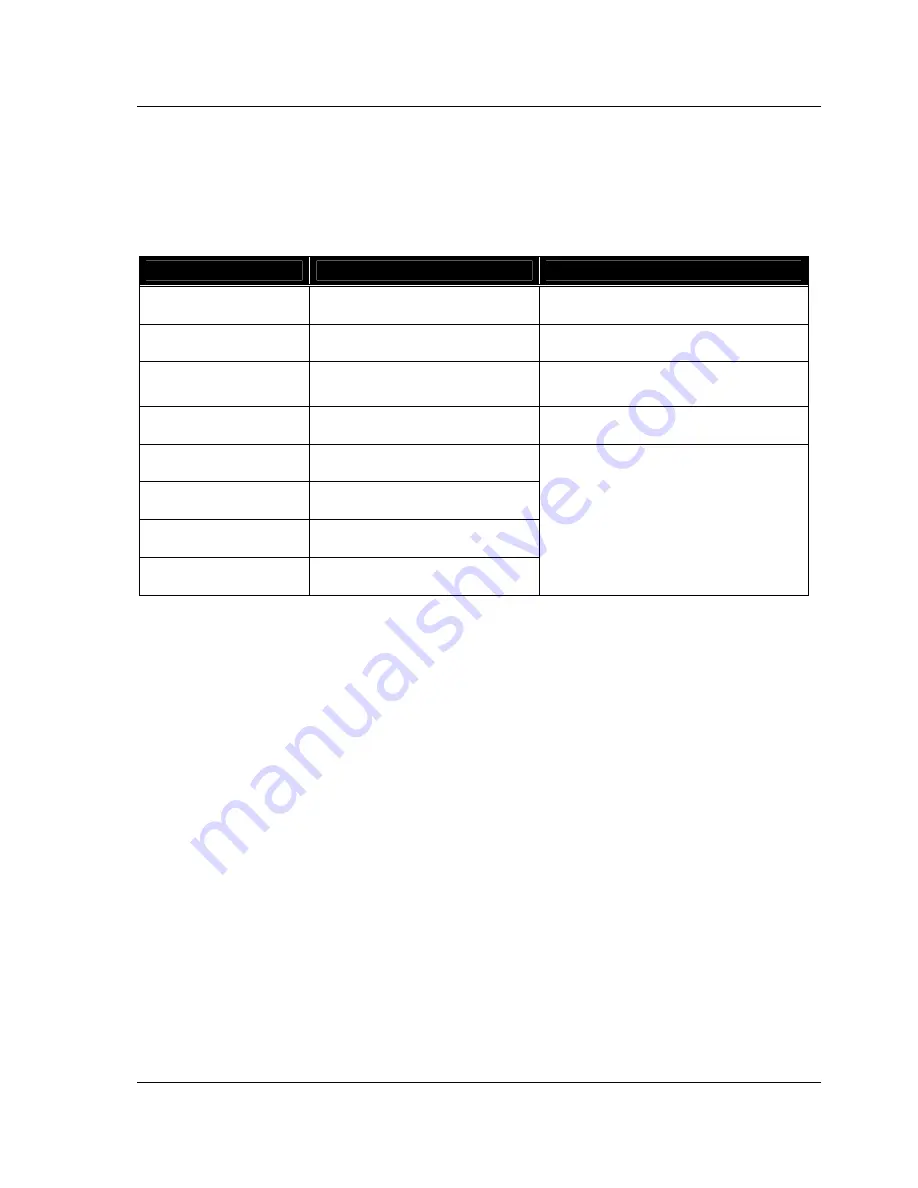
Chapter 5 Trouble shooting
TDP-324
-67-
Chapter 5 Trouble shooting
5.1 When an error message is displayed
When an error occurs, an error message will be shown on the LCD on the operation panel.
The error messages shown on the LCD and the measures to be taken are explained below.
Message on the LCD
Condition
Measures
Plate Empty
The plate has been used up or no
plate has been installed.
If the plate has been used up, supply with a
new plate.
No Plate
The plate is not set.
Please set the plate.
Unmatch Plate
The size of the plate placed in this
machine does not match the plate size
set.
Check the size of the actual plate and the
plate size set on this machine. Then install
and set the correct plate.
Plate Jam *
Plate jam
Remove the jammed plate. If plate jams
occur frequently, consult Service department.
Mecha Error *
Problem in the mechanical system of
the Thermal Digiplater
Control Error *
Problem in the control board of the
Thermal Digiplater
Temp Sens Err *
A temperature sensor of the Thermal
Digiplater is defective.
Sensor Error *
Problem in the sensor system of the
Thermal Digiplater
Turn the power to the Thermal Digiplater off
and on. If the Thermal Digiplater cannot be
restored by turning the power off and on, it
may be necessary to repair the Thermal
Digiplater. Consult Service department.
*
The messages on the LCD show a code number for service in the boxes (
).
When consulting Service department, please quote a code number.
Summary of Contents for TDP-324
Page 1: ......
Page 2: ......
Page 4: ......
Page 54: ...Chapter 3 Use of Operation Panel TDP 324 48 MEMO...
Page 72: ...Chapter 4 Daily Maintenance TDP 324 66 MEMO...
Page 82: ...Chapter 7 After sales service TDP 324 76 MEMO...
Page 84: ...Chapter 7 After sales service TDP 324 78 MEMO...












































