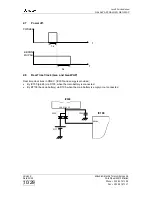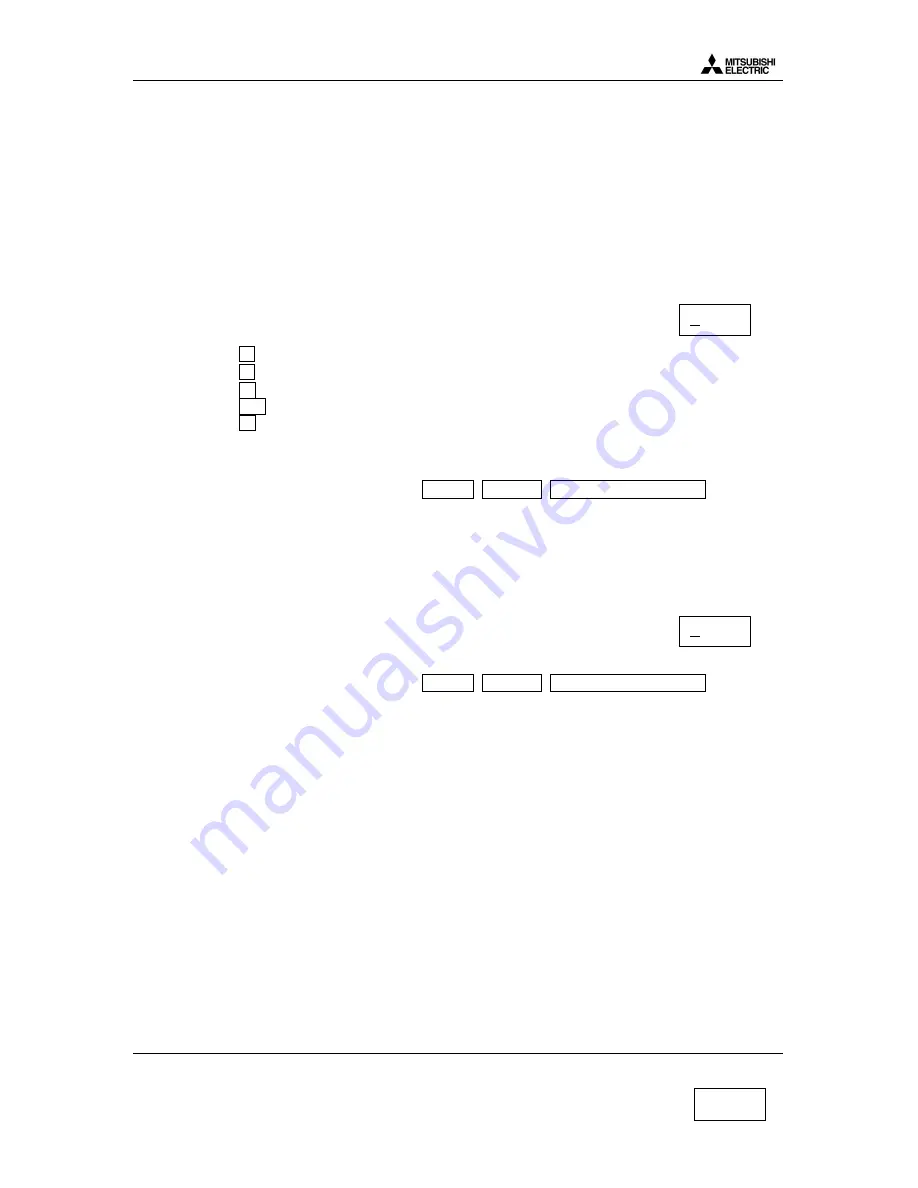
Level 3 Service Manual
GALAXY ASTRAL GEO GEO WAP
Mitsubishi Electric Telecom Europe SA
Version E
ZA le Piquet, 35370 Etrelles
Date: 04/00
Phone: +33 2 99 75 71 00
Fax: + 33 2 99 75 71 47
21/29
6.2
Software (MTS) installation
This part describes how to install the different components of MTS depending of the functions of MTS
you want to use.
6.2.1
Simple Setup :
If you want to have only the test mode functions (control and adjust RF parameters), follow this
procedure:
•
Launch Setup.exe on MTS CD ROM root.
•
Select the
Custom
Setup Type in Setup Type selection window and click on
•
Select the component as follow :
a
MTS Application
a
TestStand Engine
GPIB Software
NI-VISA Software
Internet Explorer
Then continue the setup program until Reboot information window and reboot.
MTS after sale service is now available in
ÿ
Start, Program, MTS After Sale Service
6.2.2
Complete Setup :
If you want to have all the function of MTS (control and adjust the RF parameters, execute and
parameter the autotests), follow this procedure :
•
Launch Setup.exe on MTS CD ROM root.
•
Select the
Typical
Setup Type in Setup Type selection window and click on
•
Then continue the setup program until Reboot information window and reboot.
MTS after sale service is now available in
ÿ
Start, Program, MTS After Sale Service
Before you launch an autotest, you must unvalid the step :
4301
DIO initialisation
For that you have to turn the
Execution mode
switch on
run selected step
in the autotest page.
Next >
Next >