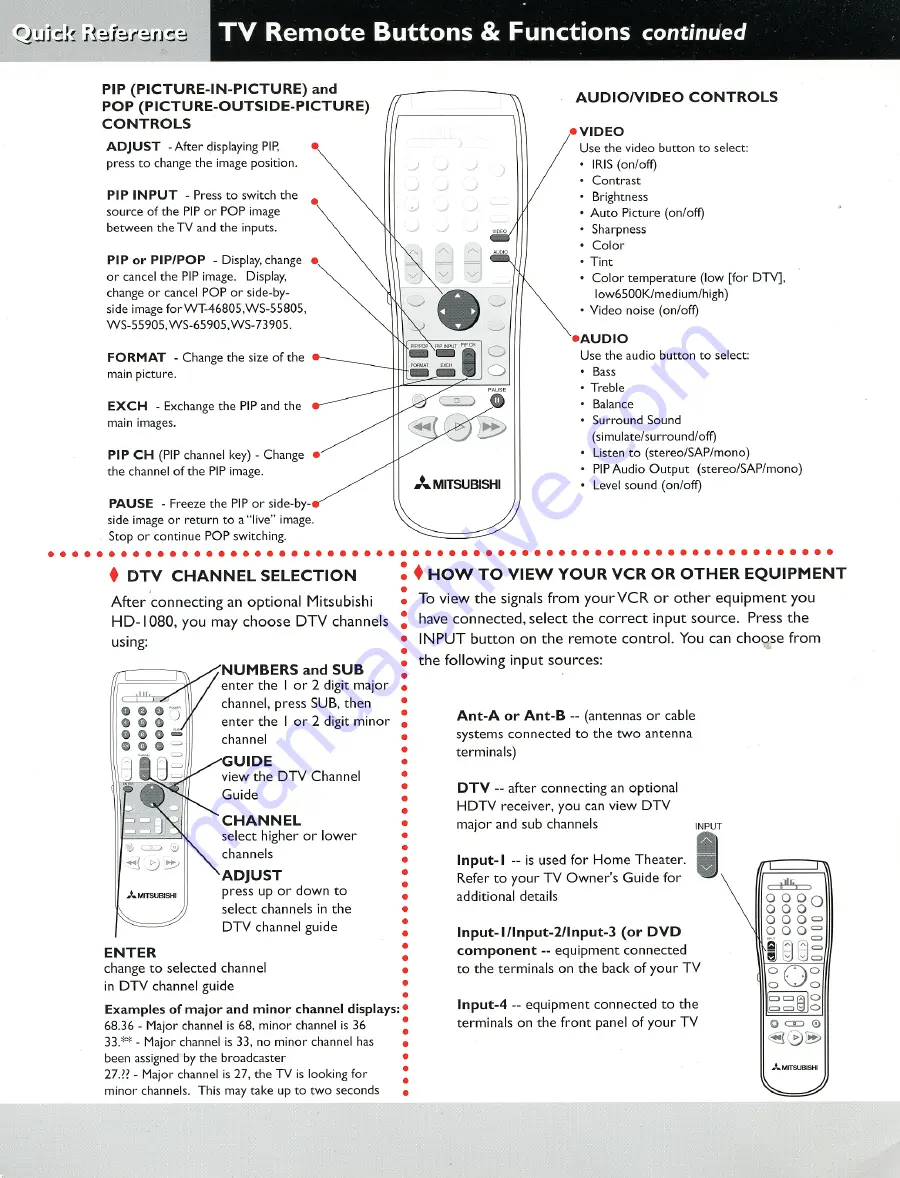
TV Remote Buttons & Functions continued
PIP (PICTURE-IN-PICTURE) and
POP (PICTURE-OUTSIDE-PICTURE)
CONTROLS
ADJUST -After displaying PIP,
press to change the image position.
PIP I NPUT - Press to switch the
source of the PIP or POP image
between the TV and the inputs.
PIP or PIP/POP - Display, change •
or cancel the PIP image. Display,
change or cancel POP or side-by-
side image for WT-46805,WS-55805,
WS-55905,WS-65905,WS-73905.
FORMAT - Change the size of the
main picture.
EXCH Exchange the PIP and the
main images.
PIP CH (PIP channel key) - Change
the channel of the PIP image.
PAUSE - Freeze the PIP or side-by-
side image or return to a"live" image.
Stop or continue POP switching.
• • • • • • • • • • • • • • • • • • • • • • • • • • • • • •
• DT V CHANNEL SELECTION
After connecting an optional Mitsubishi
HD-1080, you may choose DTV channels
using:
ENTER
change to selected channel
in DTV channel guide
NUMBERS and SUB
enter the I o r 2 digit major
channel, press SUB, then
enter the I o r 2 digit minor
channel
UIDE
view the DIV Channel
Guide
CHANNE L
select higher or lower
channels
ADJUST
press up or down to
select channels in the
DIV channel guide
•
Examples of major and minor channel displays:•
•
68.36 - Major channel is 68, minor channel is 36
•
31** - Major channel is 33, no minor channel has
•
been assigned by the broadcaster
•
•
27.?? - Major channel is 27, the TV is looking for
•
minor channels. This may take up to two seconds •
••
• • • • • • • • • • • • • • • • • • • • • • • • • • • • • • • • •
• HO W TO VIEW YOUR VCR OR OTHER EQUIPMENT
To view the signals from yourVCR or other equipment you
have connected, select the correct input source. Press the
INPUT button on the remote control. You can c hore from
the following input sources:
An t-A or Ant-B -- (antennas or cable
systems connected to the two antenna
terminals)
DTV -- after connecting an optional
HDTV receiver, you can view DTV
major and sub channels I N P U T
Input-I -- is used for Home Theater.
Refer to your TV Owner's Guide for
additional details
I nput- I / I nput-2/ I nput-3 (or DV D
component -- equipment connected
to the terminals on the back of your TV
Input-4 -- equipment connected to the
terminals on the front panel of your TV
AUDIO/VIDEO CONTROLS
•V I DE O
Use the video button to select:
• IRIS (on/off)
• Contrast
• Brightness
• Auto Picture (on/off)
• Sharpness
• Color
• Tint
• Color temperature (low [for DTV],
low6500K/medium/high)
• Video noise (on/off)
* AUDI O
Use the audio button to select:
• Bass
• Treble
• Balance
• Surround Sound
(simulate/surround/off)
• Listen to (stereo/SAP/mono)
• PIP Audio Output (stereo/SAP/mono)
• Level sound (on/off)
1 1
czt!5=:.
O0 0 0
0 0 0
0 0
0
c=
,
O 0 0
(
.
7
)
0
\
-
z
d
f
o
AMISUBISHI





























