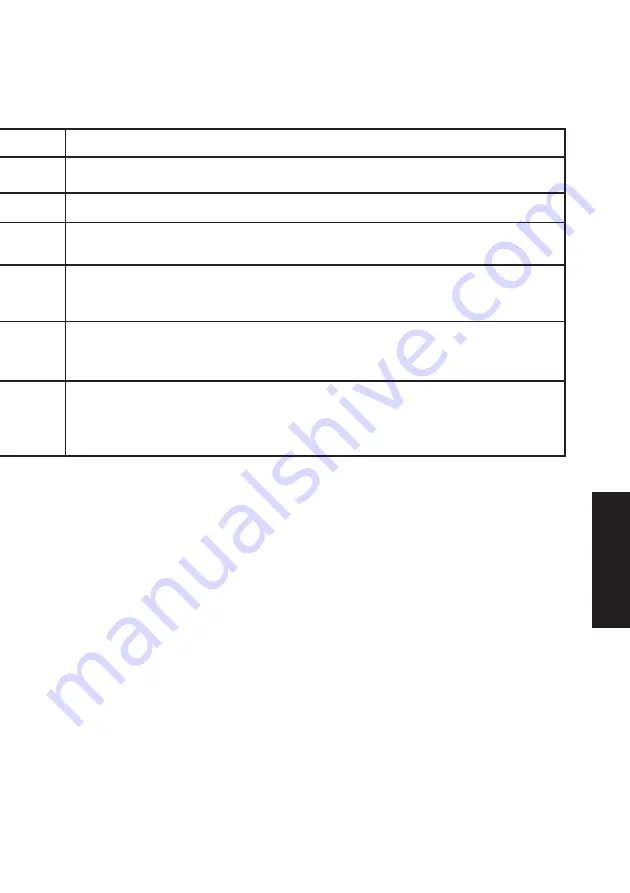
XEN-PC OWNER'S HANDBOOK
7/11
Troubleshooting
Chapter 7
Remedy
Call an authorized Apricot maintainer.
Call an authorized Apricot maintainer.
Consult your operating system documentation.
Try a proprietary data recovery utility. Ask your Apricot supplier or an
authorized Apricot maintainer for advice.
A cold system unit brought into a humid room may collect condensation
on its hard disks. Wait until the system unit has adjusted to room
temperature before using it.
File attributes and access permissions may be set by your operating system.
Consult your operating system documentation. The SETUP utility may also
prevent access to the drive.
Summary of Contents for XEN-PC apricot
Page 1: ...apricot XEN PC OWNER S HANDBOOK MITSUBISHI ELECTRIC ...
Page 2: ...Chapter OWNER S HANDBOOK ...
Page 8: ...Chapter CONTENTS ...
Page 12: ...Chapter INTRODUCING THE APRICOT XEN PC Chapter1 ...
Page 16: ...1 4 XEN PC OWNER S HANDBOOK Introducing the Apricot XEN PC Chapter 1 2 1 3 4 5 ...
Page 21: ...Chapter Chapter2 GETTING STARTED WITH THE APRICOT XEN PC ...
Page 31: ...Chapter Chapter3 OPERATING THE APRICOT XEN PC ...
Page 52: ...Chapter Chapter4 CARING FOR THE APRICOT XEN PC ...
Page 60: ...Chapter Chapter5 UPGRADING THE APRICOT XEN PC ...
Page 89: ...Chapter Chapter6 USING THE SETUP UTILITY ...
Page 103: ...Chapter Chapter7 TROUBLESHOOTING ...
Page 119: ...Chapter AppendixA INSIDE THE APRICOT XEN PC ...
















































