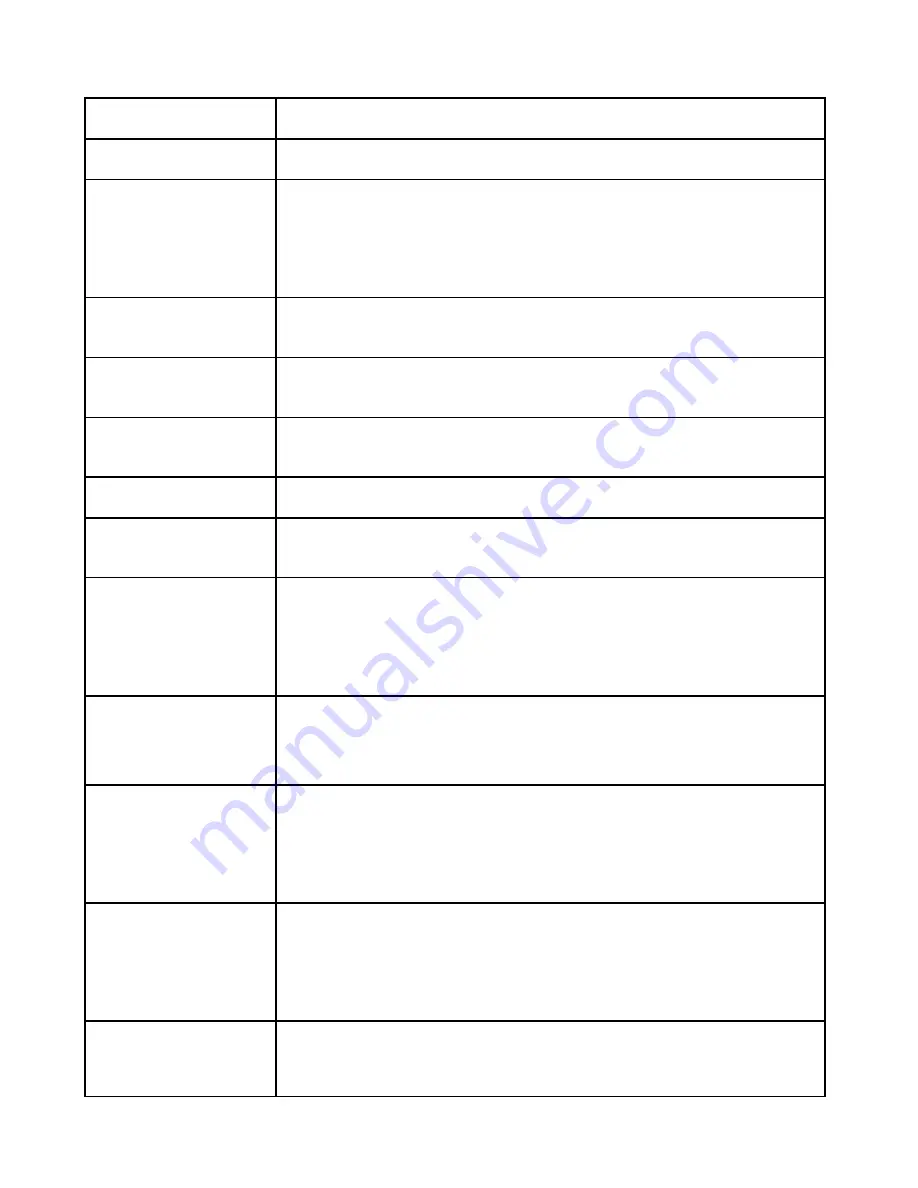
7
Item Description
1.Camera Lens
High Definition Camera
2. Power Button
a). Press to turn camera on; Hold for 3 seconds to
turn off camera
b). Press to enter or exit screen saver when camera
is on
3.IR/White
Light button
a). Press to turn IR light on/off;
b). Hold to turn on/off white light
4.Infrared LEDs
Records clear image in low light situation. Enable
Clear face view with up to 10 meters
5.Light Sensor
Detect changes in light and auto turn on IR for
low-light recording
7.Speaker Built-in
speaker
8.
Indicator LED
Blue:
Charging Status
Green:
camera is powered up and in standby mode
9.10.11.
Status
Indicator LED
Green:
camera is powered up and in standby mode,
not recording
Flashing Red:
camera is recording video
Flashing Yellow:
camera is recording audio only
PLAY & UP KEY
a). Press to scroll up in menu mode
b). In play mode, hold to zoom out the playing image
c). In play mode, press to rewind video
CONFIRM KEY
a). Press to make a selection in menu mode
b). In play mode, press to pause/resume video or
audio playback.
c). In standby mode, press to review files.
MEMU &
DOWN KEY
a). Press to enter into menu mode
b). Press to scroll down in menu mode
c). In play mode, hold to zoom out the playing image
d). In play mode, press to fast forward video
ADD
IMPORTANT FILE
Press to tag importance to audio/video file when
camera is on recording







































