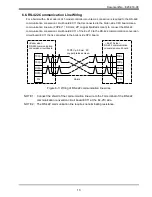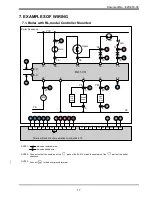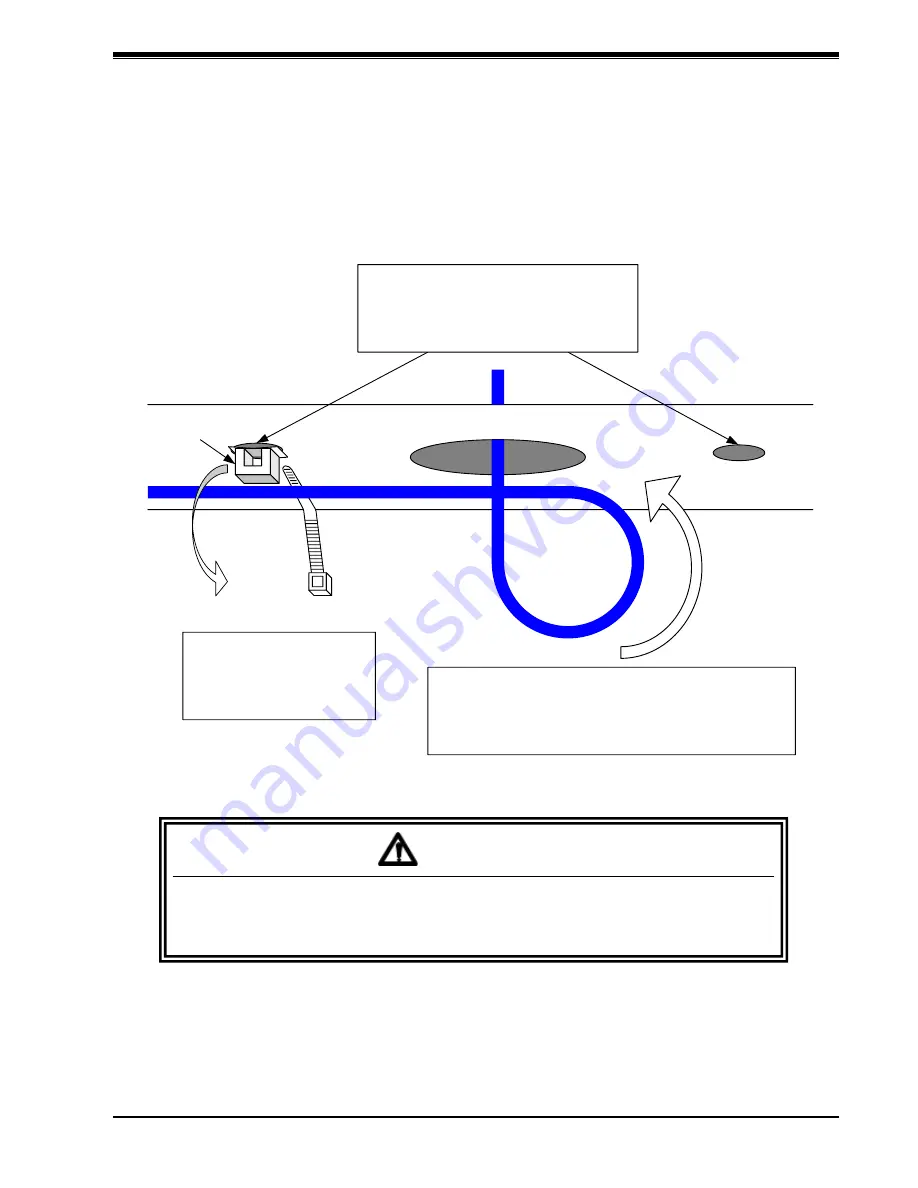
Document No.: E20-018-00
14
6.7.
M-NET3 Communication Line Wiring
Connect the EJ-210 to the hub on the M-NET3 communication system using shielded LAN cable.
Refer to the Installation Manual for the M-NET3 communication system before performing wiring.
To prevent the communication line wire from becoming loose or disconnected, form the wire into an
arc and secure it with a cable tie to the mounting base attached on the EJ-210.
Figure 6-4: Wiring of M-NET3 communication line wires
CAUTION
Before performing wiring of M-NET3 communication line wires, carefully
read the Installation Manual for the M-NET3 communication system.
Perform wiring in accordance with the manual.
A mounting base attachment hole is provided
to the left and right of the M-NET3
communication line wire inlet. Use either hole
depending on the direction of the
communication line wire.
Mounting base
M-NET3 communication line wire inlet
For attaching a
mounting base
Cable tie
Pass a cable tie through the
mounting base and secure the
M-NET3 communication line
wire (LAN cable).
Ensure that the bending radius of the M-NET3
communication line wire (LAN cable) is the manufacturer’s
recommended allowable bending radius or higher. If the
recommended value is unknown, use a radius at least 8
times the outside diameter of the finished wire.