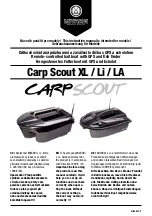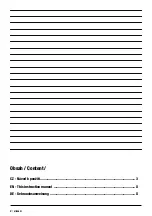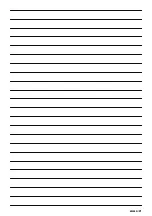10
|
MIVARDI
Using the GPS navigation:
•
Switch on the boat and wait about 3 minutes before you start using the GPS system. During this time the maximum
number of GPS satellites are being searched. This ensures a more accurate determination of the position of the boat
and thus higher accuracy of navigation in GPS mode. At least five GPS satellites are required to get the correct function
of the GPS navigation.
•
Press the
GPS
button to enter the GPS navigation menu. There are 31 positions available (1 starting point „HOME“
and 30 destination points, marked with numbers). The GPS coordinates of the starting point and the current GPS
coordinates of the boat are also displayed.
•
Use the
+ / -
buttons to select the appropriate memory position. The currently selected position flashes.
•
Shortly press the
SET
button to save the current position of the boat to the selected memory position. After saving, the
icon of the selected position will get a black background.
•
To clear the memory position, use the
+ / -
buttons to select the appropriate position you want to delete. Then press
the
SET
button to clear the position. The black background of the icon will be removed.
•
To sail to a selected destination point, first select this position with the
+ / -
buttons. Then confirm the sailing to this
point pressing the
Go
button. Press
Go
again to return to the home screen.
•
You can exit the GPS menu at any time by pressing the
ESc
key.
cHARGING
The charger is equipped with LED charging indicators. A red light means the charging process in progress. When charging
is complete, the red light turns green, indicating full charge.
charging the boat battery:
Remove the batteries from the boat. Connect the supplied adaptor to both batteries and to the charger. Then connect the
charger to the 230V power socket.
Attention! Always use the charger with 2 batteries connected. Never charge only one battery!
charging the remote controller:
The RC battery is stored inside the remote controller and is completely maintenance-free. To charge the battery, connect
the charger‘s connector to the USB port on the RC and then connect the charger to the power supply. The charge status is
indicated on the RC display.
SAFETY INSTRUcTIoNS AND wARNINGS
•
The antenna is a good conductor of electromagnetic waves and electrostatic discharges, so never use the boat during
a storm.
•
It is dangerous to use the remote control in areas where explosive materials are used or stored.
•
The electronic compass is highly sensitive to external influences. Avoid using it near high voltage lines, as well as in
areas with strong magnetic fields or mining industries.
•
Please make sure that the bait hopper door magnets are clean. In case of dirt with sand, mud or other dirt, clean the
magnet and the metal plate on the door so that the hopper switch can work properly.
•
NEVER disassemble the boat or remote control yourself. In case of any malfunction you should always contact
your dealer or authorized service centre.
•
opening the body of the remote control or the body of the boat means immediate loss of warranty !!!
The seller warns the buyer that the warranty does not apply to wear and tear of the goods caused by its normal
use. (The length of the warranty period on the battery is therefore not the same as the life of the battery, as the
loss of capacity is due to normal wear and tear when using the battery.)
Summary of Contents for Carp Scout LA
Page 21: ...MIVARDI 21 ...