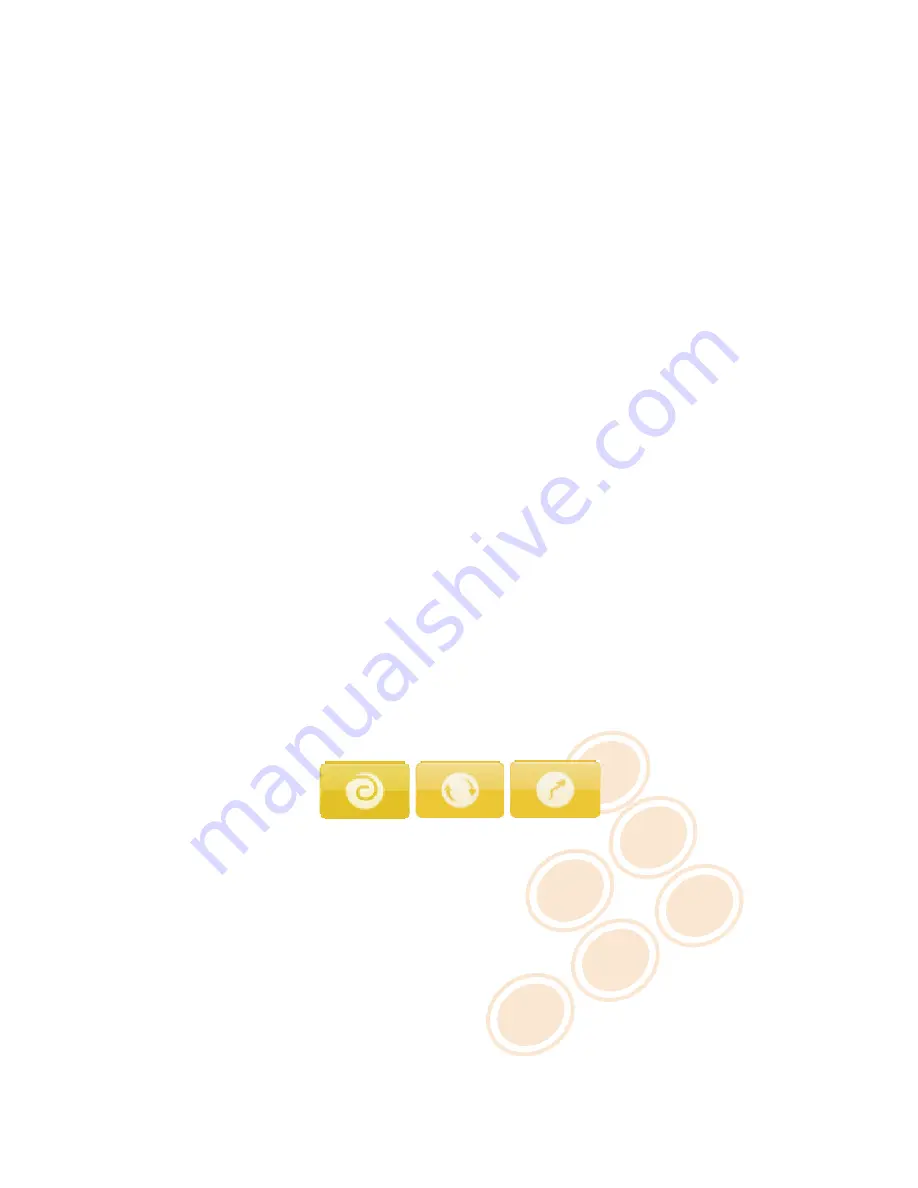
C
M
J
CM
MJ
CJ
CMJ
N
vibe-watermark-bright.pdf 03/04/2009 16:07:52
vibe-watermark-bright.pdf 03/04/2009 16:07:52
6 Control Modes
6.1 External Control Modes
6.1.1 Absolute Mode
In this mode, the playback position of the control record/disc corresponds precisely with the playback position of
the audio file in the player.
Use the Absolute mode when you want to use your turntable’s tonearm (or the seek function on your CD) to skip
thru the track. If you are using CD decks, you can use their cueing and looping capabilities as well.
6.1.2 Relative Mode
In this mode, the playback position of the control record/disc does not correspond with the playback position of
the audio file in the player.
Use the Relative mode when you want to use non-linear functions like hot cues (Locations) and Loops. The
«Automatic Control Mode Switching» preference in the Vinyl/CD preference pane allows CROSS to automatically
switch to Relative mode when you set a location or a loop.
6.1.3 Flexible Mode
In this mode, the time code is disabled altogether, allowing you to pick up the needle or stop playback on your
deck.
Use the Flexible mode when you need to deactivate the external control for any reason without interrupting a mix:
•
when CROSS is in Relative mode, switch to Flexible to return to the beginning of the time code without
interrupting your mix.
•
CROSS will automatically switch to Flexible mode when the end of the time code is reached while a track
is still playing.
When in Flexible mode, clicking on the Flexible button stops playback.
C
M
Y
CM
MY
CY
CMY
K
absolute.pdf 26/02/2009 20:13:01
C
M
J
CM
MJ
CJ
CMJ
N
relative.pdf 26/02/2009 21:06:26
relative.pdf 26/02/2009 21:06:26
C
M
J
CM
MJ
CJ
CMJ
N
flexible.pdf 26/02/2009 20:48:03
flexible.pdf 26/02/2009 20:48:03
Absolute / Relative / Flexible modes
6.2 Internal Control Mode
In this mode, use the software to control the playback independently of the control records/discs.
Use this mode when you want to control the playback using the mouse & keyboard, and/or a MIDI controller.
16 /
21
Summary of Contents for Cross Pack
Page 1: ...Quick Start Guide ...






































