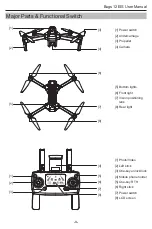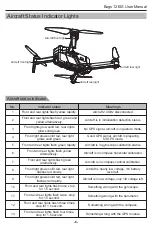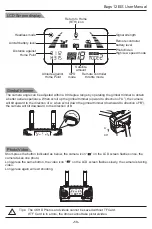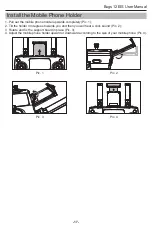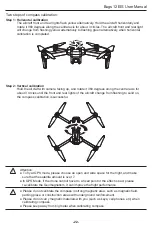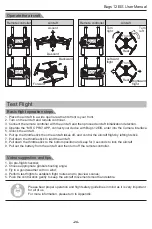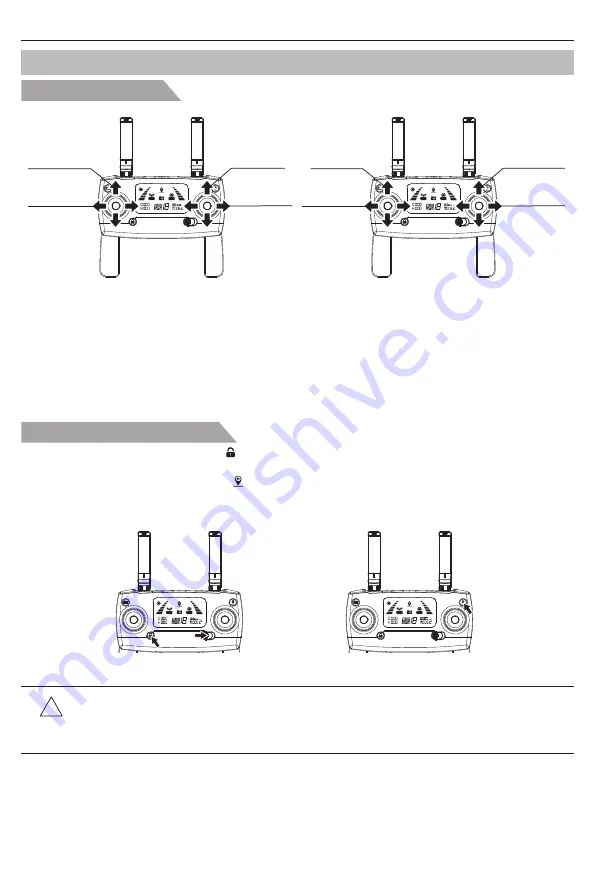
How to change throttle mode
!
Attention: To change the stick mode of the remote controller, please make sure that the
remote controller is under signal connection status (the indicator light keep
flashing). If not, the stick mode could not be changed.
Step 1. Keep pressing the red button “ ” and turn on the remote controller, the remote controller is
under signal connection status (Pic. 1);
Step 2. Keep pressing the RTH button “ ” for 3 seconds to choose the throttle control mode (Pic. 2).
The throttle control mode will change according to each press. The mode number is shown on
the LCD screen. The throttle control mode is set at mode 2 by default.
Pic. 2
Pic. 1
Mode 1: The right stick serves as the throttle.
Mode 2: The left stick serves as the throttle.
● The remote controller is set at Mode 2 by default.
Mode 2
(Default)
Mode 1
Throttle
control
Leftward/
Rightward
flight control
Forward/
Backward
control
Turn Left/
Right control
Throttle
control
Leftward/
Rightward
flight control
Forward/
Backward
control
Turn Left/
Right control
Throttle mode switch
Throttle Control Stick Mode
Bugs 12EIS User Manual
-16-