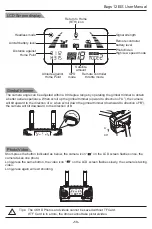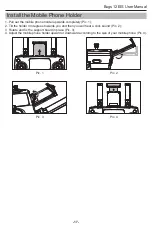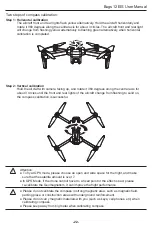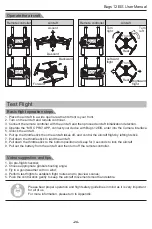Before unlock the drone, operate as below picture to enter the geomagnetism calibration.
1. The aircraft, remote controller and mobile device are full charged;
2. The propellers are installed correctly;
3. The arms and propellers are unfolded;
4. Ensure the camera lens are clean;
5. Only use the designated or approved parts by manufacturer. Unauthorized parts or parts not from
certified manufacturers may cause malfunction or safety issues.
Pre-flight Checklist
Bugs 12EIS User Manual
Signal connection between the aircraft and remote controller
Geomagnetism calibration
!
● Signal connection is done once for all if the remote controller is not linked to other aircraft.
● Set the connection one by one to avoid signal connection error.
Aircraft Operations
● Keep pressing the red button “ ” and turn on the remote controller (Pic. 1). The remote controller
makes 2 beep sounds, and the indicator light “ ” keeps flashing; the remote controller is under
signal connection status.
● Power on the aircraft (Pic. 2). The aircraft will make beep sounds with front and rear lights flashing
and will automatically link to the remote controller. Once the remote controller sends out a long beep
sound and the indicator light of the remote controller turns from flashing to solid on and the signal icon
“ ” is shown on the LCD screen, it means that signal connection is succeeded.
Pic. 1
Pic. 2
-21-