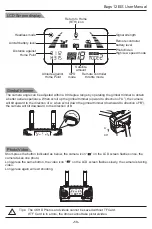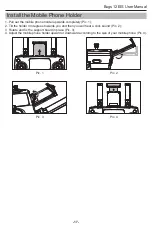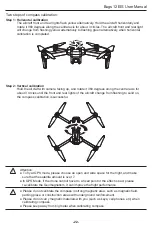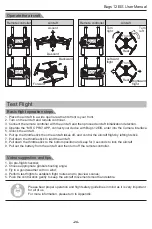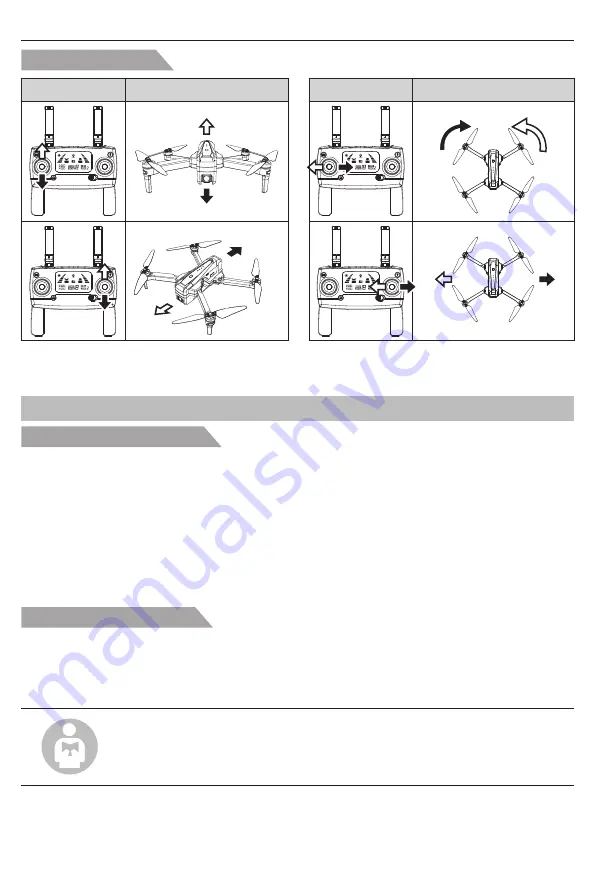
Remote controller
Aircraft
Remote controller
Aircraft
Ascent
Descent
Forward
Backward
Turn
left
Leftward
flight
Rightward
flight
Turn
right
Front
Rear
Front
Rear
Operate the aircraft
Bugs 12EIS User Manual
Basic flight operation steps
1. Place the aircraft in a wide open area that its front is your front.
2. Turn on the aircraft and remote controller.
3. Connect the remote controller with the aircraft and then proceed aircraft initialization detection.
4. Operate the “M RC PRO” APP, connect your device with Bugs 12EIS, enter into the Camera interface.
5. Unlock the aircraft.
6. Pull up the throttle stick then the aircraft takes off, and control the aircraft flight by left/right stick.
7. Pull down the throttle stick to land the aircraft.
8. Pull down the throttle stick to the bottom position and keep for 3 seconds to lock the aircraft.
9. Pull out the battery from the aircraft and then turn off the remote controller.
Video suggestion and tips
1. Do pre-flight checklist;
2. Choose appropriate gimbal shooting angle;
3. Fly in a good weather with no wind;
4. Perform test flights to establish flight routes and to preview scenes;
5. Push the control stick gently to keep the aircraft movement smooth and stable.
Test Flight
Please bear proper operation and flight safety guidelines in mind as it is very important
for all of us.
For more information, please turn to Appendix.
-24-