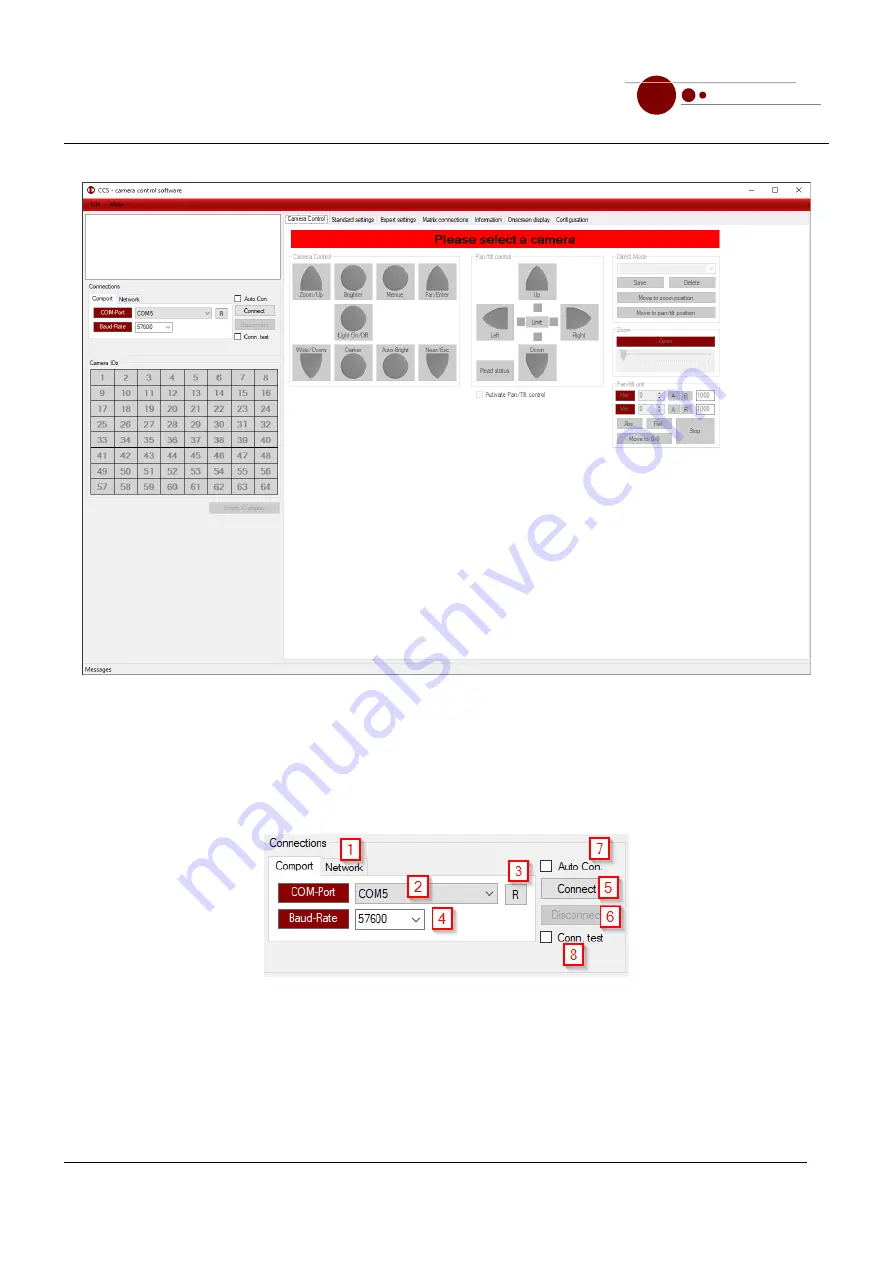
Camera system
messtechnik
EMC Test and Measuring Systems
mk
Extended Manual
Figure 4-1: Startup screen of the camera control software (CCS)
4.2.2 Connection with the Receiver
To connect with the receiver there are the following options
[1]
:
4.2.2.1 COM Port (Virtual COM Port over USB)
Figure 4-2: Options for the connection with the receiver over USB
With USB you can establish a point to point connection to the receiver. Select the correct COM port
[2]
and the
correct baud rate
[4]
. The standard baud rate is 57600. You can assign a COM port your own meaningful name
(see chapter 4.4.1).
To connect to the receiver click on button „Connect“
[5]
. To disconnect use button „Disconnect“
[6]
.
Page 13 / 43
Distributed by: Reliant EMC LLC, 3311 Lewis Ave, Signal Hill CA 90755, 4089165750, www.reliantemc.com













































