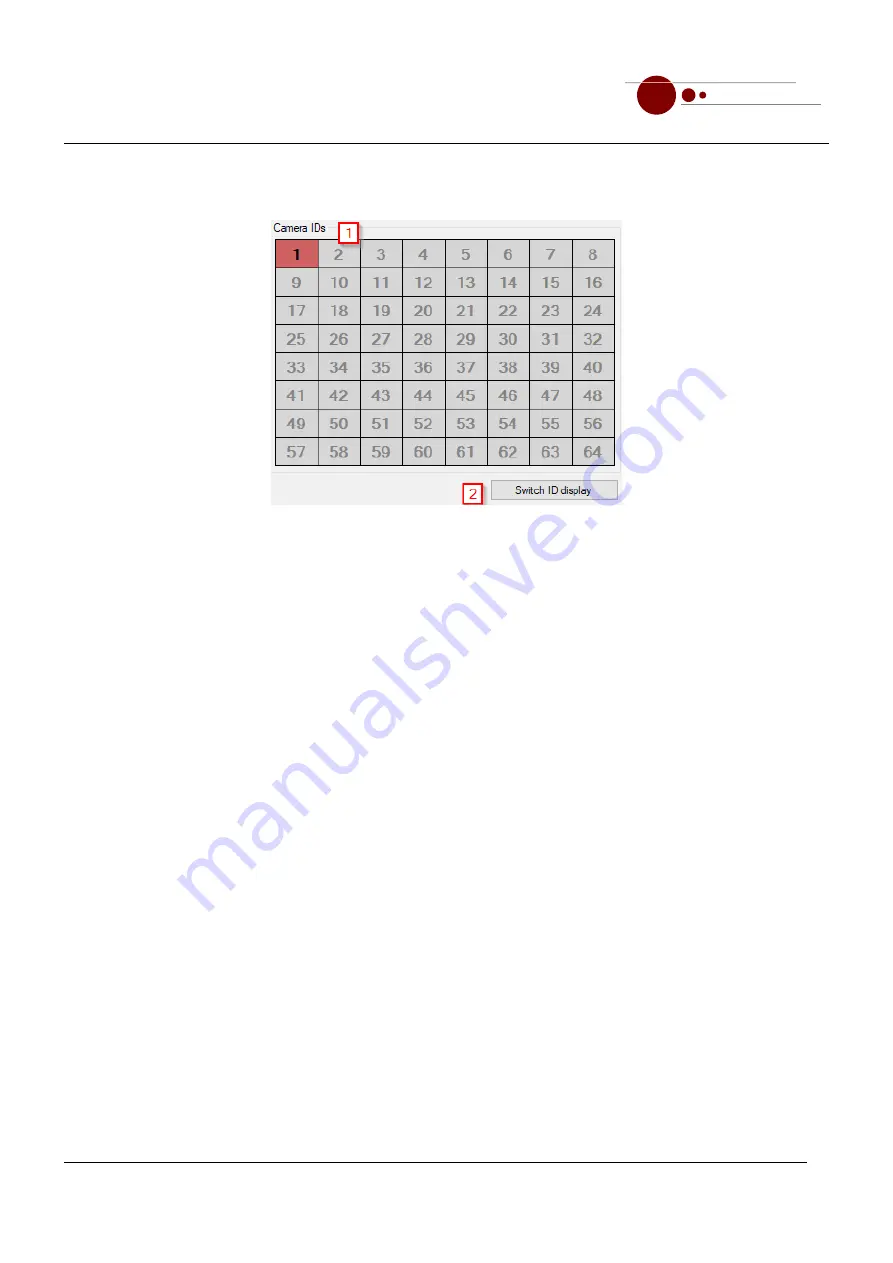
Camera system
messtechnik
EMC Test and Measuring Systems
mk
Extended Manual
4.2.3.1 Selection of the Active Camera
Figure 4-4: Selection of the active camera
In area
[1]
all available cameras are shown with a white background,
unavailable cameras remain gray, the
selected camera is displayed with a red background. At any time only one camera can be selected.
As soon as a camera has been selected, the red hint on some tabs, that no camera has been selected, is replaced
by a green hint with the selected camera ID.
4.2.3.2 Switch ID Display On/Off
With button
[2]
the display of the camera ID in the video image can be turned on or off. This way it can be
avoided, that it overlays important parts of the video image. The camera is still selected and addressed using this
ID.
4.3 Operating the Software
Different functions are grouped into tabs. To access certain functions of the connected receiver, select the tab with
the desired function group. Depending on the purchased options not all of the tabs shown here may be available.
Page 15 / 43
Distributed by: Reliant EMC LLC, 3311 Lewis Ave, Signal Hill CA 90755, 4089165750, www.reliantemc.com















































