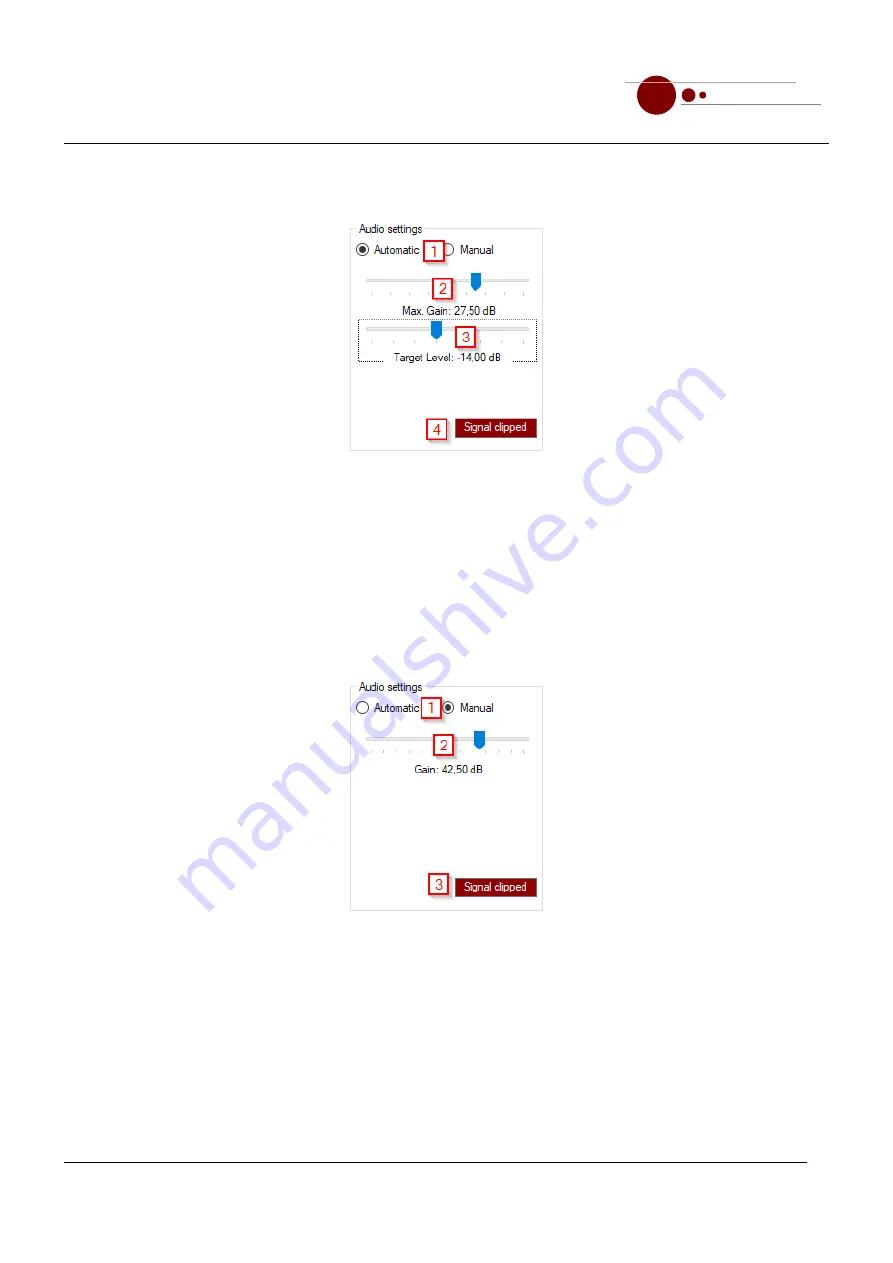
Camera system
messtechnik
EMC Test and Measuring Systems
mk
Extended Manual
4.3.4.1 Audio Settings (Automatic)
Figure 4-8: Automatic audio mode
The Target Level
[3]
specifies the audio level, that shall be kept constantly. Loud signals can be damped,
quiet
signals are amplified.
Using the Max. Gain
[2]
you can set the maximum amplification,
that shall be used to reach the target level.
Panel
[4]
indicates, if the signal has been clipped (“Signal clipped”,
red background) or not (“Signal ok”, green
background). Not all camera models support this information.
4.3.4.2 Audio Settings (Manual)
Figure 4-9: Manual audio mode
In manual mode
[1]
the amplification of the audio signal can be adjusted using the gain from 0 dB up to 60 dB
[2]
.
Panel
[3]
indicates, if the signal has been clipped (“Signal clipped”,
red background) or not (“Signal ok”, green
background). Not all camera models support this information.
No further adjustments are possible here.
4.3.4.3 Camera Settings
With this dropdown list the internal ID of the selected camera can be changed.
Page 18 / 43
Distributed by: Reliant EMC LLC, 3311 Lewis Ave, Signal Hill CA 90755, 4089165750, www.reliantemc.com
















































