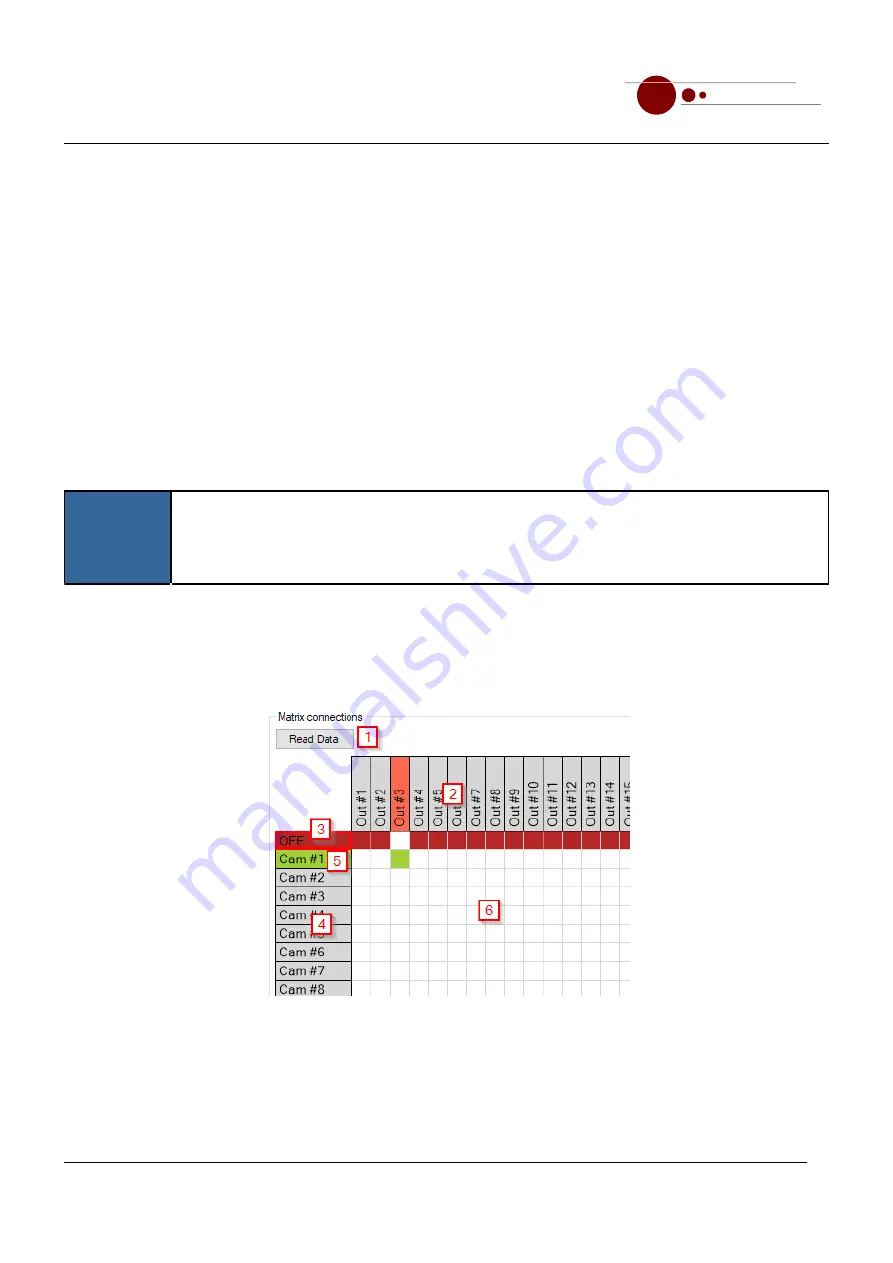
Camera system
messtechnik
EMC Test and Measuring Systems
mk
Extended Manual
4.3.5.15 Save/Load/Reset
With button
[23]
user settings can be saved to hard disk, with button
[24]
these settings can be reloaded. They
must then be sent to the camera with a click on button
[25]
.
Especially important is button
[26]
, which can be used to reset all settings back to their default values.
4.3.5.16 IR Settings
Enabling checkbox
[27]
removes the Infrared Cutfilter, thus making the camera more sensitiv to low light
situations.
Checking checkbox
[28]
enables the automatic removal of the Infrared Cutfilter depending on the actual light
situation. The sensitivitiy can then be adjusted using the threshold slider
[29]
.
4.3.6 Matrix Connections
i
This tab can only be used meaningfully if the receiver is of type matrix.
With the help of this tab the inputs (cameras, AV input boards,...) of a receiver of type are connected to the
outputs (monitors, relay,...). With button
[1]
the connection data can be reloaded from the receiver, e.g. if there
was a connection problem and the software is no longer synchronized with the receiver.
Figure 4-12: View of the Matrix Connections
4.3.6.1 View
•
The top row
[2]
displays all outputs available in the system.
•
In the left column, all inputs defined in the system are displayed. Currently inactive inputs (e.g. cameras turned
Page 23 / 43
Distributed by: Reliant EMC LLC, 3311 Lewis Ave, Signal Hill CA 90755, 4089165750, www.reliantemc.com
















































