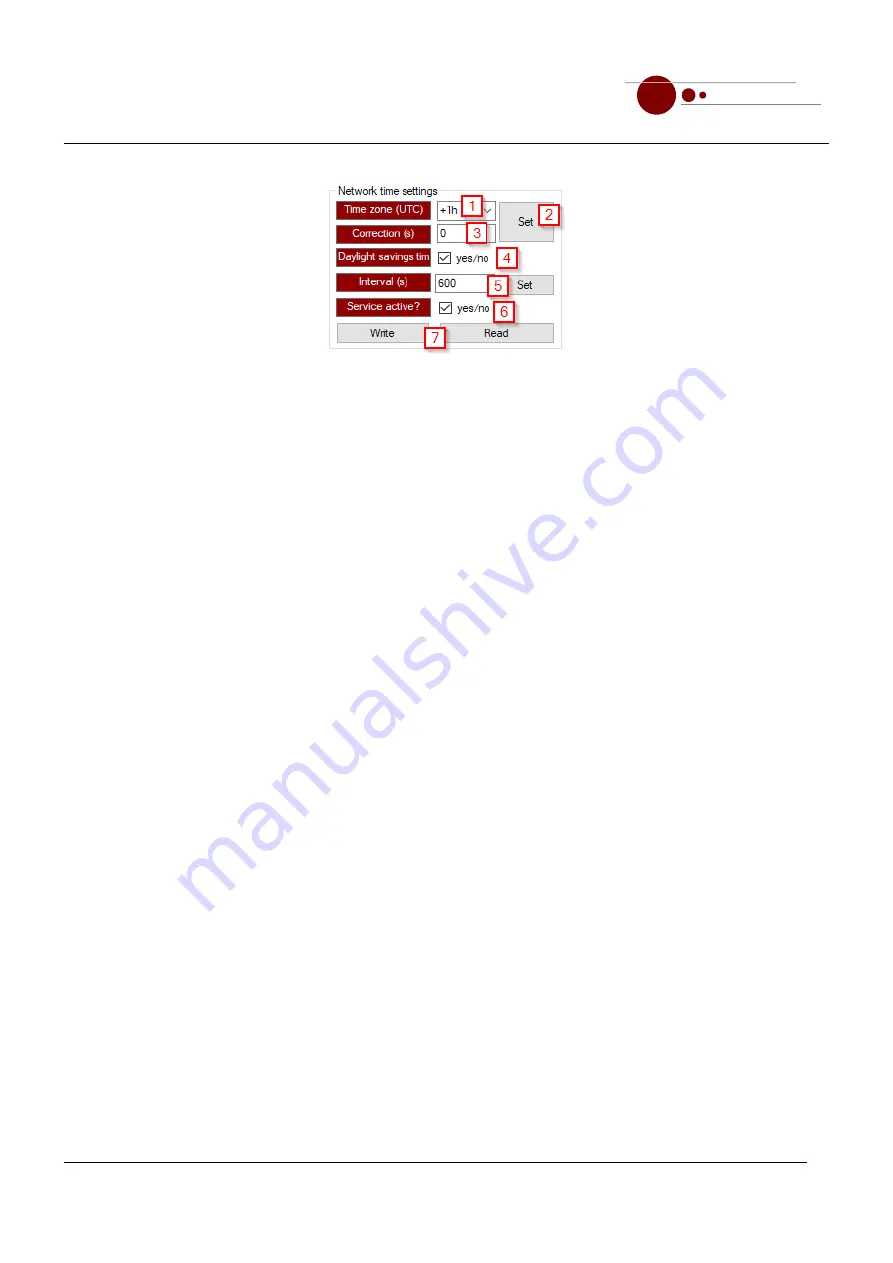
Camera system
messtechnik
EMC Test and Measuring Systems
mk
Extended Manual
Figure 4-23: Configuration of the network time
The time zone in which the receiver is located must be configured here
[1]
. Due to network latencies, this time
may differ from the real time, so a correction in seconds can be configured under
[3]
. This data is set using the
[2]
button. The daylight saving time correction can be switched on or off via
[4]
. The query interval of the time server
is set in
[5]
. Whether the service should be generally active can be defined via
[6]
.
Once all data has been configured, the entire data set must still be written to the receiver using the
[7]
button.
The Data can be read with the Read button.
4.4 Configuration Files
In the directory of the software, there are some text files which can be used to define settings such as display
texts.
4.4.1 camera_control_software.ini
In this file, more meaningful names can be assigned to the individual serial interfaces. This is done per line with
the following syntax:
COMx=Text
where x stands for the number of the interface and text represents a user definable text, e.g.
COM3=Receiver
means that the term "COM3" does not appear in the selection list of COM ports, but the text "Receiver" does
instead.
Lines beginning with a space are ignored, as are lines beginning with "#". This can be used for comments.
4.4.2 ips.ini
A meaningful name can be assigned to each stored IP address in this file. This is done per line with the following
syntax:
Address=Name
where "Address" stands for an IP address in the form aaa.bbb.ccc.ddd and "Name" is a user definable text, e.g.
192.168.3.123=Receiver 1
means
that the selection list of IP addresses displays the text "Receiver 1" instead of the address 192.168.3.123.
If new IP addresses are entered in the selection field, they are automatically entered in the file, whereby the text
corresponds to the IP address, e.g.
Page 32 / 43
Distributed by: Reliant EMC LLC, 3311 Lewis Ave, Signal Hill CA 90755, 4089165750, www.reliantemc.com











































