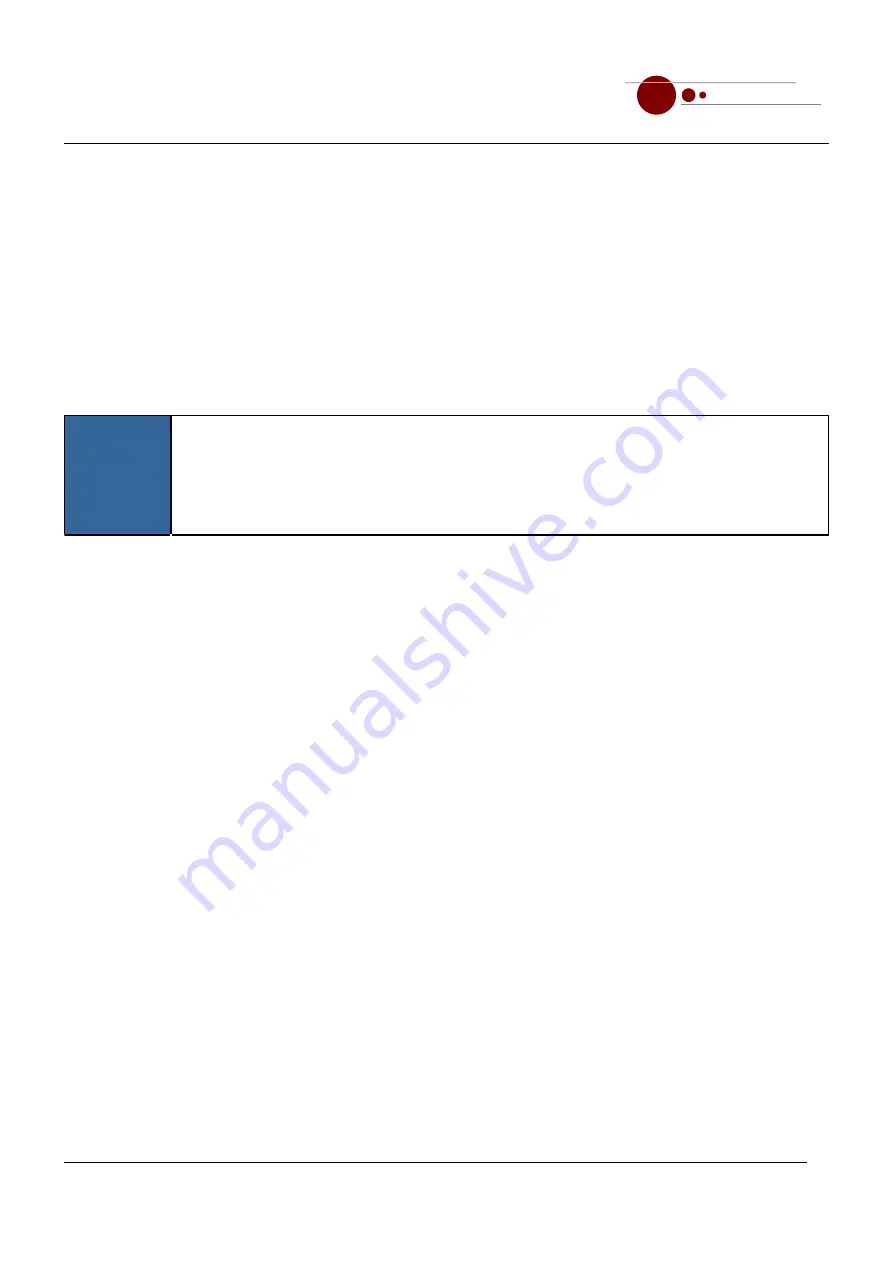
Camera system
messtechnik
EMC Test and Measuring Systems
mk
Extended Manual
5 Text Overlay on the On-Screen Display (OSD)
5.1 General Information
Receivers offer the possibility to display text over the live video image, e.g. the current frequency and field
strength for EMC tests. This insertion can be controlled
•
by using the Camera Control Software (refer to chapter 4.3.8)
•
by sending OSD commands (see this chapter) on one of its interfaces RS232, USB, or LAN
i
Check that settings for communication between your device and the receiver comply with
chapter 3.
Text is only displayed on AV output cards (see chapter 2.2.1). Relay cards (see chapter 2.2.3)
route the original video signal of an input (e.g. a camera) to another target receiver. The text to
display must then be configured for video output cards on the target receiver.
5.2 Syntax of Commands
OSD commands consist of a prefix, a colon, a command name, a target address and a variable number of
parameters. Following rules apply:
•
Prefix and command name must be written in capital letters.
•
Command name, target address and parameters must be separated by spaces. Text parameters that contain
spaces themselves must be enclosed in quotation marks.
•
All commands must be terminated by a newline charakter ("\n").
•
"Text" parameters being transmitted must not be longer than 32 characters.
Example: OSD:TXT 255 3 "This is a text"
5.3 Transient OSD Commands
Transient OSD commands have following properties:
•
select output by Camera IDs: an AV output cards inserts text if its Camera ID matches the list defined in the
OSD command.
•
insert transient text: inserted text can be erased by sending OSD:CLR. Changing the input of an AV output card
also erases the text inserted by this card.
•
used by 3rd party software: typically EMC software sends these commands to insert information about the
current EMC test, such as frequency or field strength.
Page 34 / 43
Distributed by: Reliant EMC LLC, 3311 Lewis Ave, Signal Hill CA 90755, 4089165750, www.reliantemc.com









































