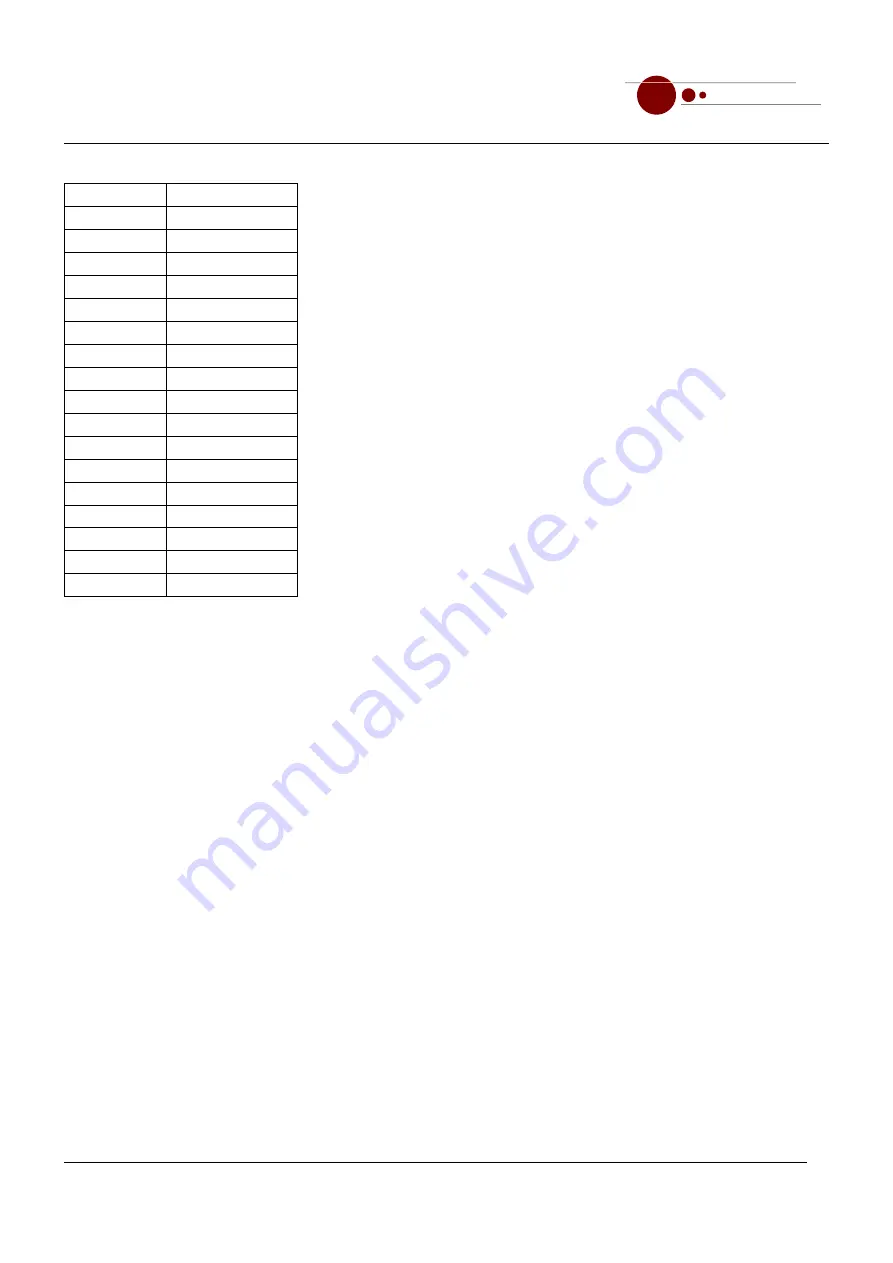
Camera system
messtechnik
EMC Test and Measuring Systems
mk
Extended Manual
FG-/BG-Colour
Description
0
Do not change colour
1
Transparent
2
Black
3
Red
4
Green
5
Blue
6
Yellow
7
Violett
8
Turquoise
9
Dark gray
10
Gray 2
11
Gray 3
12
Gray 4
13
Gray 5
14
Gray 6
15
Bright gray
16
White
Table 5-5: FG-/BG-Colours for transient OSD commands
5.3.3 Examples
OSD:CLR 255 1,4,6-9,12
Clears the screens that show one of the camera IDs 1,4,6-9 or 12.
OSD:TXT 255 3,5-7 "This is text"
Writes "This is a text" at the current cursor position on the screens showing camera IDs 3 and 5-7.
OSD:TXTABS 255 1-8 5 5 "12:30:00"
Displays text (time "12:30:00") at screen position x=5 and y=5 on the screens with camera IDs 1-8. Using OSD:TXT
and OSD:TXTABS, the time or date can be displayed in a user defined format. A command with the new value must
be sent for each update.
5.4 Permanent OSD Commands
Permanent OSD commands have following properties:
•
select output by channel number: each permanent OSD command addresses one AV output card based on its
channel number. The addressed output inserts information independent from its current camera ID.
•
insert permanent information:
•
the information (text, date, time, or battery status) is always visible when an ouput is on. Erasing transient
text, does not erase permanent information.
•
permanent information can be deactivated by setting its font size to 0.
•
configuration of permanent information is restored after restart, after it has been saved with OSD:PSTORE
Page 37 / 43
Distributed by: Reliant EMC LLC, 3311 Lewis Ave, Signal Hill CA 90755, 4089165750, www.reliantemc.com







































