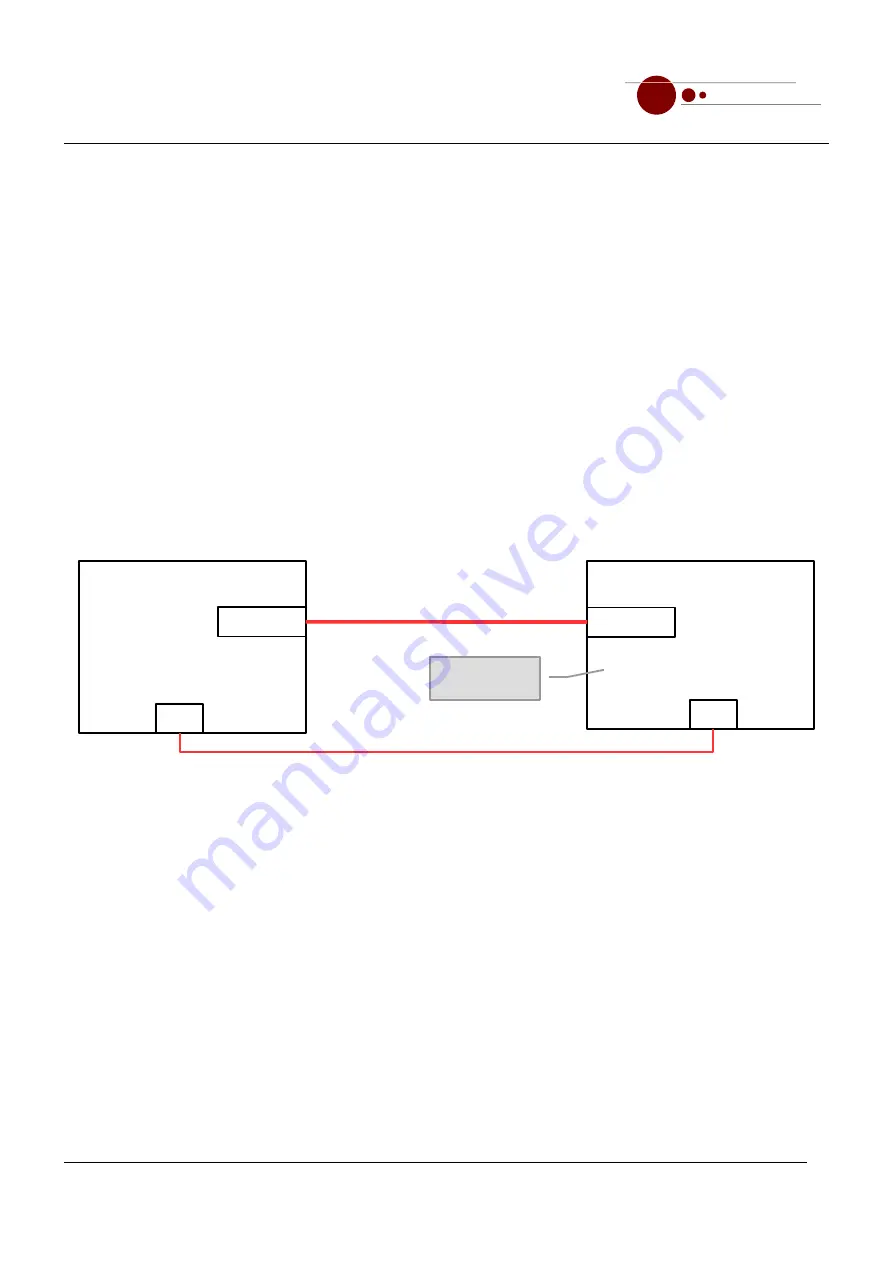
Camera system
messtechnik
EMC Test and Measuring Systems
mk
Extended Manual
output is identified by the logical channel resulting from the number of the slot plus 20. This is displayed in the
Camera Control Software, see also chapter 4.3.7.1.
A configuration of the relay card is not necessary.
Relaying AV signals from one receiver to the next is described in chapter 2.3.
2.3 Relaying from Source to Destination Receiver
Several receivers can be connected to each other using a relay card (only type matrix, see chapter 2.2.3) and an
optical input card (see chapter 2.2.1). To do this, use
optical fibre
in order to connect the output of the relay card
to the input of the optical input card, see figure 2-7. An optical connection allows simultaneous relay of an AV
signal from the source receiver to the target receiver. Both AV signals from cameras and AV input cards can be
relayed.
In addition, target and source receiver must be connected via LAN. At the target receiver, the source receiver must
be configured as a client using the Camera Control Software, see chapter 4.3.9.3. There is exactly one TCP/IP
connection between the source and target receivers at the same time, regardless of the number of relayed AV
signals.
Source Receiver
Target Receiver
Relay
Optical In
LAN
LAN
IP = 192.168.1.10
IP 192.168.1.20
OPTICAL:
Source -> Target
LAN (TCP/IP):
Source <-> Target
Client IP Address =
192.168.1.10
Figure 2-7: Cabling and configuration for relaying AV signals
To relay an AV signal to a target receiver and display it there, an input signal must first be connected to the source
receiver (e.g. camera ID 1) and a display or recording device to the destination receiver (e.g. TFT 2). Then
•
the optical input to which the source is connected must be connected to the output of the relay channel at the
source receiver.
•
the optical input at the target receiver must be connected to the corresponding output on which the source is
to be output.
The connections can be switched either on the receiver or remote control unit (see basic manual) or via the
Camera Control Software (see chapter 4.3.6).
Page 9 / 43
Distributed by: Reliant EMC LLC, 3311 Lewis Ave, Signal Hill CA 90755, 4089165750, www.reliantemc.com









































