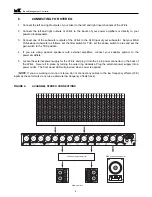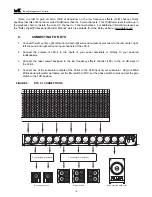Track three:
1 kHz sine wave recorded at –20dB FSD. Use this to set the reference level of your source
(console, etc.) On an analog console this will be 0VU. On digital sources this will be either
–20dB FSD or –18dB FSD.
10.
SPEAKER PLACEMENT
There is considerable debate within the professional audio community as to the best speaker placement for
multichannel mixing. Some mixers use placement solutions that are understood and well accepted, while others
remain unconvinced about a speaker placement standard and prefer to try other options.
One of the biggest obstacles to accurate monitoring in the control room is the recording console. With its large,
flat surface and its placement in the middle of the room, it provides the largest reflective surface between you and
your speakers. Reflected sound coming off the console arrives later than direct sound. The combination of direct
and reflected sound creates distortion in the form of comb-filtering. For this reason, we recommend that you do
not place your speakers on the console itself, but rather on stands around the console or wall-mounted on
brackets above the console. M&K manufactures a full line of stands and brackets which are designed to solve
practically any installation problem. Check with your M&K dealer or log onto the M&K Professional website,
www.mkprofessional.com for details.
ITU-R BS.775-1 Speaker Placement
Many professionals find the ITU-R BS.775-1
recommendation useful as either a final placement
solution or as a starting point from which to work.
This recommendation is based on placing the
speakers at equal distances around a 2.5 meter
circle with the height of each speaker at 1.2 meters.
The center speaker is placed directly in front of the
listener with the left and right speakers placed 30
degrees on either side of the center speaker.
Placement of the surrounds is somewhat more
flexible. The ITU recommends that the surrounds
be placed anywhere between 100 and 120 degrees
from the location of the center speaker with 110
degrees being the most common solution. Placing
the surrounds farther behind the mixer (120 to 135
degrees) may cause the single enveloping sound
field to collapse leaving the listener with two distinct
and seemingly unrelated soundfields.
The ITU-R BS.775-1 placement solution works very well in critical listening environments where the listening
position is known and is especially effective for those working in applications like music composition and mixing,
sound design, broadcast and DVD authoring.
11.
M&K’S GENERAL GUIDELINES FOR SPEAKER PLACEMENT
In a multi-channel listening environment, all speakers should be of the same model and placed equidistant
from the listener. This is to maintain coincidental arrival of all channels at the listening position. If the center chan-
nel must be a smaller speaker, we recommend using the MPS-1520 center channel speaker. It’s timbre is matched
to that of our other main monitors.
The speakers should be placed so that their tweeters are all on the same lateral plane, vertically oriented.
When using M&K’s multi-tweeter models, be sure to line up the center tweeters as these provide the majority of
the high frequency information.
Bass Management Controller
12
FIGURE 7: ITU-R BS.775-1 SPEAKER
PLACEMENT RECOMMENDATION