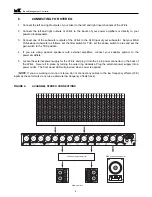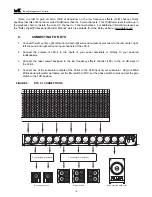13.
SPEAKER CALIBRATION
1.
Your speakers should now be in their final positions.
2.
Remove all EQ and signal processing from the monitor path.
3.
Turn all volume controls in the signal chain to their “reference level” position. These volume controls
include the console main monitor pot, submaster faders and power amplifier volume pots. The “reference
level” position is your defined reference playback level, which is typically 85dB SPL for film, video and
music. For the purposes of this discussion, we will assume that 85dB SPL is your reference level. If you
use a different reference level, then substitute the level that you use whenever you see 85dB SPL.
4.
Transfer one channel only (left or right) of the M&K Professional test CD onto your audio storage medium
(Pro Tools, open reel recorder, etc.). It is important that the tones be played back from your source through
the normal routing of your console or Pro Tools system so that the system calibration is conducted through
the same signal path that your audio goes through.
5.
Select track three on the test CD and use the 1kHz tone to level-set your console for 0VU on an analog
console, or –18 FSD if working digitally. Do not move the faders once you have level-set your monitor path.
6.
Select track one on the test CD and route it to the speaker that you want to calibrate (for example:
left front).
7.
Set your SPL meter for C weighting (flat) and slow (average) response. Set the scale to 80dB. Hold the
meter at about a 45 degree angle to vertical and at arm’s length to avoid a false reading from sound
bouncing off your body and into the microphone. Point the meter at the center speaker at about ear height.
Play track one of the test CD through the selected speaker and read the SPL. Adjust the level to 85dB
using a small screw driver on the trim pot on the selected channel of the LFE-4.
8.
Do the same for all front (or main) speakers and point the meter at each speaker in turn. The meter’s
microphone is directional.
9.
Do the same for the surround speakers (Note: the film community prefers to use 82dB as the reference
level for surround speakers while DVD authors, broadcasters and music mixers prefer to set all their
speakers, including the surrounds, to the 85dB standard.)
(NOTE 1: If you are using a Martinsound MultiMax, connect the LFE-4 to the output of the MultiMax and
disengage the Cinema low-end reinforcement program on the MultiMax as this program is not a bass
management system.)
(NOTE 2: If your speakers are moved, it is recommended that the whole system be re-calibrated.)
14.
SUBWOOFER CALIBRATION
1.
Set your SPL meter for C weighting and slow response. Set the scale to 80dB. Point the meter at the
center speaker at ear height with the meter at a slightly up-turned angle. Play track two of the test CD
through the selected speaker and read the SPL (Remember that the LFE-4 will re-route all frequencies
below 80 Hz to the subwoofer.) Adjust the subwoofer level using a small screw driver to 85dB on the
subwoofer trim pot on the LFE-4.
2.
Next, route track two on the TEST CD to each of the 5 channels. Make sure that the subwoofer level is
exactly 85dB SPL for all channels. If they are not, you may have a frequency response problem in the
signal path that will have to be corrected before proper calibration can be achieved.
Bass Management Controller
14