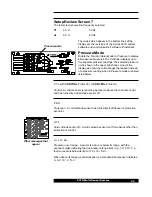40
937A Multi-Sensor System
The indicator for the units of pressure (TORR, mBAR, PASCAL, or MICRON)
also appears.
An indicator U appears next to any sensor operating with a zero or
atmosphere calibration value set by the user with the
Zero or ATM Calibration
modes (i.e., not factory-set values).
Cold Cathode non-Standard Configuration Codes
If any symbol appears after
CC on a display line, it indicates a non-standard
configuration of the Cold Cathode module. The different symbols indicate
differing degrees of incompatibility between the Cold Cathode module and the
Series 937A Controller. These conditions normally result from using modules
with incorrectly set jumpers or older versions of the Cold Cathode Module.
A brief description of abnormal Cold Cathode module configuration codes and
conditions are listed in the table below. Please perform steps 1-4 before
proceeding with the remedies listed in the table.
Since the resolution of these conditions may involve more than one
module, it is best to carry out the following steps before attempting to
correct individual modules
1)
Use new Cold Cathode Module (rear connector labeled
Remote) in the
Series 937A Controller. Return older modules (labeled
H.V. Enable) to
937 controllers with the
µP/Com jumper set to Com if present.
2)
Use oldest remaining module (labeled
H.V. Enable) with the lowest
revision level (located on PCB assembly) in Slot
CC.
3)
Set all module jumpers as described on page 28.
4)
Recheck configuration codes in
Setup Screen 1.Evaluate and correct
them as described in the table below.
5)
If the remaining configuration codes are not acceptable, refer to the
application note mentioned below. It may be necessary to purchase a
new Cold Cathode Module.
If futher assistance is required, contact HPS™ Products Applications
Engineering and request the application note on
Configuration of Cold
Cathode Modules for 929A/937A.