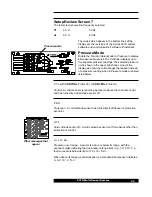48
937A Multi-Sensor System
Protection and Control Set Points Mode
This section describes how to use the
Protection and Control Set Points
mode to adjust these set points with cold cathode sensors. See Cold
Cathode Operation, page 55, for additional information.
Setting a Protection Set Point
To select a protection set point,
1
Turn the
Function Select switch to Protection and Control Set Points.
2
Set the
Gauge Select switch to a cold cathode sensor.
The protection set point is displayed on the cold cathode channel. P R O is
displayed below it. If a control sensor is also used, its control set point is
displayed on the control channel for comparison.
3
Press the
Up or Down push-button to adjust the value accordingly.
Hold either button to change it more rapidly.
To review a set points without affecting any output, turn the
Function
Select or Gauge Select switch to another position without changing the
displayed value.
A new set point takes effect and is saved in nonvolatile memory when either
the
Function Select or the Gauge Select switch is turned to another position.
The new set point is not saved if the Controller is turned off before turning one
of these switches.
Setting a Control Set Point
If a common sensor is configured to control two cold cathode sensors, the
two control setpoints are set independently.
To select a control set point,
1
Turn
Function Select switch to Protection and Control Set Points.
2
Set the
Gauge Select switch to a control sensor on channel B1 or B2.
The control set point is displayed on the control channel line. C T L is
displayed on the other display line of Slot
B. The protection set point is also
displayed on the cold cathode line for comparison.
When the same sensor is configured to control two cold cathode sensors,
both control set point values will appear on the control sensors display line.
Switching between channel B1 and B2 with the
Gauge Select switch selects
which control set point is displayed. Selecting channel B1 with the
Gauge
Select switch displays the control set point for Slot CC. Selecting channel B2
with the
Gauge Select switch displays the control set point for Slot A.
Protection Set Point
Control Set Point