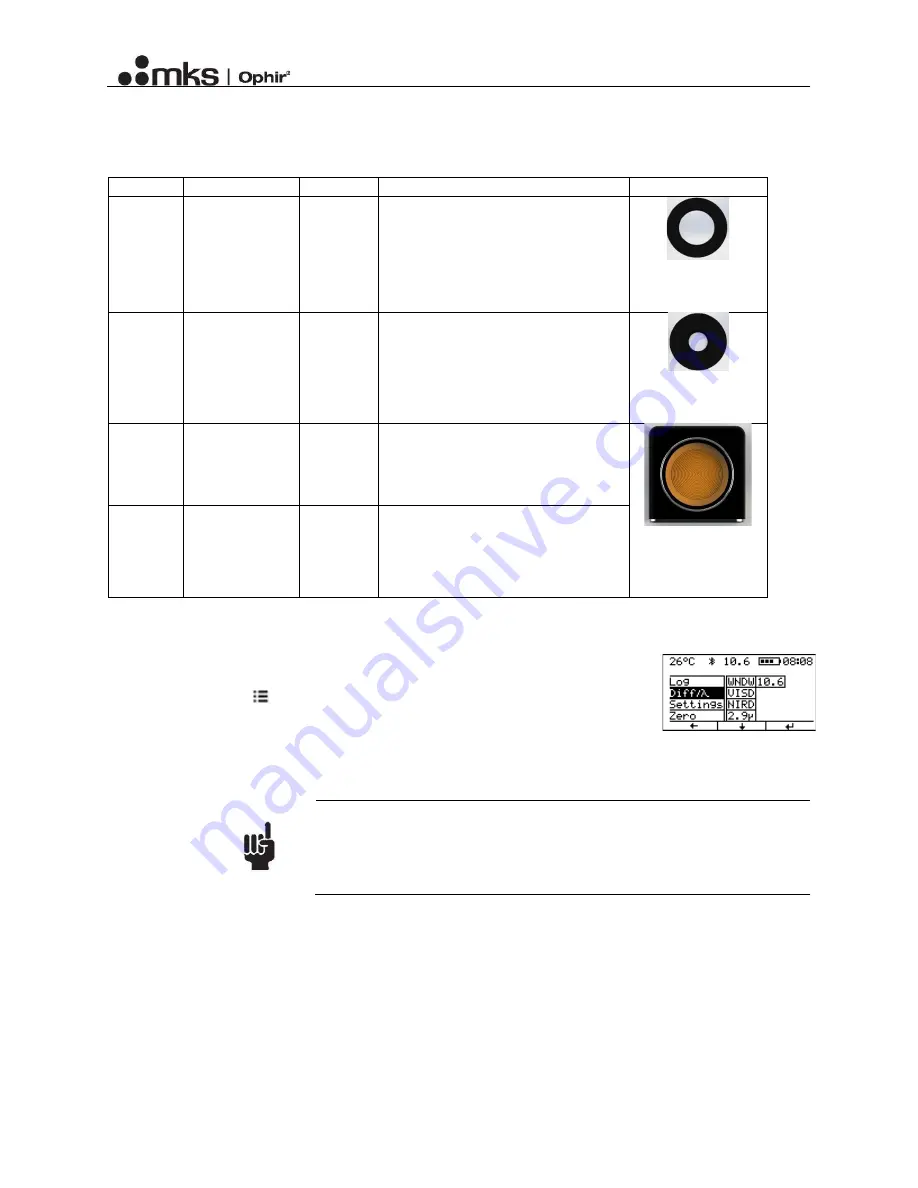
The Ariel User Manual
Rev 5, 01/04/21
9
Chapter 4: Wavelength options
The Ariel supports four different operation modes:
Wavelength
Aperture
Accessory
Illustration
Window
500 – 1100nm
Ø32mm
Window must be mounted
Figure 5: Window
Diffuser
500 – 1100nm,
high power
density
Ø10mm
Diffuser must be mounted
Figure 6: Diffuser
2.94µm
2.94µm
Ø32mm
The top cover should be left open.
Figure 7: Empty
top
10.6µm
10.6µm
Ø32mm
The top cover should be left open.
Table 2: Wavelengths options
Make sure to screw the window/diffuser tightly, in order to preserve the sealing.
●
Click menu (
)
●
Select “Diff/λ”
●
Select the proper setting
Note
At 2.94µm and 10.6µm, the photodiode will not be able to
measure the pulse width, and the device will not be
protected against dust or water while there is no window or
diffuser mounted properly.
Figure 8: Diff/λ screen


































