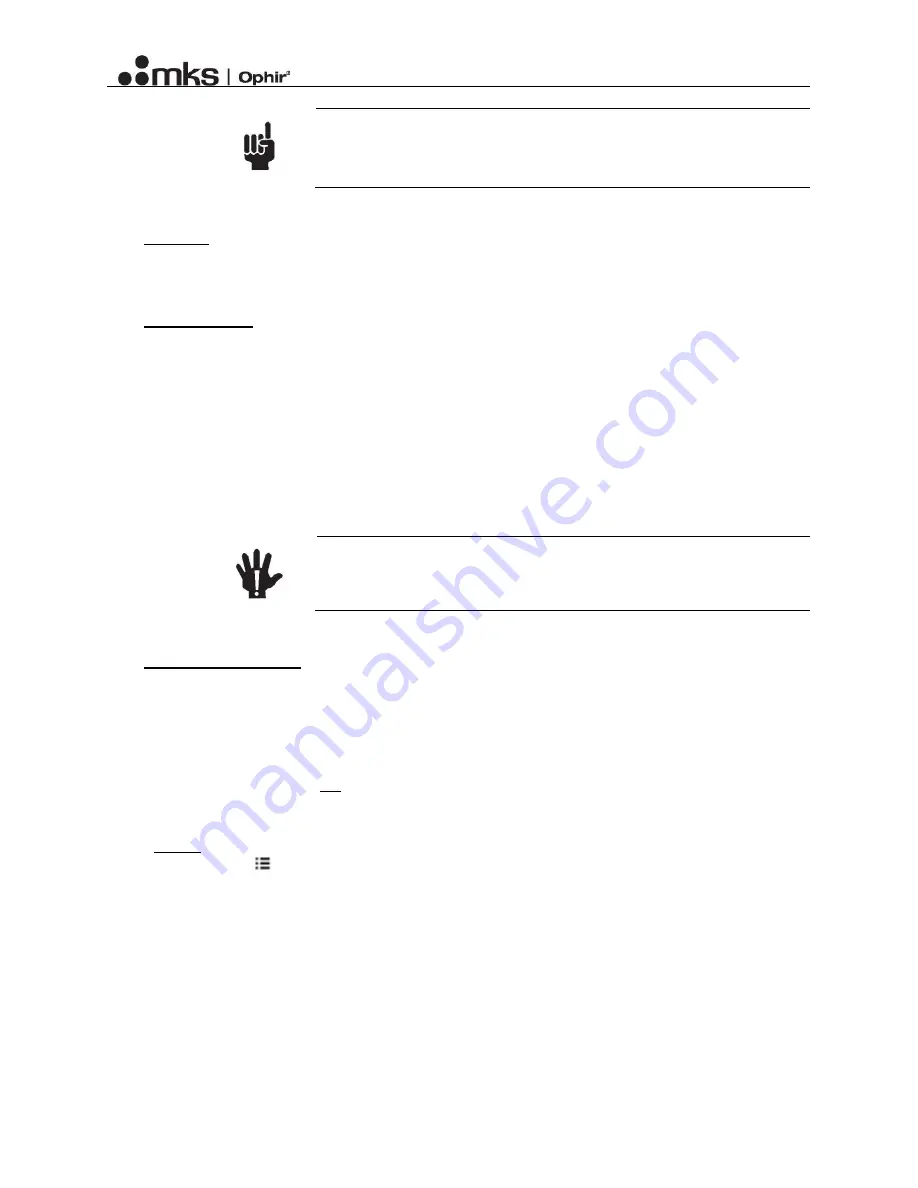
The Ariel User Manual
Rev 5, 01/04/21
12
Note
If the Ariel stays long enough on CW measurement screen,
the entire log will be overwritten.
6.7: Ranges
Use the middle button to toggle between ranges, in order to choose the most compatible measurement
range. The current range will be displayed on top of the middle button.
6.8: Temperature
Please see the specifications for details about the temperature limitations. When either the disk or the
sensor body exceeds its respective temperature limit, the screen will blink and display the text "TOO
HOT!". In this case, immediately turn off the laser, and let the Ariel cool down. Take into account, that
unless it cools down completely to room temperature, the number
of additional measurements will be
limited and depends on the sensor’s body temperature.
Mounting the Ariel on a heatsink, using the bottom screw holes is strongly recommended in order to
improve temperature performance (to extend duration before cool down is needed and to shorten cool
down duration).
Warning
Overheating the Ariel or using power-density higher than
stated in the specifications may cause damage to the Ariel,
and can be dangerous.
6.9: Ingress protection
The device is provided with ingress protection – sealing against dust and splashes. Refer to the
specifications for details. The gaskets are intended for single use – any disassembly of the main screws
may damage the sealing. The window or diffuser are replaceable, but should be tightened up in order to
maintain sealing.
In order to avoid scratches, it is not recommended to wash the window and diffuser with water. The
suggested cleaning method is using pressured air and a special lens-cleaning preparation/cloth.
6.10: Menu
Click the left button (
) to open the menu. Use the middle button to toggle to the desired item, and the
right button to select it. The left button will close the current menu and return up one level. While the
menu is open, the measurements are stopped.
6.10.1: Log
Use this submenu to clear the log memory, or to list the logged measurements.


































