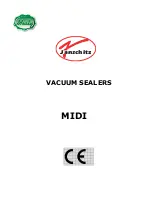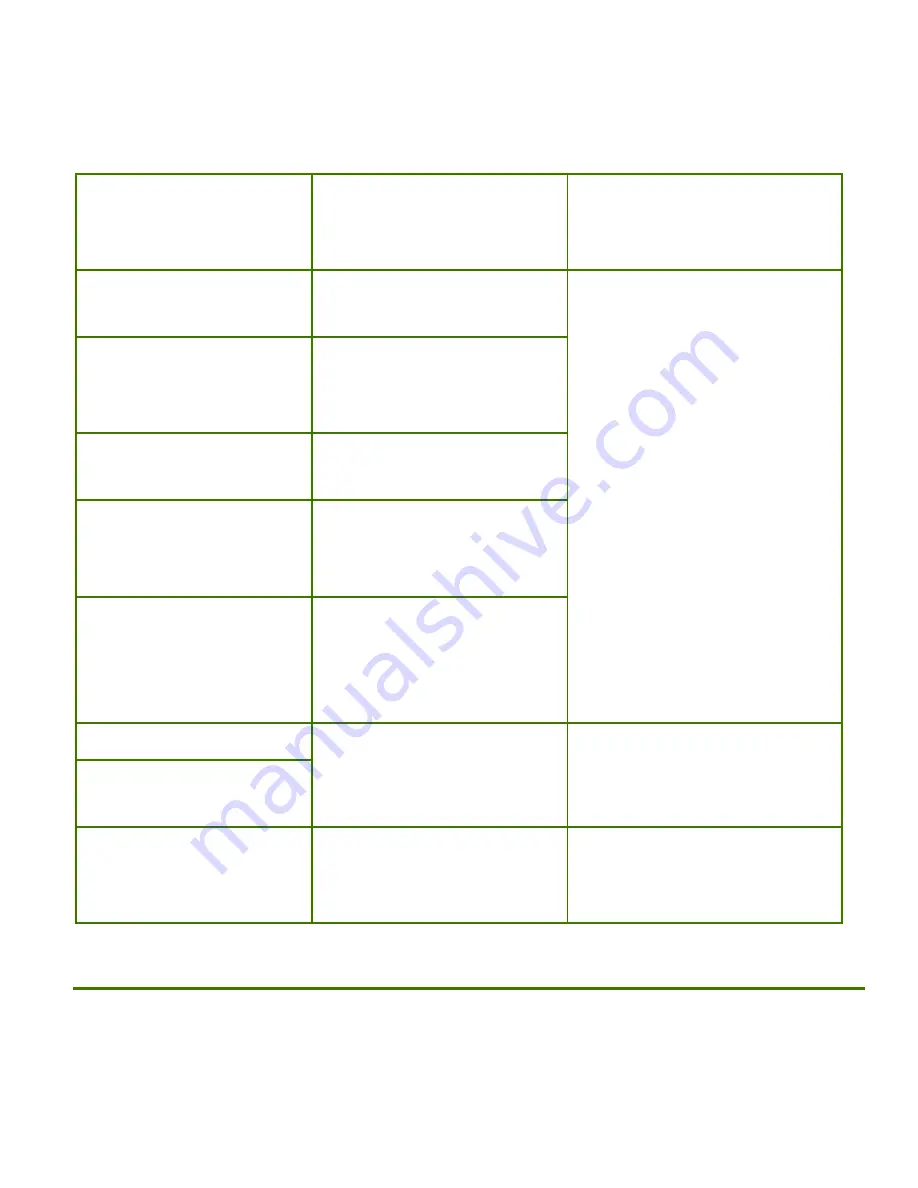
30
MSP Command
Corrupt
Corrupt command was
received.
Connection with the PC
(Configurator program)
went wrong, try again.
MSP Command
Unknown
Unknown command
was received.
Connection with the PC
(Configurator program)
went wrong. Update
Firmware or update
Configurator Software.
Try again.
MSP Sub Command
Unknown
Unknown Sub
Command was
received.
MSP Argument
Invalid
Invalid argument
received.
MSP Device Not
Ready
Device as not ready to
receive an MSP
command.
MSP Device Wrong
State
The device is not able
to receive a command
in the current device
state.
PCB Test Failed
Factory test failed.
A fault occurred during
factory testing.
Application Test
Failed
Field Test Failed
Field test failed
(Calibration).
A fault occurred during
field testing
(Calibration).