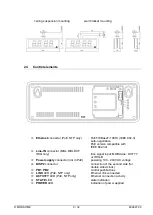© MOBATIME
12 / 32
800697.09
4
NTP and PoE clock operation
Clocks support IPv4 and IPv6 protocols. You can disable individual protocols by setting
parameter
P7.
The default clock setting allows both protocols at the same time (P7: 0).
For IPv4 mode, DHCPv4 is enabled by default (option P8: 3).
IPv6 mode allows up to 4 different priority IP addresses in downward order:
•
DHCPv6
•
manually configured IP address (fix)
•
autoconfiguration. (SLAAC / RA)
•
local address link
By setting parameter
P14
, you can disable DHCPv6 and/or auto-configuration (SLAAC).
For IPv6 mode, DHCPv6 and autoconfiguration (SLAAC) are enabled by default (P14: 3).
Calculate of Link Local Address:
fe80 :: 2 [2. octet MAC]: [3. octet MAC] ff: fe [4. octet MAC]: [5. octet MAC] [6. octet MAC]
Example: MAC:
00: 16:91 : 12:34:56
IPv6:
fe80 ::216:91ff: fe12:3456
4.1
Unicast mode
The clock is synchronized to UTC (Universal Time Coordinated) from a NTP server (up
to four NTP server IPv4/IPv6
addresses configurable) and must have assigned its own
IPv4/IPv6
address. The clock requests in defined intervals the actual time from the
NTP server. If the server is not available, the clock tries to contact the other defined
servers in cyclic way until the valid response from the NTP server is received.
This operating mode supports the monitoring and configuration of the movement via
the network connection by means of the Telnet, SNMP or the MOBA-NMS software
tool. For supervision and configuration with MOBA-
NMS the clock’s IPv4/IPv6
address
can be used or the multicast group address having last octet cleared to zero
(presuming the multicast is not disabled).
It is necessary to set appropriate time-zone for correct displaying of local time and date
– see the chapter 6 for details.
Default network parameters:
IP mode
IPv4 / IPv6
IPv4 address
0.0.0.0
IPv4 subnet mask
0.0.0.0
IPv4 default gateway
0.0.0.0
NTP server address 1
0.0.0.0 / 0:0:0:0:0:0:0:0
NTP server address 2
0.0.0.0 / 0:0:0:0:0:0:0:0
NTP server address 3
0.0.0.0 / 0:0:0:0:0:0:0:0
NTP server address 4
0.0.0.0 / 0:0:0:0:0:0:0:0
NTP request time [s]
10
DNS server
0.0.0.0 / 0:0:0:0:0:0:0:0
SNMP manager 1
0.0.0.0 / 0:0:0:0:0:0:0:0
SNMP manager 2
0.0.0.0 / 0:0:0:0:0:0:0:0
multicast config address
239.192.54.1 / FF38::EFC0:3601
(FF38::239.192.54.1)
alive notification interval [min]
30