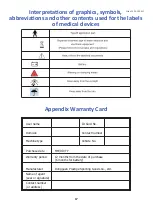8
Issue 2020-09 REV1
Do not place the upper controller in a humid environment.
If the upper controller is wet, make sure it is completely dry before operating.
3.2.2. Instructions for each setting:
3.2.2.1. Power switch, press once to turn on the power, then press again to turn off the power.
3.2.2.2. Horn button key, press the key horn to sound, release the key horn to stop.
3.2.2.3. Speed display light, speed control button-, speed control , when the speed
control is pressed, the speed display light is displayed to the right, indicating that the
speed mode is entered; when the speed control button-is pressed, the speed display light is left
Displayed to indicate slow mode.
3.2.2.4. Direction control lever. When the direction control lever is moved forward, the car will
move forward. The larger the moving range is, the faster the speed will be; when the direction
control lever is moved backward, the car will move backward and the moving range will be
greater. Larger, the faster the reverse speed; when the direction joystick is moved to the right,
the car turns to the right, the greater the range of the movement, the faster the right turn; when
the direction joystick is moved to the left, the car turns to the left The larger the moving range,
the higher the left turn speed.
3.2.2.5. According to the length of the user's arm, you can adjust the upper controller to lock the
switch when it is suitable for your position.
As shown below
:
1.Open the release switch.
2.Adjust the length of the
upper controller, and finally
lock the switch.
Summary of Contents for M7110
Page 1: ...Owner s Manual M7110...
Page 2: ......